New Releases |
Hidden Object Games |
Match 3 Games |
Time Management Games |
Strategy Games |
Puzzle Games |
Card Games |
Action Games |
Word Games
PuppetShow: Destiny Undone Walkthrough 4
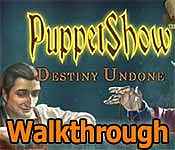
PuppetShow: Destiny Undone Walkthrough 4
* OS: Windows 7 / Vista / XP
* CPU: Pentium 3 1.0 GHz or Higher
* OS: Windows 7 / Vista / XP
* CPU: Pentium 3 1.0 GHz or Higher
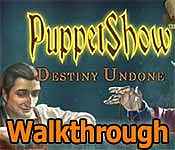
PuppetShow: Destiny Undone Walkthrough 4
* OS: Windows 7 / Vista / XP
* CPU: Pentium 3 1.0 GHz or Higher
* OS: Windows 7 / Vista / XP
* CPU: Pentium 3 1.0 GHz or Higher
PuppetShow: Destiny Undone Walkthrough 4 Screenshots, Videos:
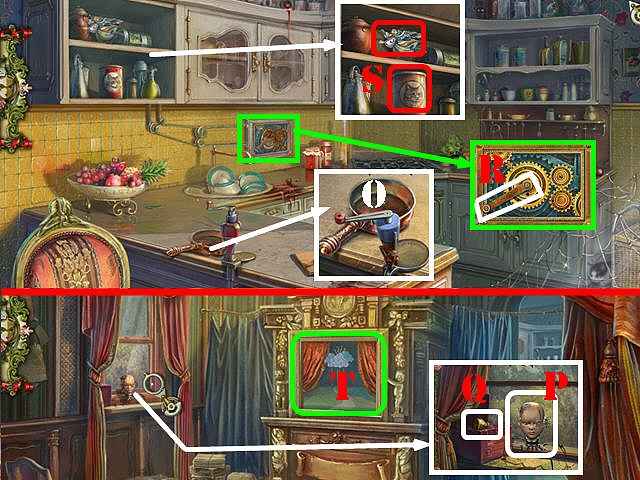


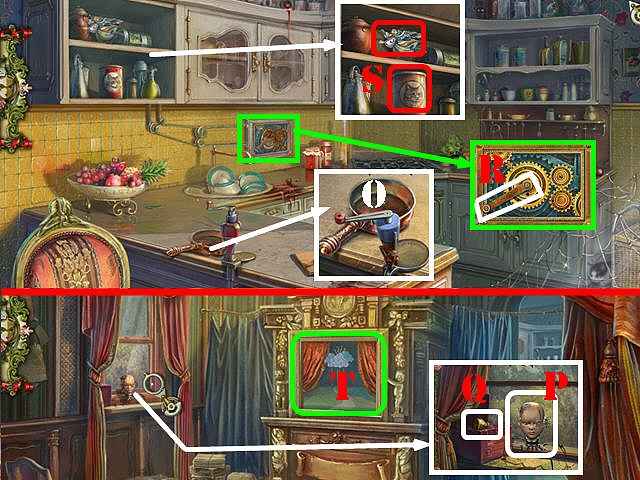


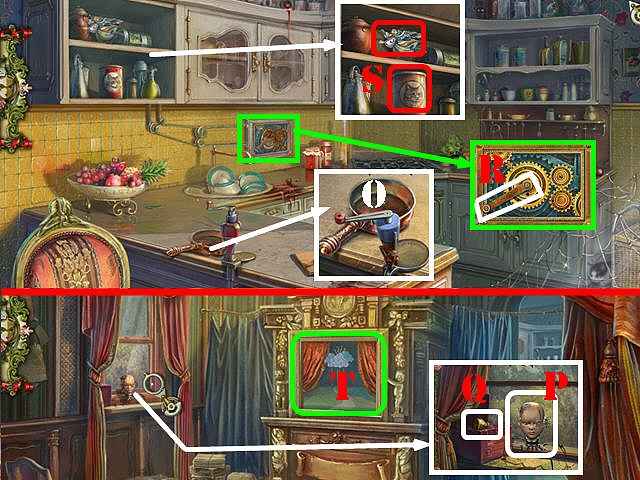


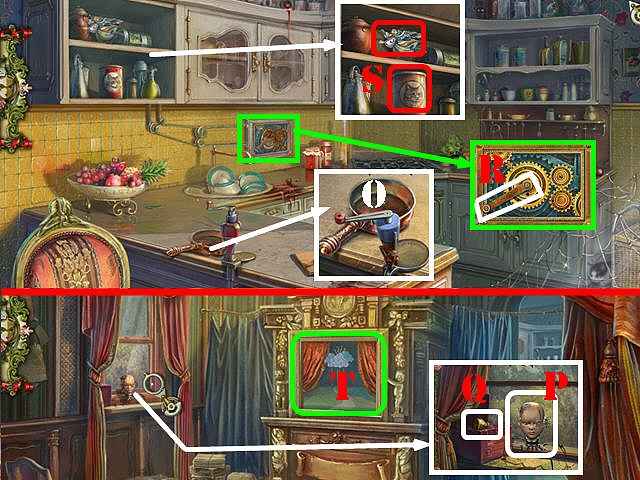


Follow our crystal clear walkthrough and helpful tricks to get you through the rough spots! Click the button to download full walkthrough.
* Use the levers (K-M) to switch the railroad tracks until all the trains are on the railroads of the same color.
* To solve the puzzle, please follow these steps: select lever (N) and then select it again twice after the green locomotive is on the brown tracks.
* Select lever (L) and then select it again twice after the blue locomotive is on the blue tracks.
* Select lever (K) and then select it again twice after the red locomotive is on the red tracks.
* Select lever (M) and wait until the green locomotive is on the green tracks.
* Move the notes aside and take the DRAGON.
* Open the curtains and go through them to access the kitchen.
* Zoom into the counter and take the FRYING PAN (O).
* Walk down.
* Zoom into the window; use the FRYING PAN on the puppet (P) and take the OILCAN (Q).
* Return to the kitchen.
* Zoom into the rusty gears; use the OILCAN on them and pull the handle (R).
* Look into the cabinet; take the ANGEL and the CAN (S).
* Walk down.
* Zoom into the stage (T).
* Use the levers (K-M) to switch the railroad tracks until all the trains are on the railroads of the same color.
* To solve the puzzle, please follow these steps: select lever (N) and then select it again twice after the green locomotive is on the brown tracks.
* Select lever (L) and then select it again twice after the blue locomotive is on the blue tracks.
* Select lever (K) and then select it again twice after the red locomotive is on the red tracks.
* Select lever (M) and wait until the green locomotive is on the green tracks.
* Move the notes aside and take the DRAGON.
* Open the curtains and go through them to access the kitchen.
* Zoom into the counter and take the FRYING PAN (O).
* Walk down.
* Zoom into the window; use the FRYING PAN on the puppet (P) and take the OILCAN (Q).
* Return to the kitchen.
* Zoom into the rusty gears; use the OILCAN on them and pull the handle (R).
* Look into the cabinet; take the ANGEL and the CAN (S).
* Walk down.
* Zoom into the stage (T).









 REFRESH
REFRESH