New Releases |
Hidden Object Games |
Match 3 Games |
Time Management Games |
Strategy Games |
Puzzle Games |
Card Games |
Action Games |
Word Games
PuppetShow: Destiny Undone Walkthrough 8
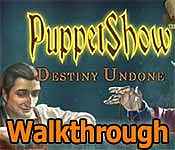
PuppetShow: Destiny Undone Walkthrough 8
* OS: Windows 7 / Vista / XP
* CPU: Pentium 3 1.0 GHz or Higher
* OS: Windows 7 / Vista / XP
* CPU: Pentium 3 1.0 GHz or Higher
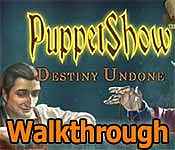
PuppetShow: Destiny Undone Walkthrough 8
* OS: Windows 7 / Vista / XP
* CPU: Pentium 3 1.0 GHz or Higher
* OS: Windows 7 / Vista / XP
* CPU: Pentium 3 1.0 GHz or Higher
PuppetShow: Destiny Undone Walkthrough 8 Screenshots, Videos:












Follow our crystal clear walkthrough and helpful tricks to get you through the rough spots! Click the button to download full walkthrough.
* Play the HOP.
* Touch the windmill and take the butterfly (I).
* Touch the car and take the engine (J).
* You will receive the TRAIN PART.
* Go through the left curtain.
* Zoom into the control panel; place the BUTTON on it and press it (K).
* Open the bag and take the PICTURE PIECE (L).
* Zoom into the vent and place your puppet helper in it to get the TRAIN PART (M).
* Return to the office.
* Zoom into the puzzle on the wall and place the PICTURE PIECE on it to activate the puzzle.
* Swap the pieces around until you form the right image. Correct pieces will lock in place.
* Please look at the screenshot for the solution (N).
* Take the PURSE and the HANDLE PART behind it (O).
* Return to the carousel room.
* Play the HOP.
* Touch the windmill and take the butterfly (I).
* Touch the car and take the engine (J).
* You will receive the TRAIN PART.
* Go through the left curtain.
* Zoom into the control panel; place the BUTTON on it and press it (K).
* Open the bag and take the PICTURE PIECE (L).
* Zoom into the vent and place your puppet helper in it to get the TRAIN PART (M).
* Return to the office.
* Zoom into the puzzle on the wall and place the PICTURE PIECE on it to activate the puzzle.
* Swap the pieces around until you form the right image. Correct pieces will lock in place.
* Please look at the screenshot for the solution (N).
* Take the PURSE and the HANDLE PART behind it (O).
* Return to the carousel room.









 REFRESH
REFRESH