New Releases |
Hidden Object Games |
Match 3 Games |
Time Management Games |
Strategy Games |
Puzzle Games |
Card Games |
Action Games |
Word Games
Redemption Cemetery: Salvation of the Lost Walkthrough 10

Redemption Cemetery: Salvation of the Lost Walkthrough 10
* OS: Windows 7 / Vista / XP
* CPU: Pentium 3 1.0 GHz or Higher
* OS: Windows 7 / Vista / XP
* CPU: Pentium 3 1.0 GHz or Higher

Redemption Cemetery: Salvation of the Lost Walkthrough 10
* OS: Windows 7 / Vista / XP
* CPU: Pentium 3 1.0 GHz or Higher
* OS: Windows 7 / Vista / XP
* CPU: Pentium 3 1.0 GHz or Higher
Redemption Cemetery: Salvation of the Lost Walkthrough 10 Screenshots, Videos:

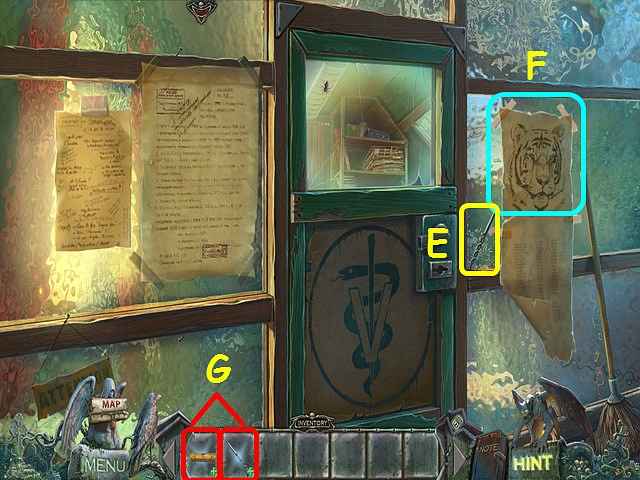
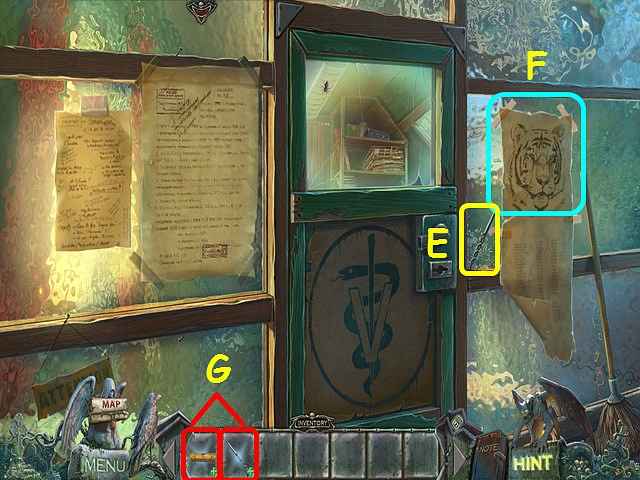

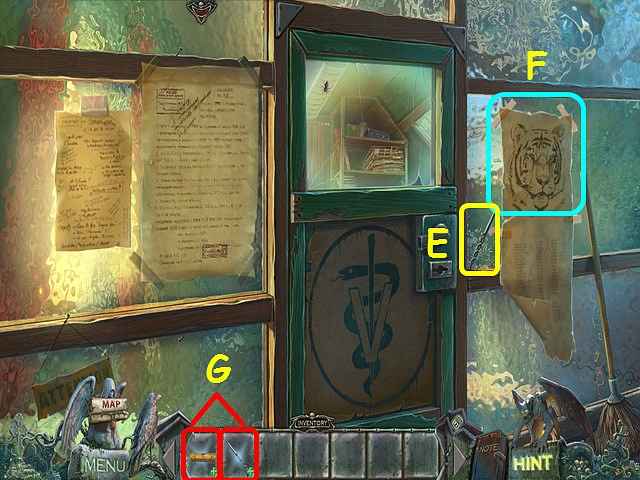
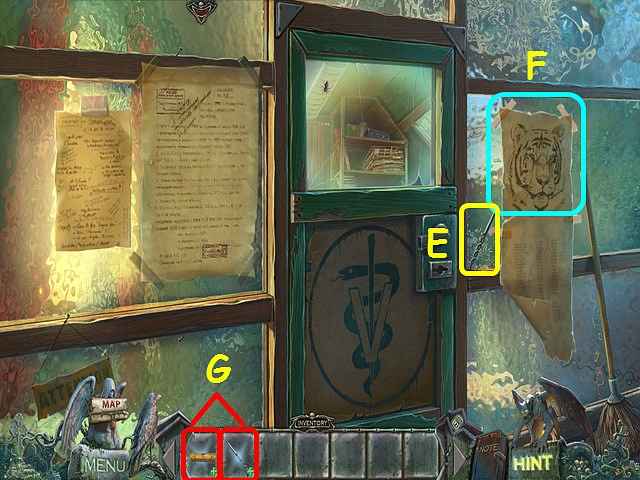

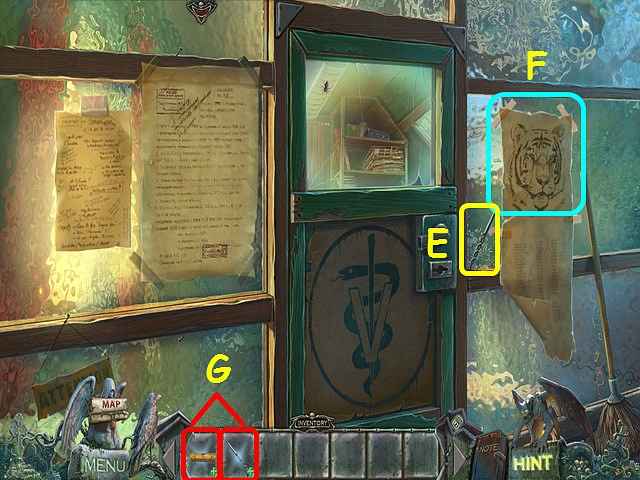
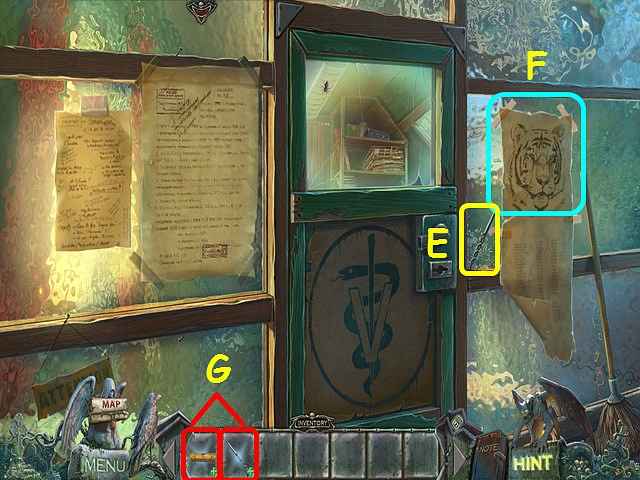

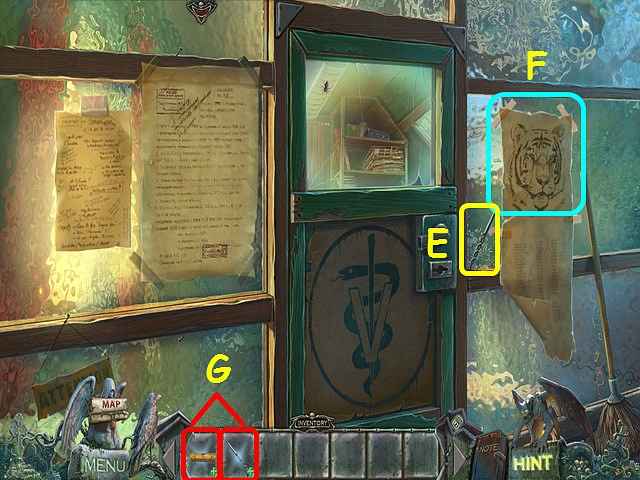
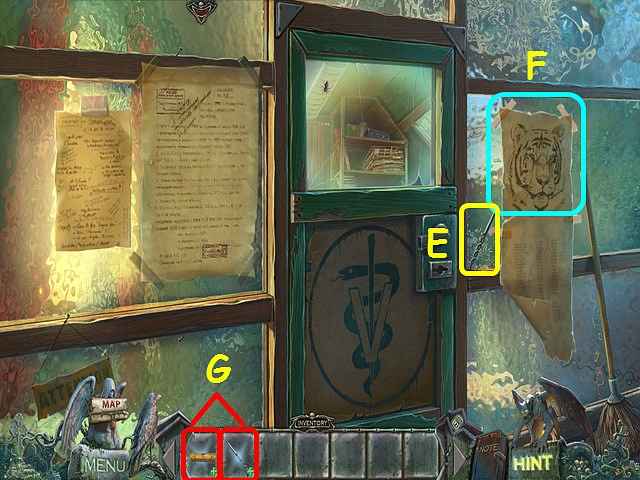
Follow our crystal clear walkthrough and helpful tricks to get you through the rough spots! Click the button to download full walkthrough.
Talk to the girl (A).
Shoo the cat away (B).
Look at the stairs; take the medal (@) and the DRILL HANDLE (C).
Look at the door (D).
Take the DRILL BIT (E).
Read the notes on tigers (F).
Combine the DRILL BIT and the DRILL HANDLE in your inventory to make the CORKSCREW (G).
Walk down, and then walk to the right.
Read the note on penguins (H).
Look at the flowers; take the medal (@) and use the raven's Power of Earth on the hole to get the AQUARIUM TOKEN (I).
Note the path to the left (J).
Note the arcade (K).
Look at the wolf cage for a cut scene (L).
Walk down, and then walk left.
Talk to the girl (A).
Shoo the cat away (B).
Look at the stairs; take the medal (@) and the DRILL HANDLE (C).
Look at the door (D).
Take the DRILL BIT (E).
Read the notes on tigers (F).
Combine the DRILL BIT and the DRILL HANDLE in your inventory to make the CORKSCREW (G).
Walk down, and then walk to the right.
Read the note on penguins (H).
Look at the flowers; take the medal (@) and use the raven's Power of Earth on the hole to get the AQUARIUM TOKEN (I).
Note the path to the left (J).
Note the arcade (K).
Look at the wolf cage for a cut scene (L).
Walk down, and then walk left.









 REFRESH
REFRESH