New Releases |
Hidden Object Games |
Match 3 Games |
Time Management Games |
Strategy Games |
Puzzle Games |
Card Games |
Action Games |
Word Games
Redemption Cemetery: Salvation of the Lost Walkthrough 12

Redemption Cemetery: Salvation of the Lost Walkthrough 12
* OS: Windows 7 / Vista / XP
* CPU: Pentium 3 1.0 GHz or Higher
* OS: Windows 7 / Vista / XP
* CPU: Pentium 3 1.0 GHz or Higher

Redemption Cemetery: Salvation of the Lost Walkthrough 12
* OS: Windows 7 / Vista / XP
* CPU: Pentium 3 1.0 GHz or Higher
* OS: Windows 7 / Vista / XP
* CPU: Pentium 3 1.0 GHz or Higher
Redemption Cemetery: Salvation of the Lost Walkthrough 12 Screenshots, Videos:


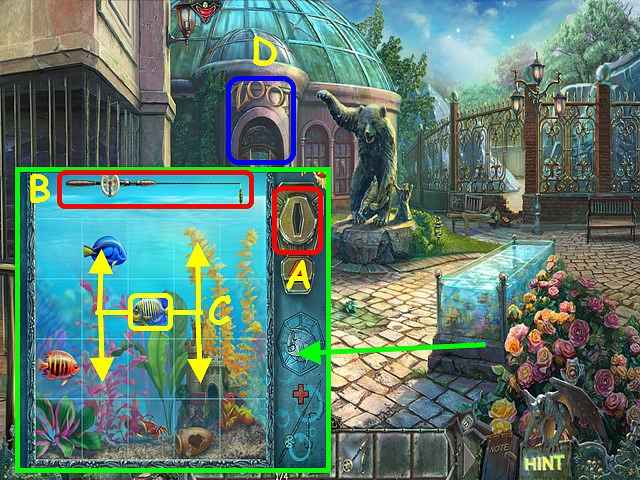


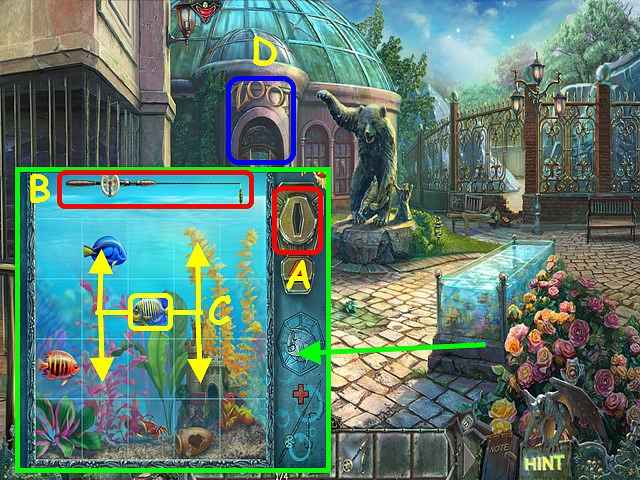


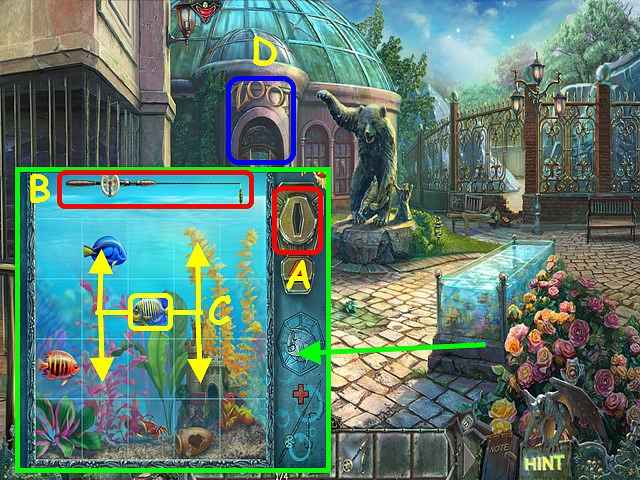


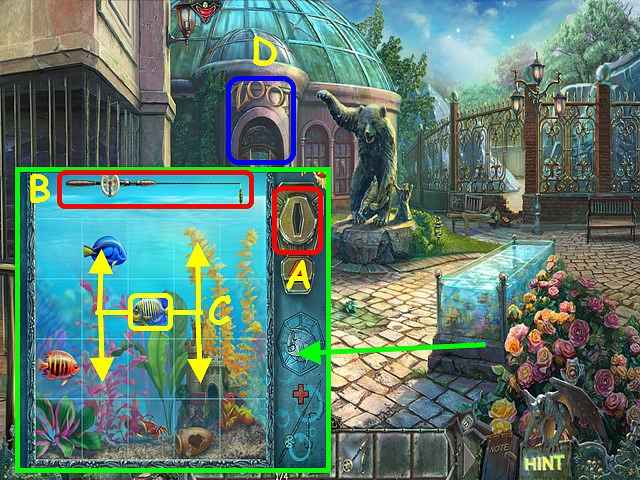
Follow our crystal clear walkthrough and helpful tricks to get you through the rough spots! Click the button to download full walkthrough.
Look at the aquarium and use the AQUARIUM TOKEN on the slot (A).
Use the TOY FISHING ROD on the aquarium (B).
Capture all the fish.
You will have to anticipate the way the fish move to capture them.
The fish like to move one space forward or backwards and one space up or down (C).
You will earn the FISH.
Enter the building (D).
Look in the cabinet; take the GRASS and MEAT (E).
Note the mini-game on the center display (F).
Look at the glass cube for a mini-game (G).
Look at the aquarium and use the AQUARIUM TOKEN on the slot (A).
Use the TOY FISHING ROD on the aquarium (B).
Capture all the fish.
You will have to anticipate the way the fish move to capture them.
The fish like to move one space forward or backwards and one space up or down (C).
You will earn the FISH.
Enter the building (D).
Look in the cabinet; take the GRASS and MEAT (E).
Note the mini-game on the center display (F).
Look at the glass cube for a mini-game (G).









 REFRESH
REFRESH