New Releases |
Hidden Object Games |
Match 3 Games |
Time Management Games |
Strategy Games |
Puzzle Games |
Card Games |
Action Games |
Word Games
Redemption Cemetery: Salvation of the Lost Walkthrough 25

Redemption Cemetery: Salvation of the Lost Walkthrough 25
* OS: Windows 7 / Vista / XP
* CPU: Pentium 3 1.0 GHz or Higher
* OS: Windows 7 / Vista / XP
* CPU: Pentium 3 1.0 GHz or Higher

Redemption Cemetery: Salvation of the Lost Walkthrough 25
* OS: Windows 7 / Vista / XP
* CPU: Pentium 3 1.0 GHz or Higher
* OS: Windows 7 / Vista / XP
* CPU: Pentium 3 1.0 GHz or Higher
Redemption Cemetery: Salvation of the Lost Walkthrough 25 Screenshots, Videos:

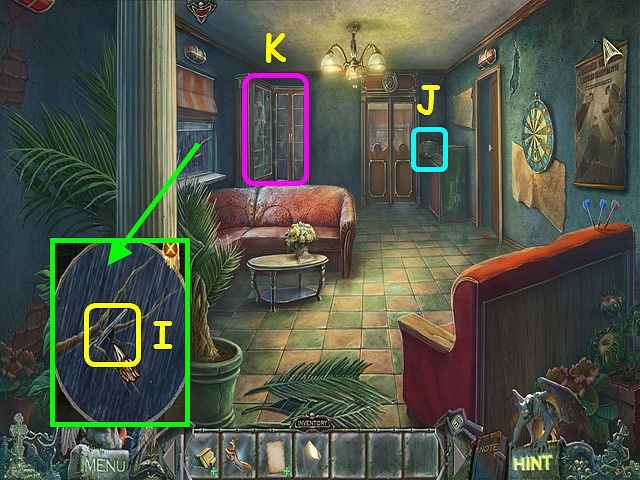
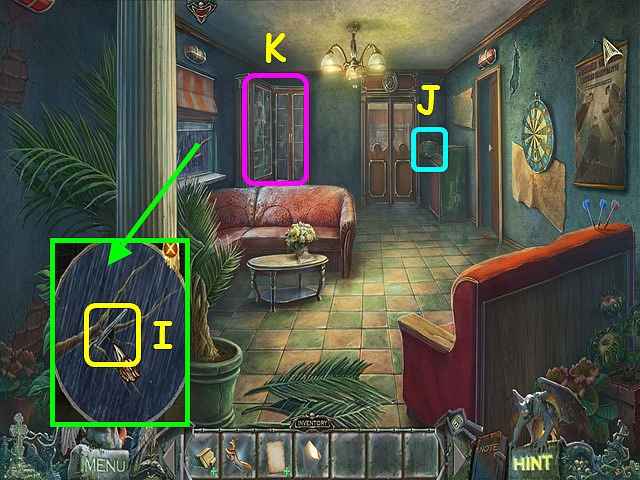

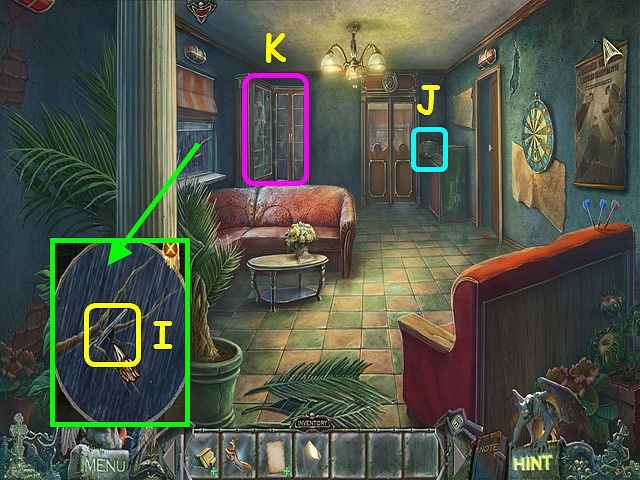
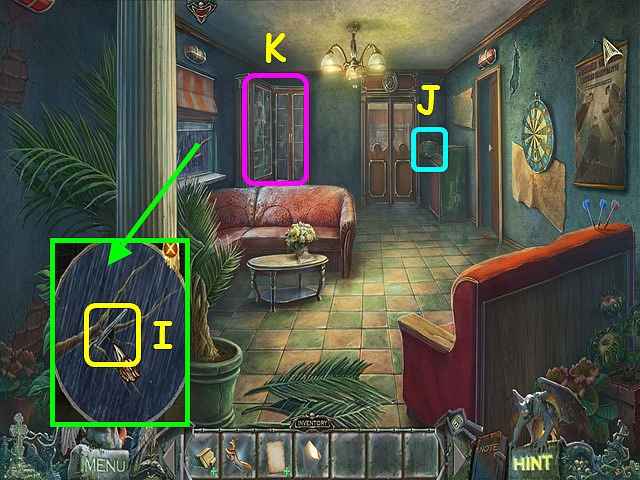

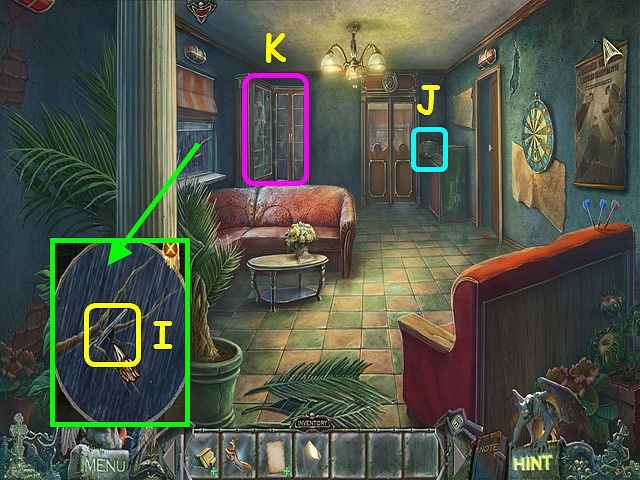
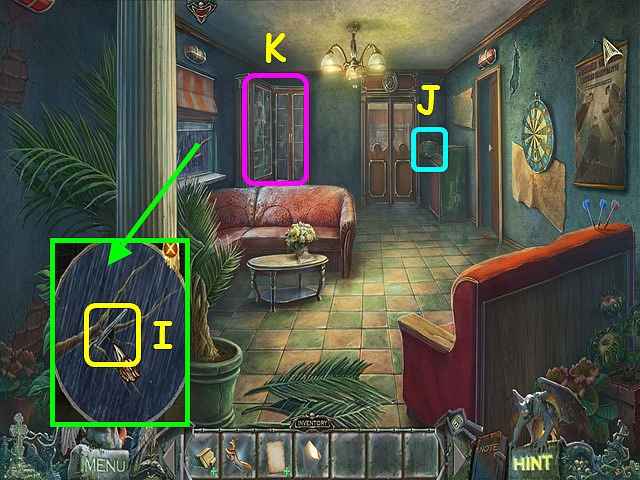

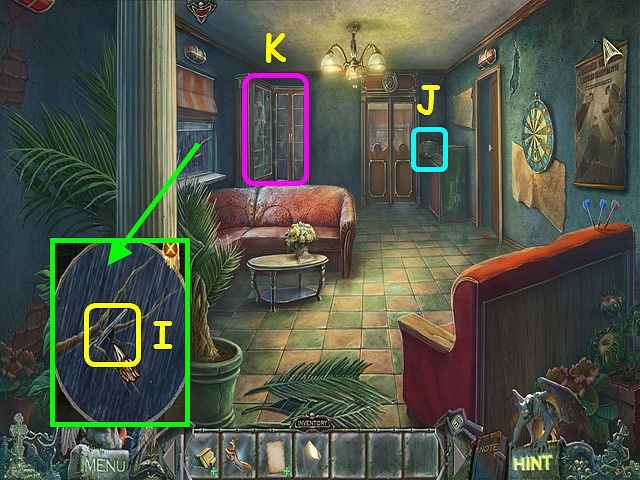
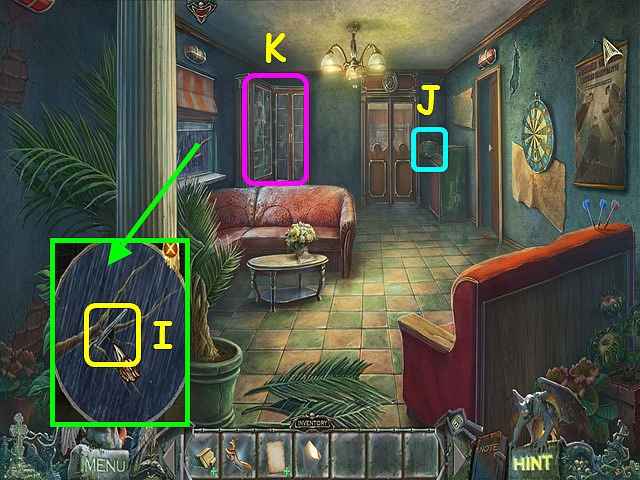
Follow our crystal clear walkthrough and helpful tricks to get you through the rough spots! Click the button to download full walkthrough.
Look at the table, open the envelope, take the SHEET OF PAPER and the 1st CHIP WITH THE IMAGE OF A CAR (G).
Read the note on hydroelectric power (H).
Look out the window and use the raven’s Power of Air to take the TWEEZERS (I).
Note the mini-game next to the elevator (J).
Select the cabinet for a HOP (K).
Locate all the items by their silhouette.
Use the magnet (L) to drag the handle (M) through the shelves and out through the hole in the glass.
Use the handle on the circle in the glass, then slide the door to the right (N).
Move the glass doors back and forth as needed.
Use the blade to cut open the cardboard box; take the handle and the raven (O).
Place the raven on the green box and take the record (P).
Place the handle and the record on the phonograph, then turn the handle (Q).
Take the medallion, place it upon the gray box, and take the SCREWDRIVER (R).
Walk to the right.
Look at the table, open the envelope, take the SHEET OF PAPER and the 1st CHIP WITH THE IMAGE OF A CAR (G).
Read the note on hydroelectric power (H).
Look out the window and use the raven’s Power of Air to take the TWEEZERS (I).
Note the mini-game next to the elevator (J).
Select the cabinet for a HOP (K).
Locate all the items by their silhouette.
Use the magnet (L) to drag the handle (M) through the shelves and out through the hole in the glass.
Use the handle on the circle in the glass, then slide the door to the right (N).
Move the glass doors back and forth as needed.
Use the blade to cut open the cardboard box; take the handle and the raven (O).
Place the raven on the green box and take the record (P).
Place the handle and the record on the phonograph, then turn the handle (Q).
Take the medallion, place it upon the gray box, and take the SCREWDRIVER (R).
Walk to the right.









 REFRESH
REFRESH