New Releases |
Hidden Object Games |
Match 3 Games |
Time Management Games |
Strategy Games |
Puzzle Games |
Card Games |
Action Games |
Word Games
Redemption Cemetery: Salvation of the Lost Walkthrough 26

Redemption Cemetery: Salvation of the Lost Walkthrough 26
* OS: Windows 7 / Vista / XP
* CPU: Pentium 3 1.0 GHz or Higher
* OS: Windows 7 / Vista / XP
* CPU: Pentium 3 1.0 GHz or Higher

Redemption Cemetery: Salvation of the Lost Walkthrough 26
* OS: Windows 7 / Vista / XP
* CPU: Pentium 3 1.0 GHz or Higher
* OS: Windows 7 / Vista / XP
* CPU: Pentium 3 1.0 GHz or Higher
Redemption Cemetery: Salvation of the Lost Walkthrough 26 Screenshots, Videos:
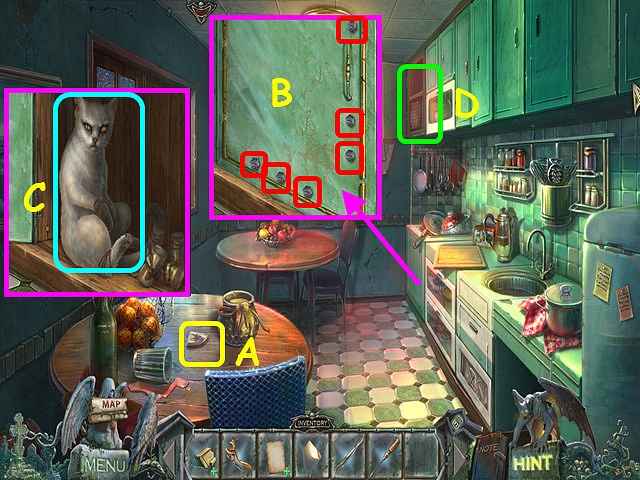


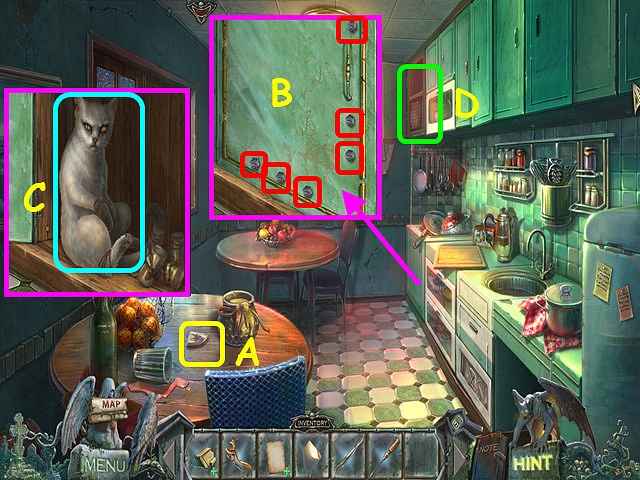


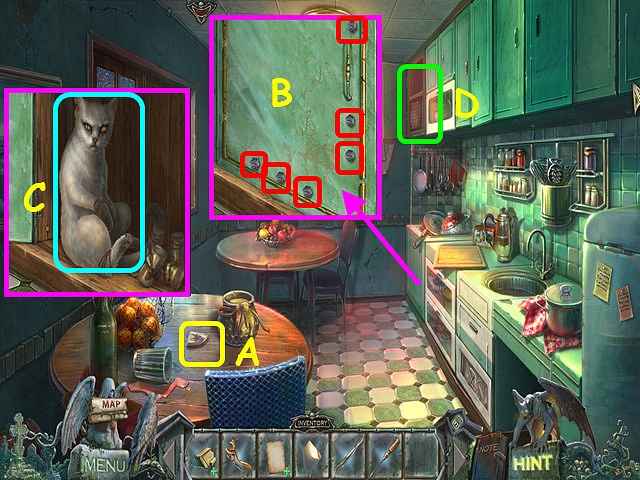


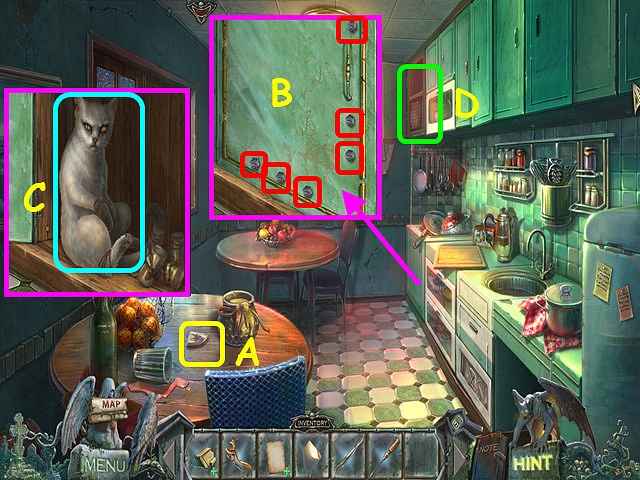


Follow our crystal clear walkthrough and helpful tricks to get you through the rough spots! Click the button to download full walkthrough.
Take the 2nd CHIP WITH THE IMAGE OF A CAR (A).
Look at the cabinet and use the SCREWDRIVER on the 6 screws (B).
Note the mistreated cat in the cabinet (C).
Select the upper cabinet for a mini-game (D).
Connect the sets of 3 like items without crossing paths (E).
Select an item and press the squares to the next in the set.
Choose items from another set to change the colors.
Take the PENKNIFE (F).
Look at the cabinet and use the PENKNIFE to free the cat (G).
Look again in the cabinet and take the TOAD (H).
Walk down.
Take the 2nd CHIP WITH THE IMAGE OF A CAR (A).
Look at the cabinet and use the SCREWDRIVER on the 6 screws (B).
Note the mistreated cat in the cabinet (C).
Select the upper cabinet for a mini-game (D).
Connect the sets of 3 like items without crossing paths (E).
Select an item and press the squares to the next in the set.
Choose items from another set to change the colors.
Take the PENKNIFE (F).
Look at the cabinet and use the PENKNIFE to free the cat (G).
Look again in the cabinet and take the TOAD (H).
Walk down.









 REFRESH
REFRESH