New Releases |
Hidden Object Games |
Match 3 Games |
Time Management Games |
Strategy Games |
Puzzle Games |
Card Games |
Action Games |
Word Games
Redemption Cemetery: Salvation of the Lost Walkthrough 3

Redemption Cemetery: Salvation of the Lost Walkthrough 3
* OS: Windows 7 / Vista / XP
* CPU: Pentium 3 1.0 GHz or Higher
* OS: Windows 7 / Vista / XP
* CPU: Pentium 3 1.0 GHz or Higher

Redemption Cemetery: Salvation of the Lost Walkthrough 3
* OS: Windows 7 / Vista / XP
* CPU: Pentium 3 1.0 GHz or Higher
* OS: Windows 7 / Vista / XP
* CPU: Pentium 3 1.0 GHz or Higher
Redemption Cemetery: Salvation of the Lost Walkthrough 3 Screenshots, Videos:
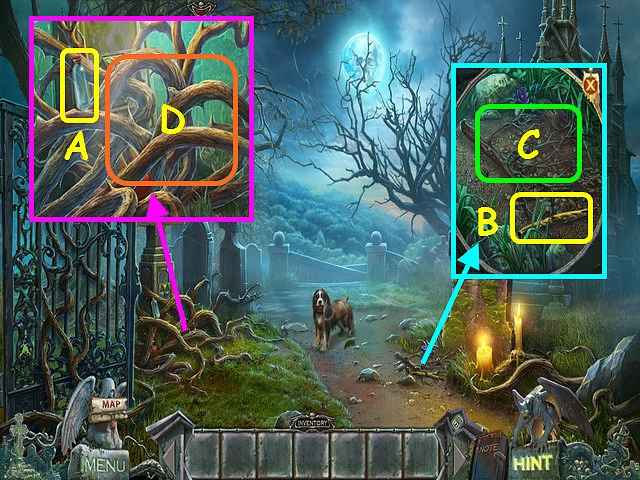


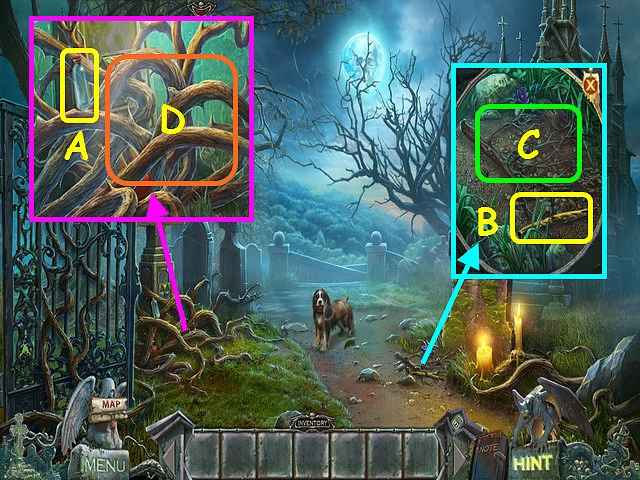


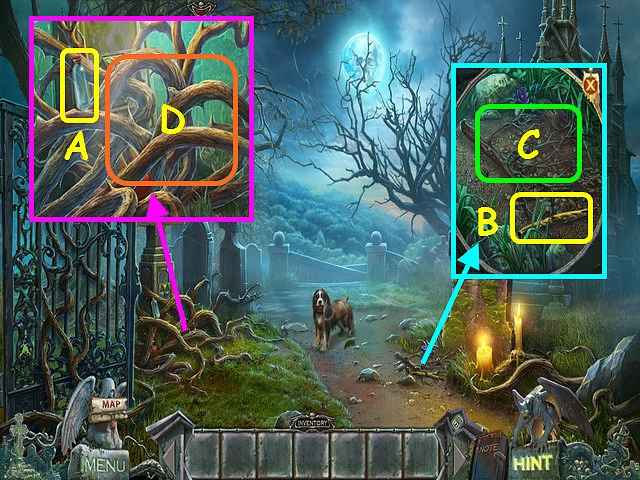


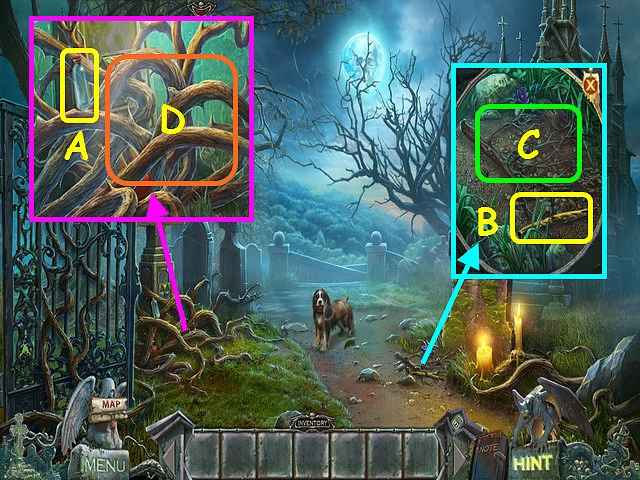


Follow our crystal clear walkthrough and helpful tricks to get you through the rough spots! Click the button to download full walkthrough.
You will have the option of some interactive help.
Look at the branches and take the bottle (A).
Look at the ground and take the BRANCH WITH WAX (B).
Use the BOTTLE on the bugs to get the WOOD BORERS (C).
Look at the branches again and use the WOOD BORERS on the branches (D).
Take the BALL (E).
Use the BALL on the dog (F).
Take the FEATHERS (G).
Combine the BRANCH WITH WAX and the FEATHERS in your inventory to make the DUSTER (H).
Walk forward.
Talk to Hina (I).
Look at the dog and take the note (J).
Look at the angel statue and take the Power of Air for the raven (K).
You will have the option of some interactive help.
Look at the branches and take the bottle (A).
Look at the ground and take the BRANCH WITH WAX (B).
Use the BOTTLE on the bugs to get the WOOD BORERS (C).
Look at the branches again and use the WOOD BORERS on the branches (D).
Take the BALL (E).
Use the BALL on the dog (F).
Take the FEATHERS (G).
Combine the BRANCH WITH WAX and the FEATHERS in your inventory to make the DUSTER (H).
Walk forward.
Talk to Hina (I).
Look at the dog and take the note (J).
Look at the angel statue and take the Power of Air for the raven (K).









 REFRESH
REFRESH