New Releases |
Hidden Object Games |
Match 3 Games |
Time Management Games |
Strategy Games |
Puzzle Games |
Card Games |
Action Games |
Word Games
Redemption Cemetery: Salvation of the Lost Walkthrough 5

Redemption Cemetery: Salvation of the Lost Walkthrough 5
* OS: Windows 7 / Vista / XP
* CPU: Pentium 3 1.0 GHz or Higher
* OS: Windows 7 / Vista / XP
* CPU: Pentium 3 1.0 GHz or Higher

Redemption Cemetery: Salvation of the Lost Walkthrough 5
* OS: Windows 7 / Vista / XP
* CPU: Pentium 3 1.0 GHz or Higher
* OS: Windows 7 / Vista / XP
* CPU: Pentium 3 1.0 GHz or Higher
Redemption Cemetery: Salvation of the Lost Walkthrough 5 Screenshots, Videos:
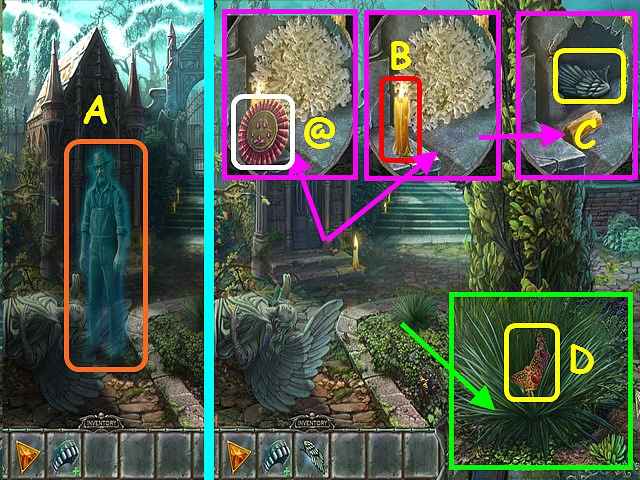


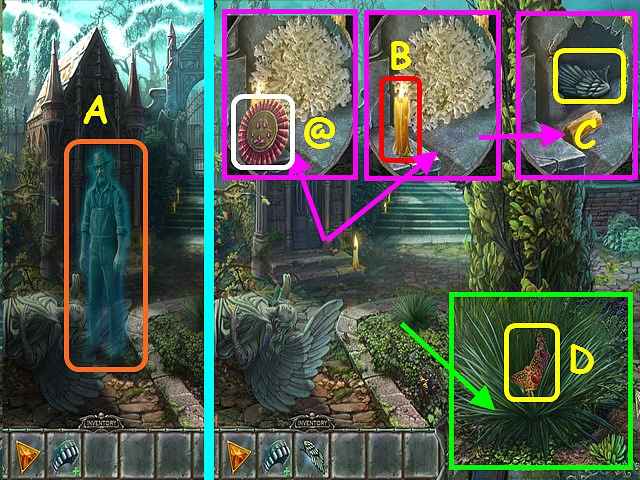


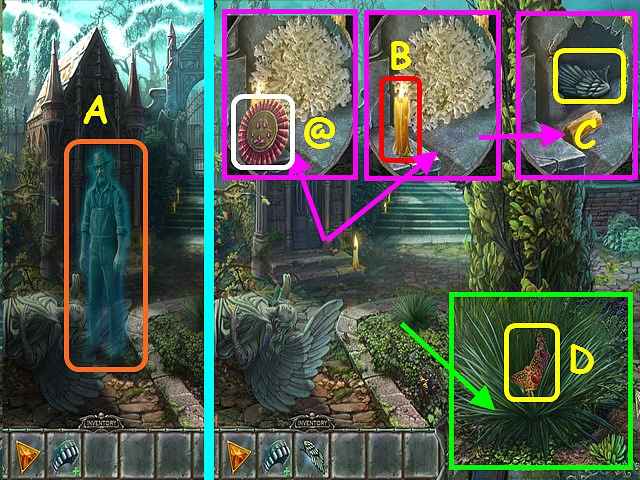


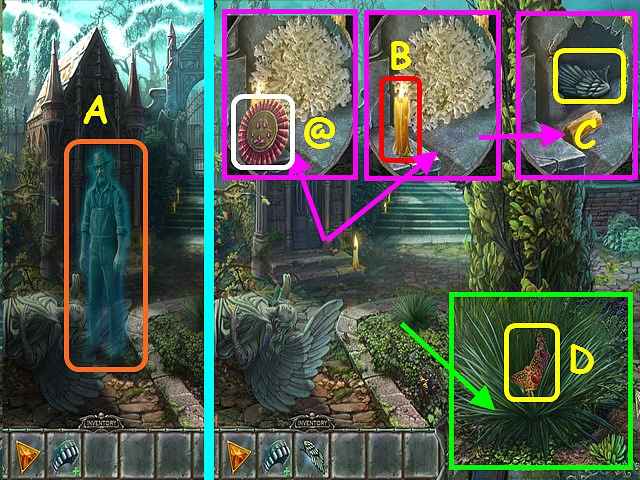


Follow our crystal clear walkthrough and helpful tricks to get you through the rough spots! Click the button to download full walkthrough.
Talk to the ghost (A).
Look at the crypt, take the medal (@),knock over the candle (B), and then take the CROW'S WING (C).
Look at the ground, move the grass, and take the NECKLACE (D).
Walk forward.
Talk to the ghost (E).
Take the 1st ORB (F).
Walk down twice.
Look at the rail; take the medal (@) and the CROW'S HEAD (G).
Look at the pedestal; place the CROW HEAD and WING in the indentations (H).
Take the LOWER JAW (I).
Walk to the left.
Talk to the ghost (A).
Look at the crypt, take the medal (@),knock over the candle (B), and then take the CROW'S WING (C).
Look at the ground, move the grass, and take the NECKLACE (D).
Walk forward.
Talk to the ghost (E).
Take the 1st ORB (F).
Walk down twice.
Look at the rail; take the medal (@) and the CROW'S HEAD (G).
Look at the pedestal; place the CROW HEAD and WING in the indentations (H).
Take the LOWER JAW (I).
Walk to the left.









 REFRESH
REFRESH