New Releases |
Hidden Object Games |
Match 3 Games |
Time Management Games |
Strategy Games |
Puzzle Games |
Card Games |
Action Games |
Word Games
Reveries: Sisterly Love Walkthrough 13

Reveries: Sisterly Love Walkthrough 13
* OS: Windows 7 / Vista / XP
* CPU: Pentium 3 1.0 GHz or Higher
* OS: Windows 7 / Vista / XP
* CPU: Pentium 3 1.0 GHz or Higher

Reveries: Sisterly Love Walkthrough 13
* OS: Windows 7 / Vista / XP
* CPU: Pentium 3 1.0 GHz or Higher
* OS: Windows 7 / Vista / XP
* CPU: Pentium 3 1.0 GHz or Higher
Reveries: Sisterly Love Walkthrough 13 Screenshots, Videos:


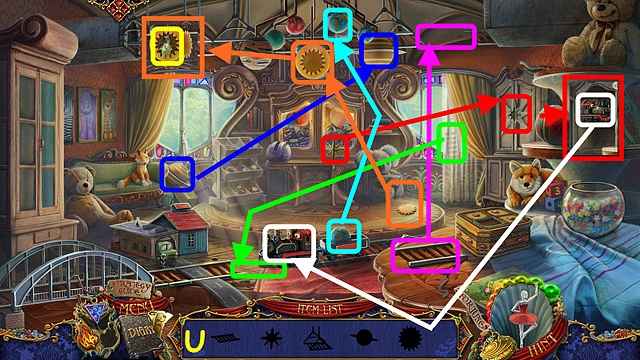


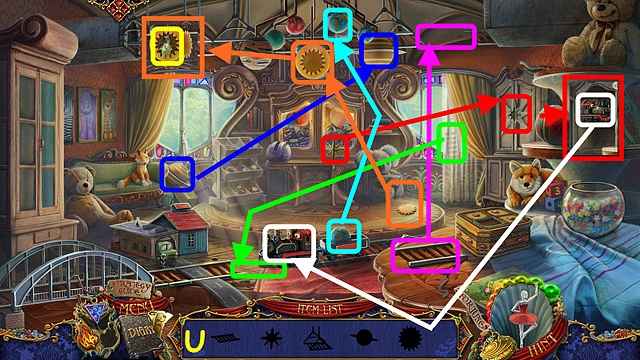


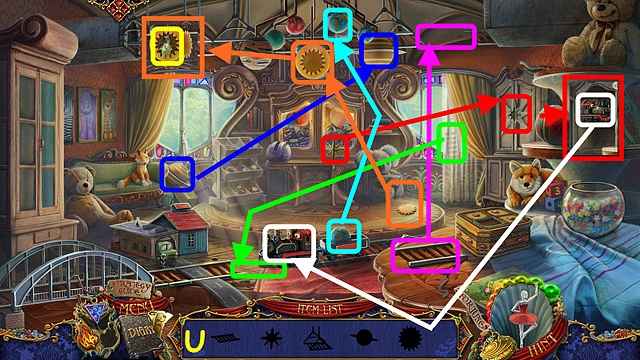


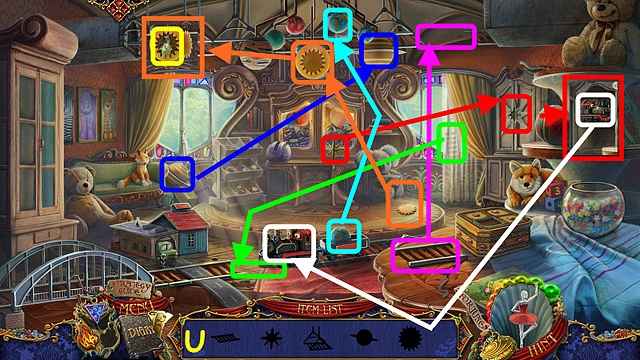
Follow our crystal clear walkthrough and helpful tricks to get you through the rough spots! Click the button to download full walkthrough.
Look in the cabinet on the right, and then look at the top of the box for a mini-game.
Place the 2 DRAGONFLY figures in the lid to activate the mini-game (P).
Color the blocks to connect dragonflies of the same color (Q).
Select a dragonfly to select a color then color the blank squares.
There are three levels to solve (1-3).
Take the GLASS CUTTER (R).
Walk down.
Look at the window and use the GLASS CUTTER on the glass (S).
Take the GLASS SHARD and open the drape (T).
Look in the window for a HOP.
Locate all the items by their silhouette (U).
Return the items to where they belong in the scene.
You will earn the REVEALING INK.
Look in the cabinet on the right, and then look at the top of the box for a mini-game.
Place the 2 DRAGONFLY figures in the lid to activate the mini-game (P).
Color the blocks to connect dragonflies of the same color (Q).
Select a dragonfly to select a color then color the blank squares.
There are three levels to solve (1-3).
Take the GLASS CUTTER (R).
Walk down.
Look at the window and use the GLASS CUTTER on the glass (S).
Take the GLASS SHARD and open the drape (T).
Look in the window for a HOP.
Locate all the items by their silhouette (U).
Return the items to where they belong in the scene.
You will earn the REVEALING INK.









 REFRESH
REFRESH