New Releases |
Hidden Object Games |
Match 3 Games |
Time Management Games |
Strategy Games |
Puzzle Games |
Card Games |
Action Games |
Word Games
Rite of Passage: Child of the Forest Walkthrough 17

Rite of Passage: Child of the Forest Walkthrough 17
* OS: Windows 7 / Vista / XP
* CPU: Pentium 3 1.0 GHz or Higher
* OS: Windows 7 / Vista / XP
* CPU: Pentium 3 1.0 GHz or Higher

Rite of Passage: Child of the Forest Walkthrough 17
* OS: Windows 7 / Vista / XP
* CPU: Pentium 3 1.0 GHz or Higher
* OS: Windows 7 / Vista / XP
* CPU: Pentium 3 1.0 GHz or Higher
Rite of Passage: Child of the Forest Walkthrough 17 Screenshots, Videos:

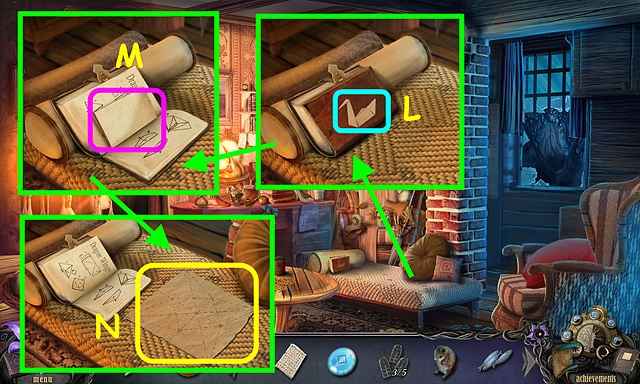
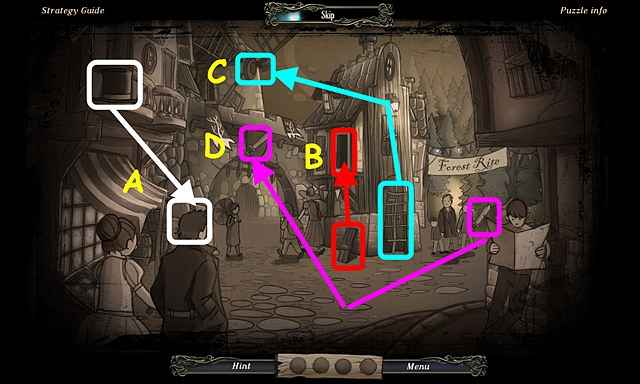

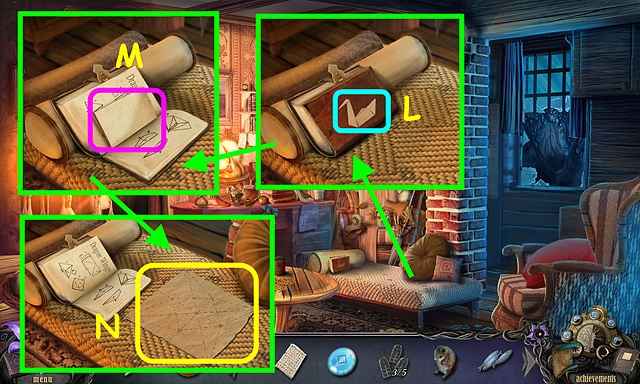
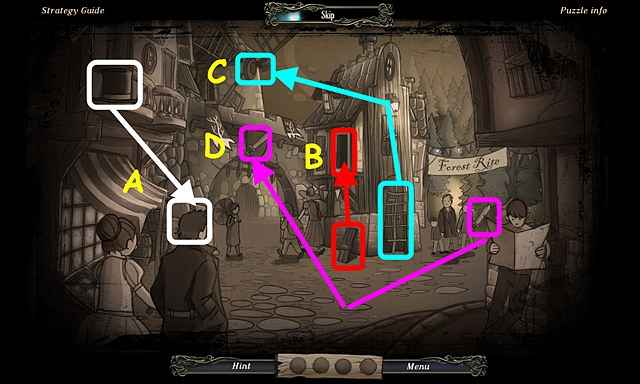

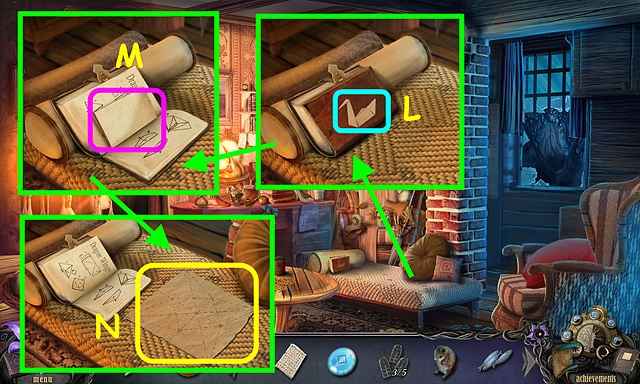
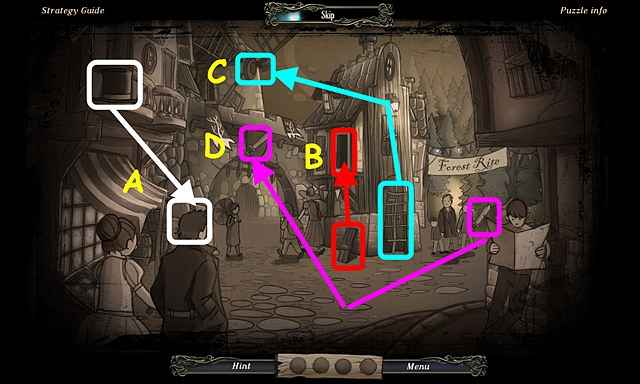

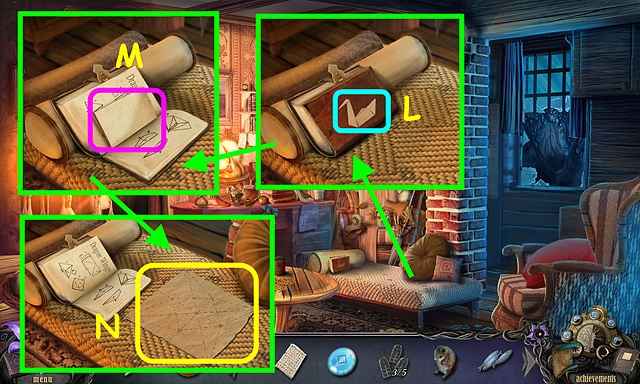
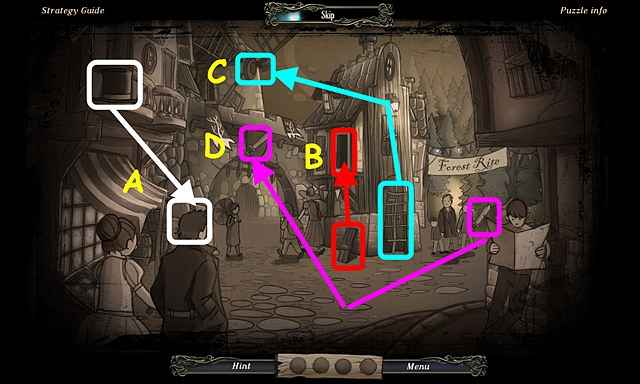
Follow our crystal clear walkthrough and helpful tricks to get you through the rough spots! Click the button to download full walkthrough.
Look at the chaise and place the ORIGAMI SWAN on the book cover (L).
Open the book and pull out the piece of paper (M).
Use the PENCIL on the paper then take the WINGS DIAGRAM (N).
Walk down twice.
Look at the cat and give him the FISH (O).
Use the HAMSTER on the mouse hole (P).
Take the GLIMMERTREE SYMBOL from the hamster (Q).
Walk down.
Look at the base of the statue and place the GLIMMERTREE SYMBOL in the center (R).
Press the symbol for a mini-game.
Return the misplaced items to their places.
Place the hat on the man’s head (A).
Place the shutter on the window (B).
Place the paddle on the windmill (C).
Place the sword on the banner (D).
Press anywhere on the scene to continue.
Look at the chaise and place the ORIGAMI SWAN on the book cover (L).
Open the book and pull out the piece of paper (M).
Use the PENCIL on the paper then take the WINGS DIAGRAM (N).
Walk down twice.
Look at the cat and give him the FISH (O).
Use the HAMSTER on the mouse hole (P).
Take the GLIMMERTREE SYMBOL from the hamster (Q).
Walk down.
Look at the base of the statue and place the GLIMMERTREE SYMBOL in the center (R).
Press the symbol for a mini-game.
Return the misplaced items to their places.
Place the hat on the man’s head (A).
Place the shutter on the window (B).
Place the paddle on the windmill (C).
Place the sword on the banner (D).
Press anywhere on the scene to continue.









 REFRESH
REFRESH