New Releases |
Hidden Object Games |
Match 3 Games |
Time Management Games |
Strategy Games |
Puzzle Games |
Card Games |
Action Games |
Word Games
Rite of Passage: Child of the Forest Walkthrough 20

Rite of Passage: Child of the Forest Walkthrough 20
* OS: Windows 7 / Vista / XP
* CPU: Pentium 3 1.0 GHz or Higher
* OS: Windows 7 / Vista / XP
* CPU: Pentium 3 1.0 GHz or Higher

Rite of Passage: Child of the Forest Walkthrough 20
* OS: Windows 7 / Vista / XP
* CPU: Pentium 3 1.0 GHz or Higher
* OS: Windows 7 / Vista / XP
* CPU: Pentium 3 1.0 GHz or Higher
Rite of Passage: Child of the Forest Walkthrough 20 Screenshots, Videos:

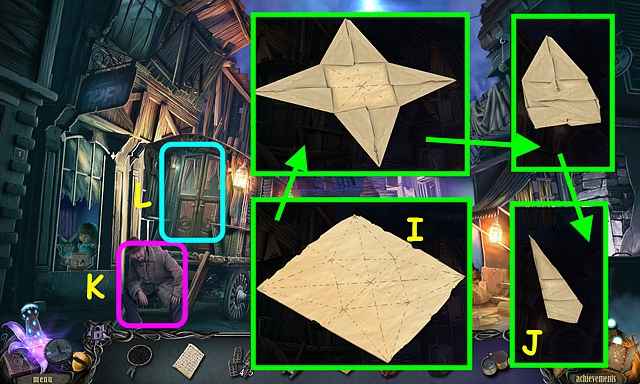
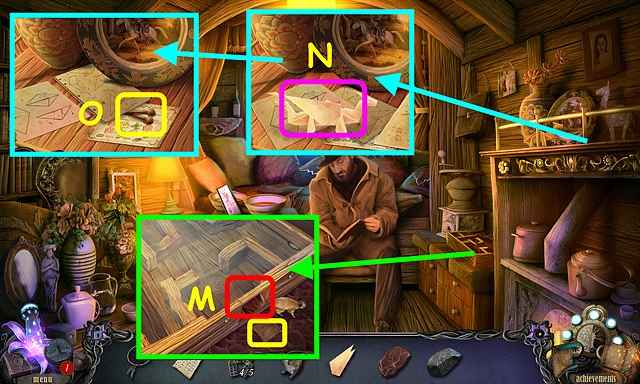

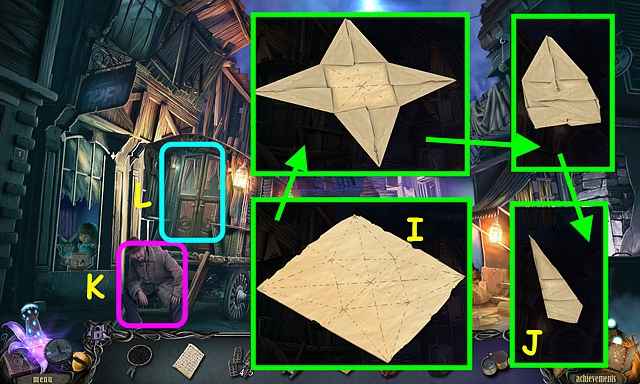
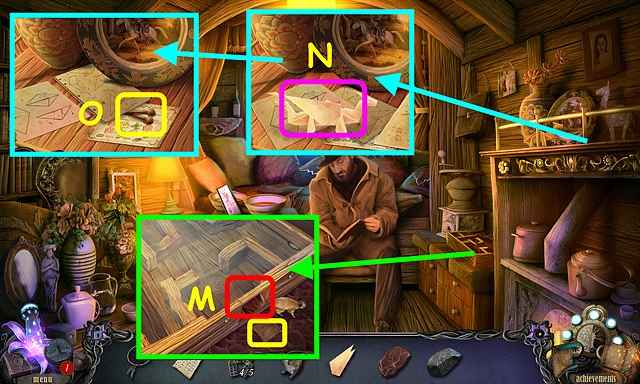

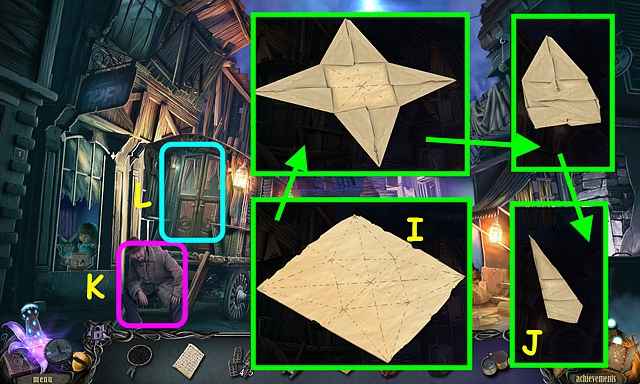
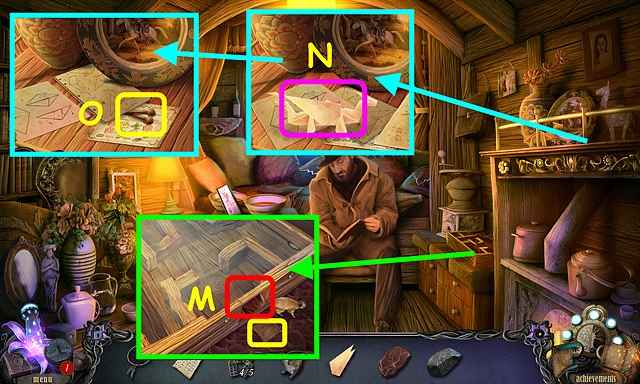

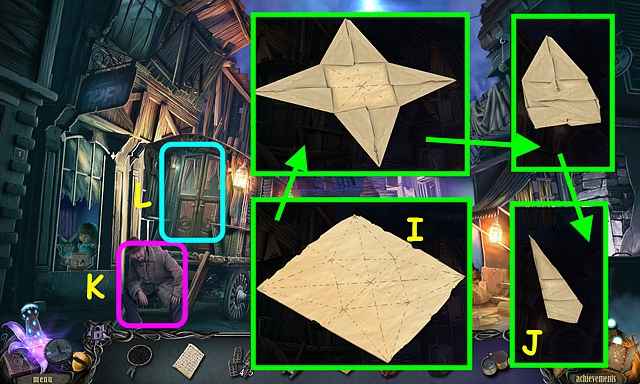
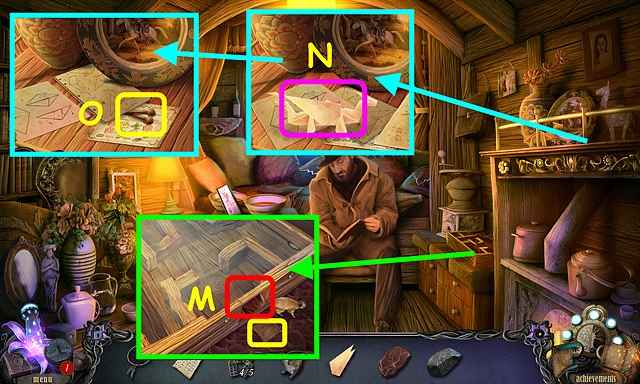
Follow our crystal clear walkthrough and helpful tricks to get you through the rough spots! Click the button to download full walkthrough.
Look at ALAN’S JOURNAL in your inventory and take the 4/5 WINDOW (F).
Use the STONE to break the lock (G).
Remove the lock, read the page, and take the MAGNIFYING GLASS (H).
Walk down.
Look at the WINGS DIAGRAM in your inventory (I).
Fold the paper 3 times to make the PAPER WINGS (J).
Give the MAGNIFYING GLASS to the man (K).
Enter the gypsy wagon (L).
Look at the maze, use the HAMSTER on the opening, and take the BAG WITH RAZOR (M).
Look at the shelf and place the PAPER WINGS on the dragon (N).
Move the dragon, and take the NAILS (O).
Look at ALAN’S JOURNAL in your inventory and take the 4/5 WINDOW (F).
Use the STONE to break the lock (G).
Remove the lock, read the page, and take the MAGNIFYING GLASS (H).
Walk down.
Look at the WINGS DIAGRAM in your inventory (I).
Fold the paper 3 times to make the PAPER WINGS (J).
Give the MAGNIFYING GLASS to the man (K).
Enter the gypsy wagon (L).
Look at the maze, use the HAMSTER on the opening, and take the BAG WITH RAZOR (M).
Look at the shelf and place the PAPER WINGS on the dragon (N).
Move the dragon, and take the NAILS (O).









 REFRESH
REFRESH