New Releases |
Hidden Object Games |
Match 3 Games |
Time Management Games |
Strategy Games |
Puzzle Games |
Card Games |
Action Games |
Word Games
Shiver: Moonlit Grove Walkthrough 14

Shiver: Moonlit Grove Walkthrough 14
* OS: Windows 7 / Vista / XP
* CPU: Pentium 3 1.0 GHz or Higher
* OS: Windows 7 / Vista / XP
* CPU: Pentium 3 1.0 GHz or Higher

Shiver: Moonlit Grove Walkthrough 14
* OS: Windows 7 / Vista / XP
* CPU: Pentium 3 1.0 GHz or Higher
* OS: Windows 7 / Vista / XP
* CPU: Pentium 3 1.0 GHz or Higher
Shiver: Moonlit Grove Walkthrough 14 Screenshots, Videos:
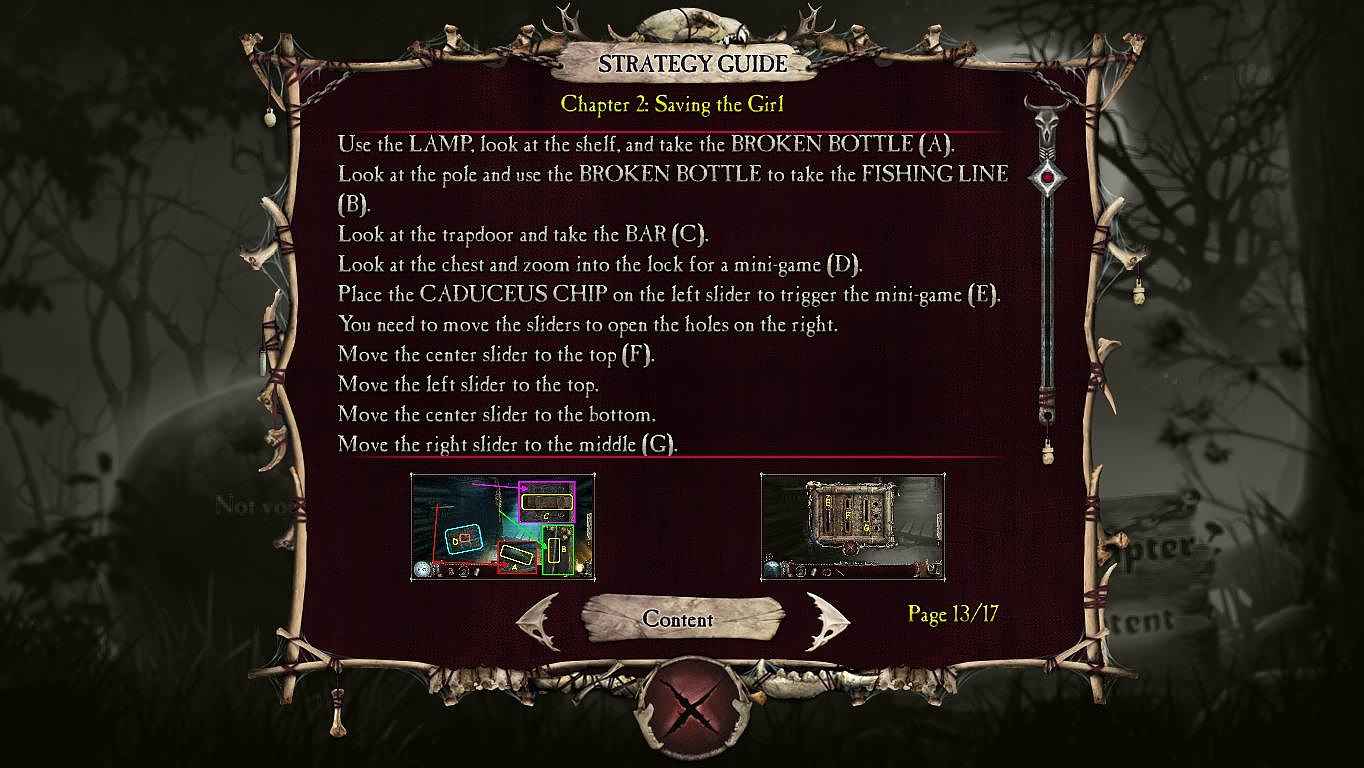
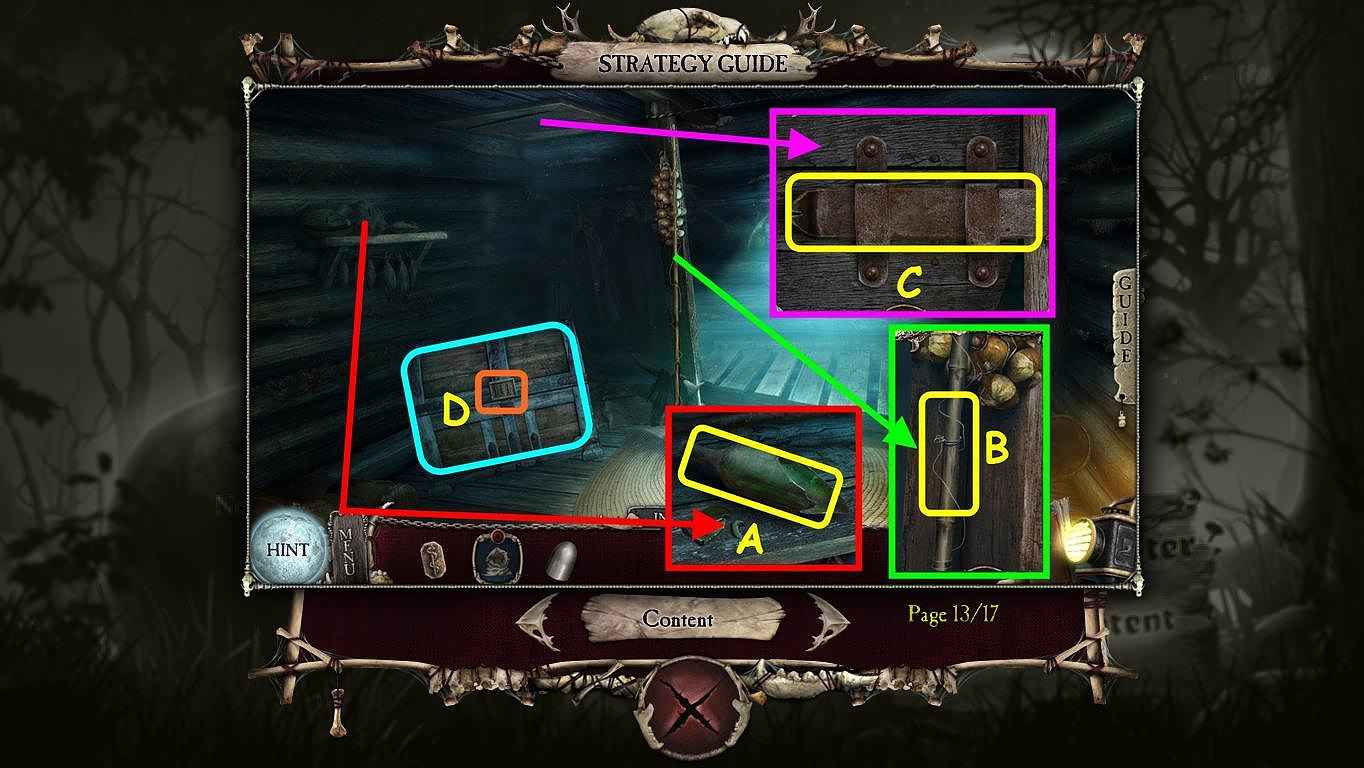
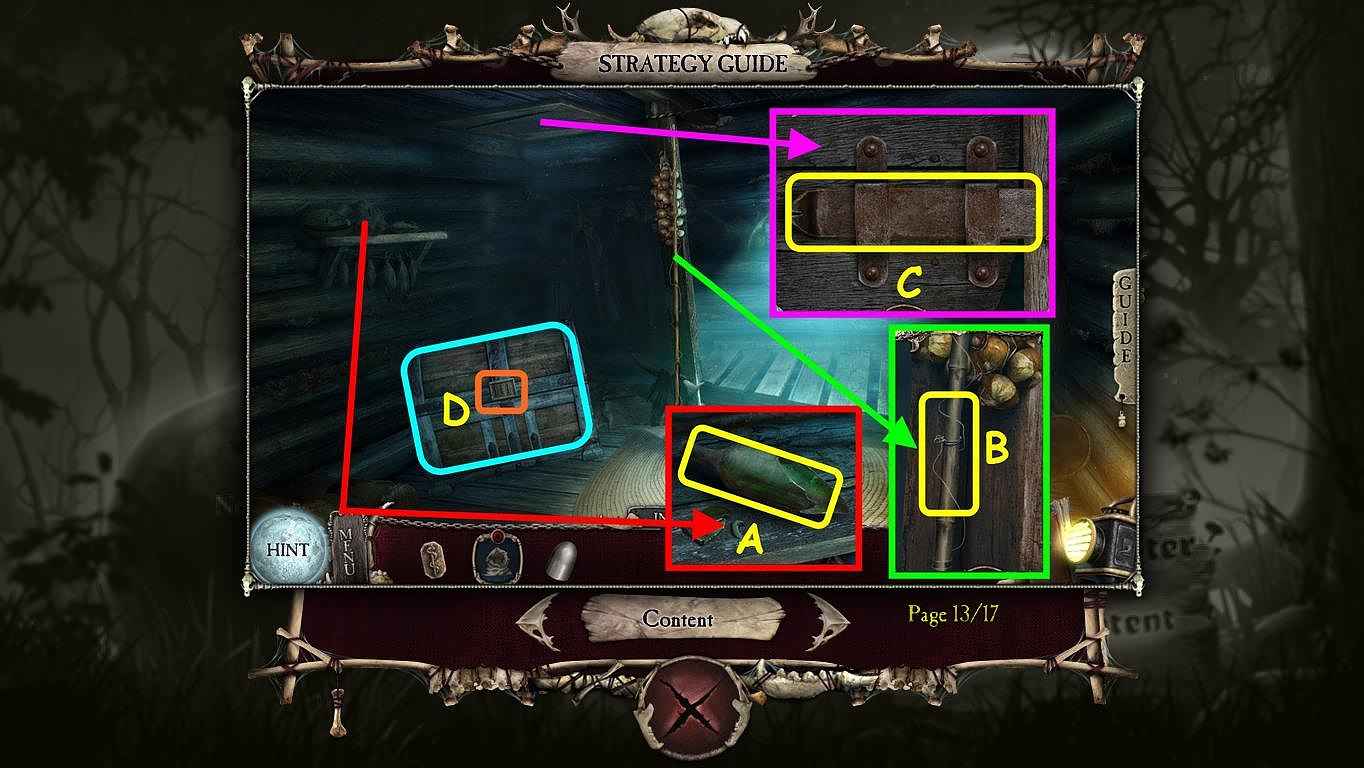
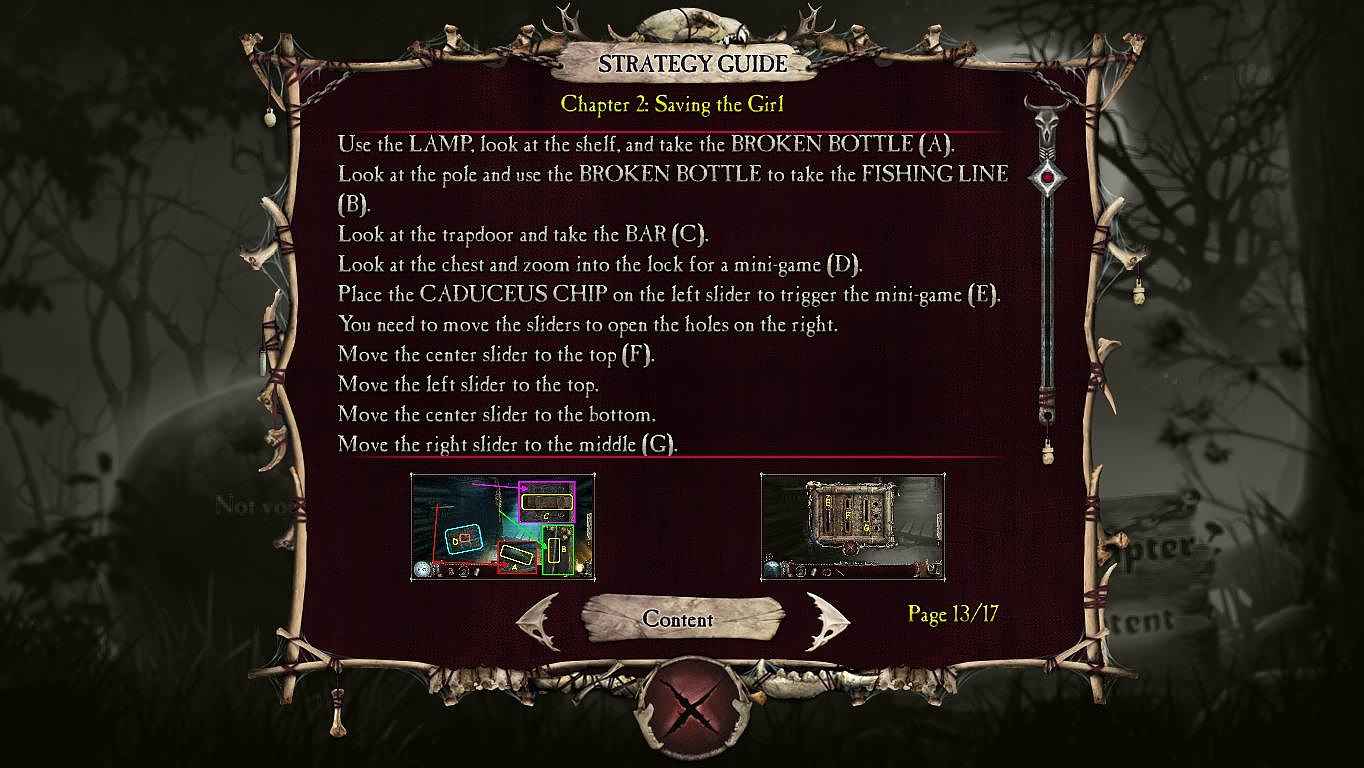
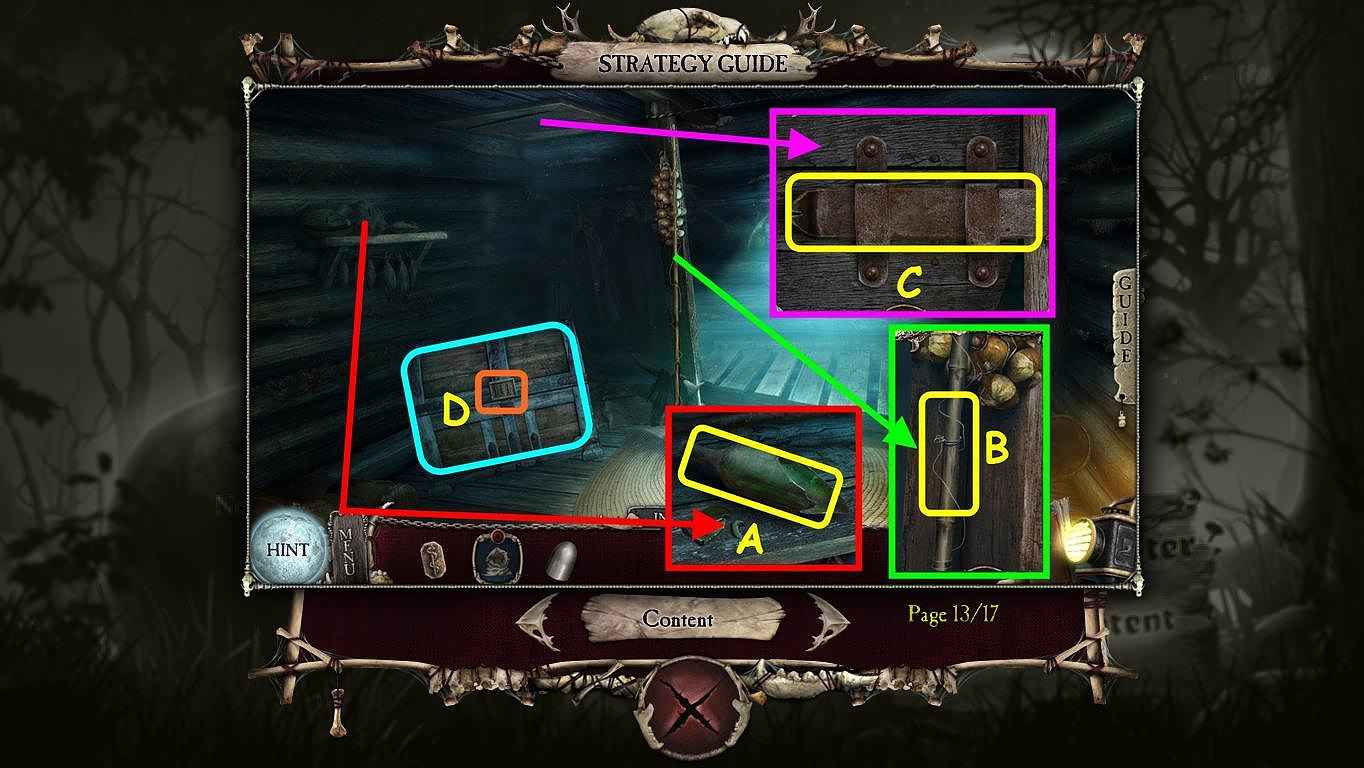
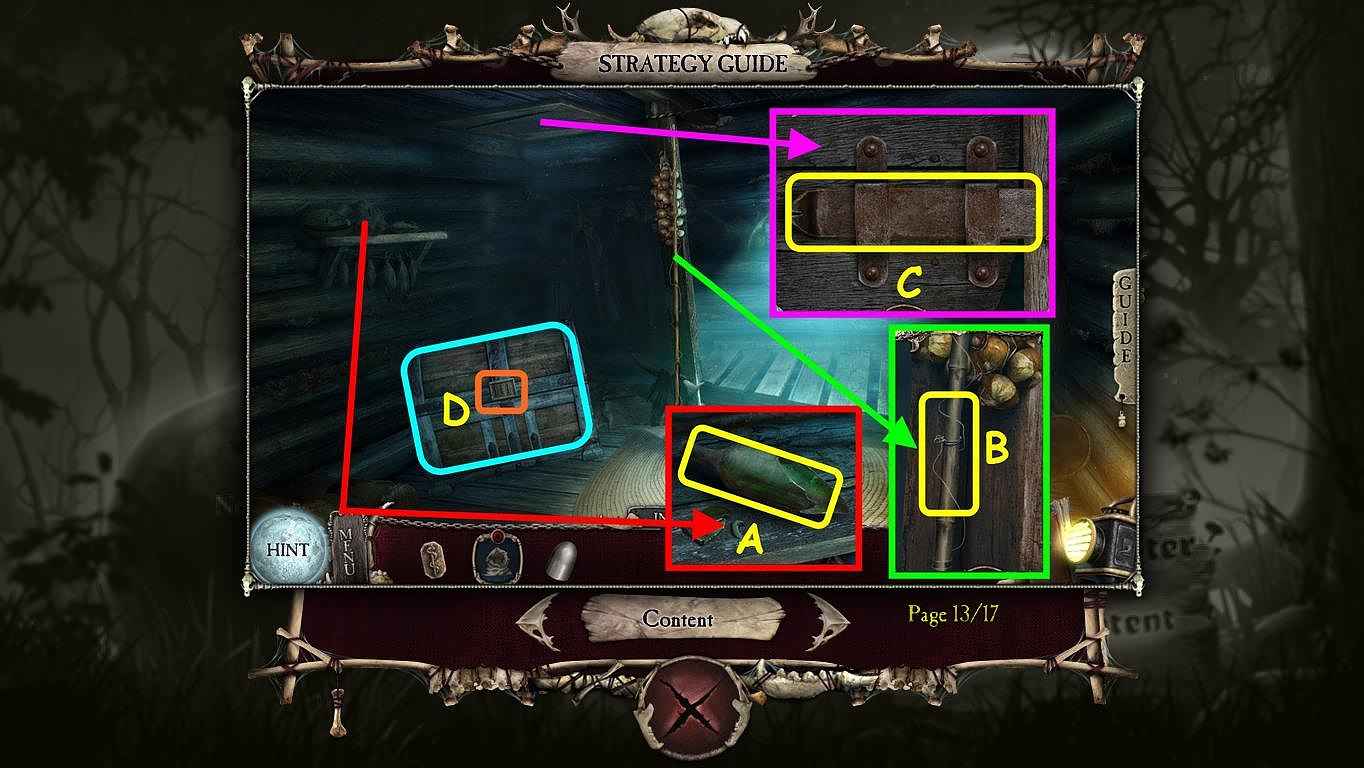
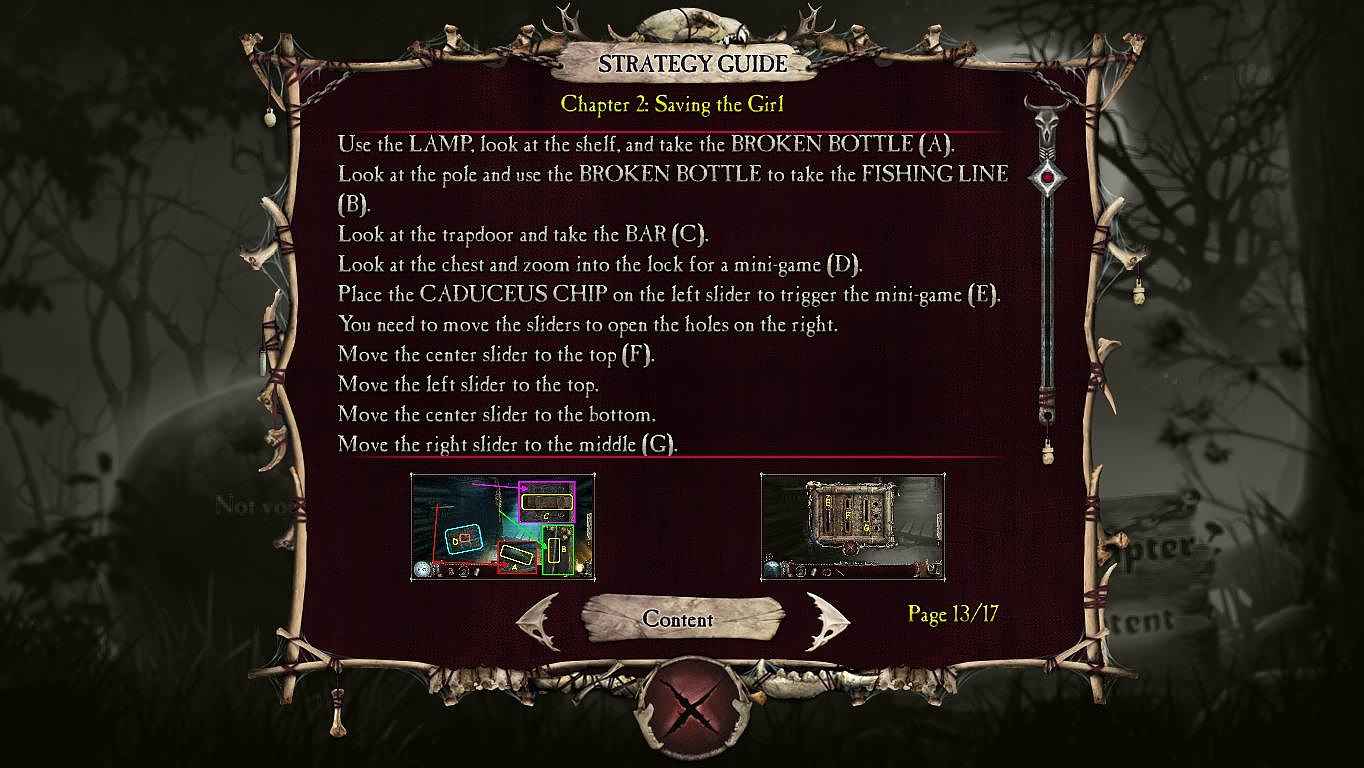
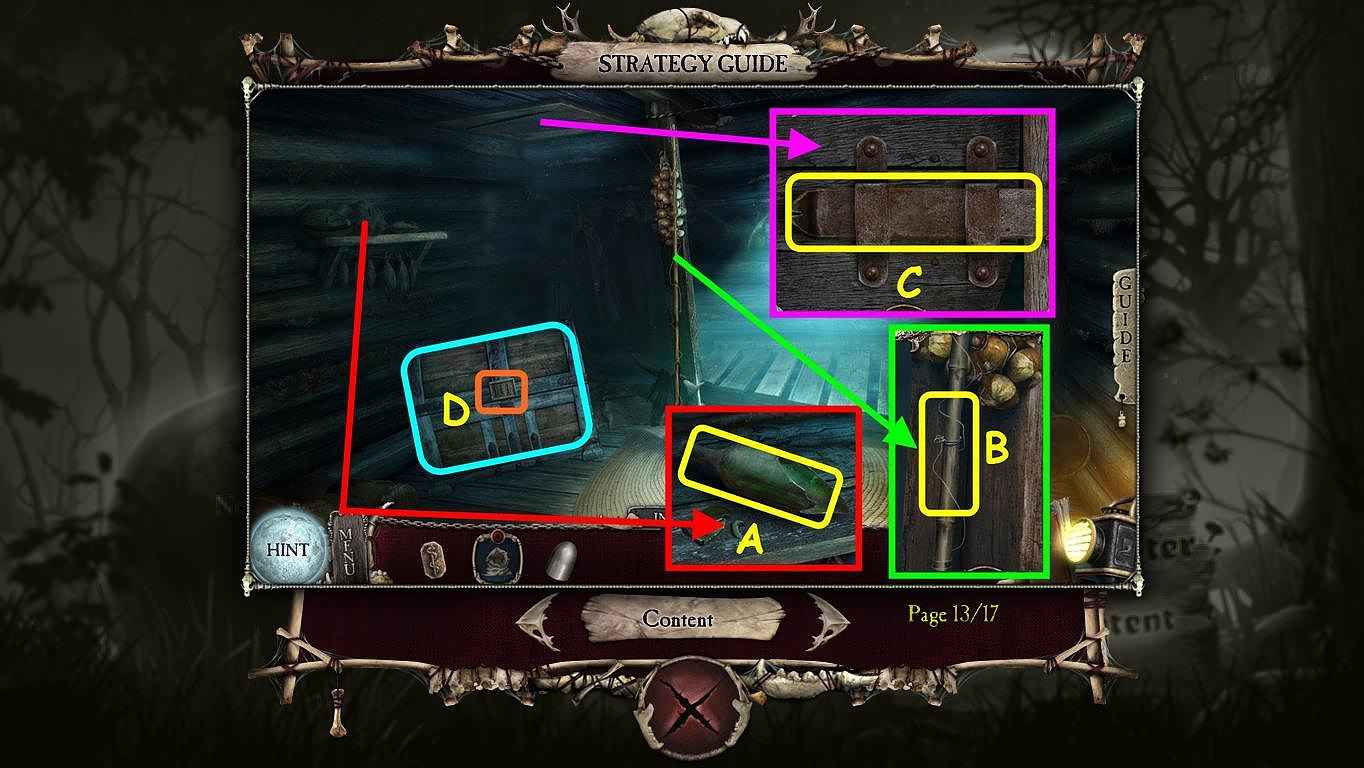
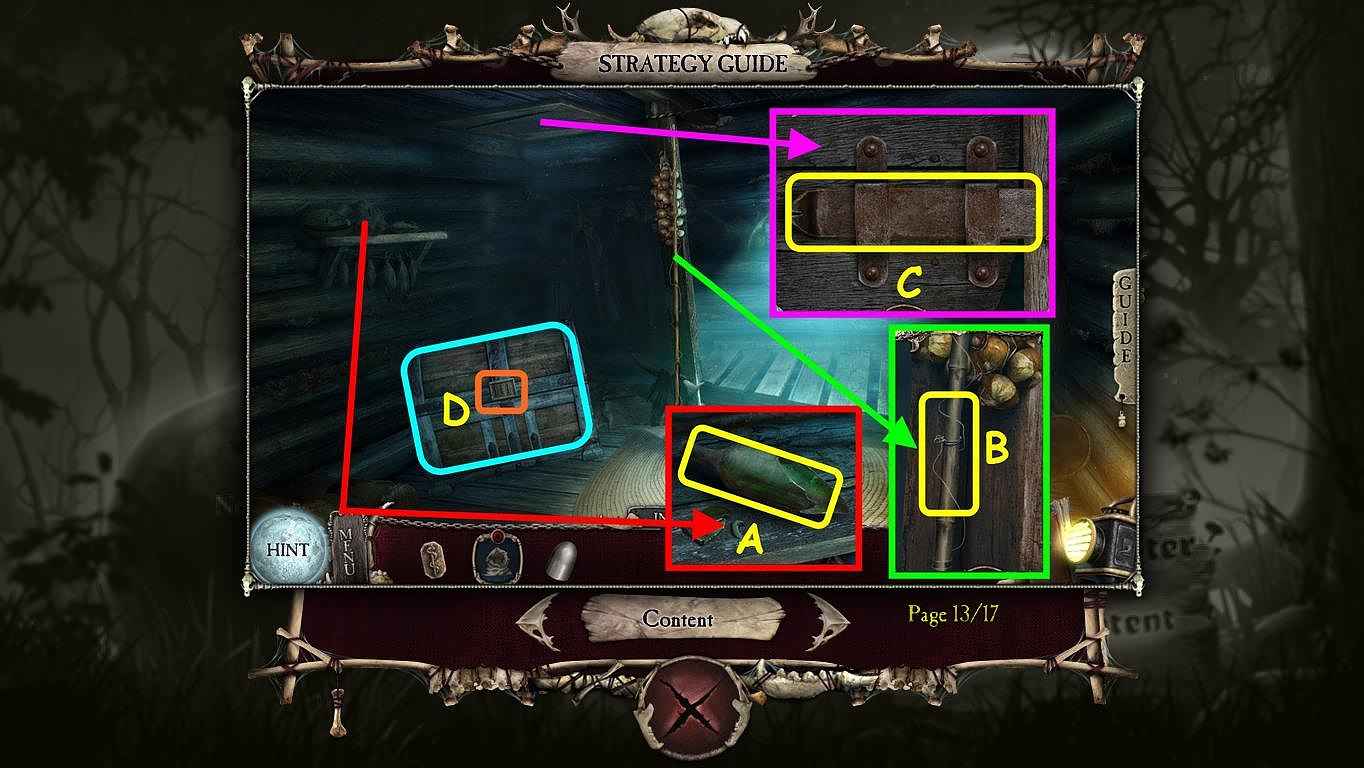
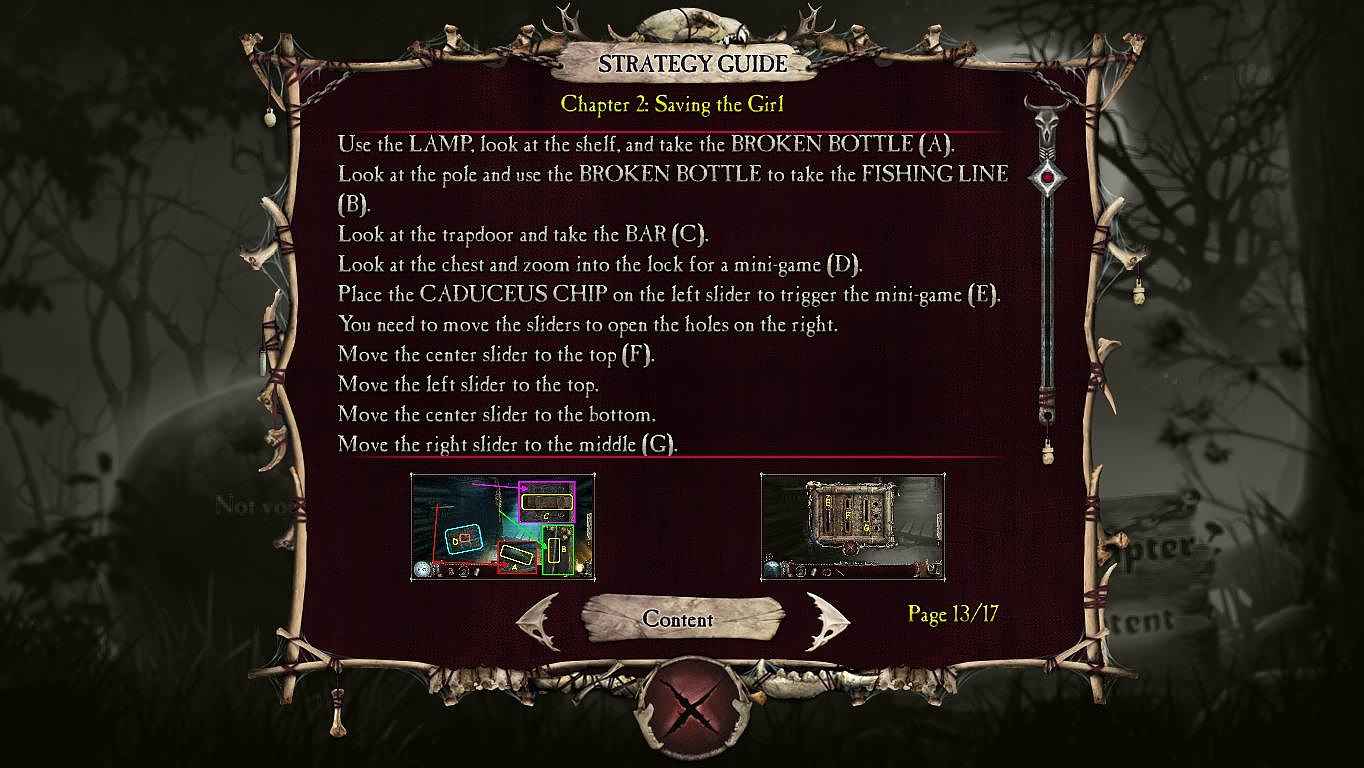
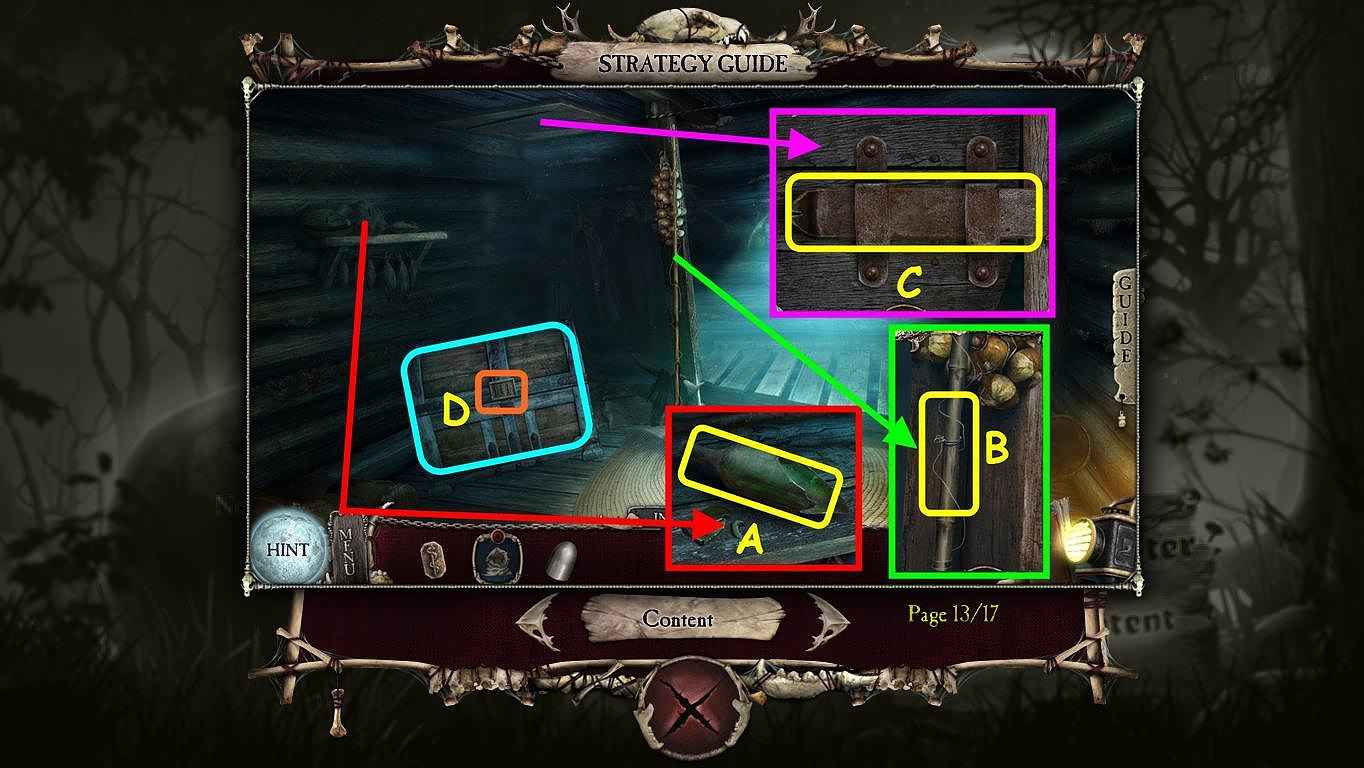
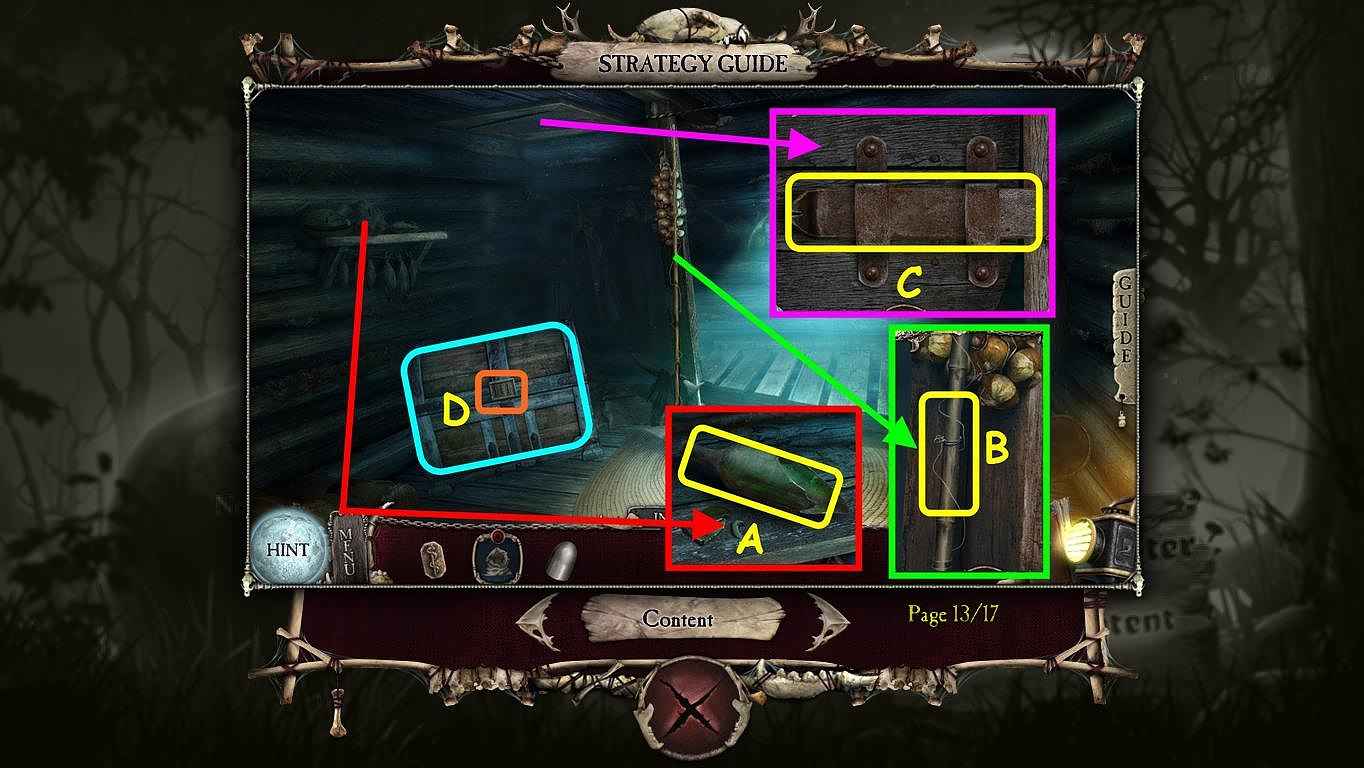
Follow our crystal clear walkthrough and helpful tricks to get you through the rough spots! Click the button to download full walkthrough.
Use the LAMP, look at the shelf, and take the BROKEN BOTTLE (A).
Look at the pole and use the BROKEN BOTTLE to take the FISHING LINE (B).
Look at the trapdoor and take the BAR (C).
Look at the chest and zoom into the lock for a mini-game (D).
Place the CADUCEUS CHIP on the left slider to trigger the mini-game (E). You need to move the sliders to open the holes on the right.
Move the center slider to the top (F).
Move the left slider to the top.
Move the center slider to the bottom.
Move the right slider to the middle (G).
Use the LAMP, look at the shelf, and take the BROKEN BOTTLE (A).
Look at the pole and use the BROKEN BOTTLE to take the FISHING LINE (B).
Look at the trapdoor and take the BAR (C).
Look at the chest and zoom into the lock for a mini-game (D).
Place the CADUCEUS CHIP on the left slider to trigger the mini-game (E). You need to move the sliders to open the holes on the right.
Move the center slider to the top (F).
Move the left slider to the top.
Move the center slider to the bottom.
Move the right slider to the middle (G).









 REFRESH
REFRESH