New Releases |
Hidden Object Games |
Match 3 Games |
Time Management Games |
Strategy Games |
Puzzle Games |
Card Games |
Action Games |
Word Games
Shiver: Moonlit Grove Walkthrough 19

Shiver: Moonlit Grove Walkthrough 19
* OS: Windows 7 / Vista / XP
* CPU: Pentium 3 1.0 GHz or Higher
* OS: Windows 7 / Vista / XP
* CPU: Pentium 3 1.0 GHz or Higher

Shiver: Moonlit Grove Walkthrough 19
* OS: Windows 7 / Vista / XP
* CPU: Pentium 3 1.0 GHz or Higher
* OS: Windows 7 / Vista / XP
* CPU: Pentium 3 1.0 GHz or Higher
Shiver: Moonlit Grove Walkthrough 19 Screenshots, Videos:
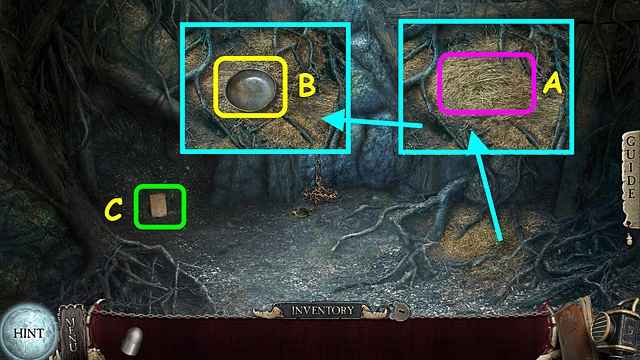


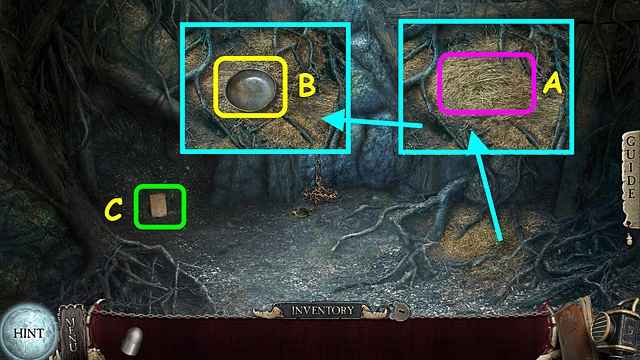


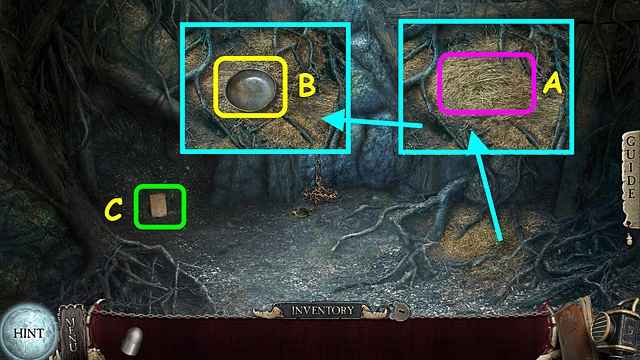


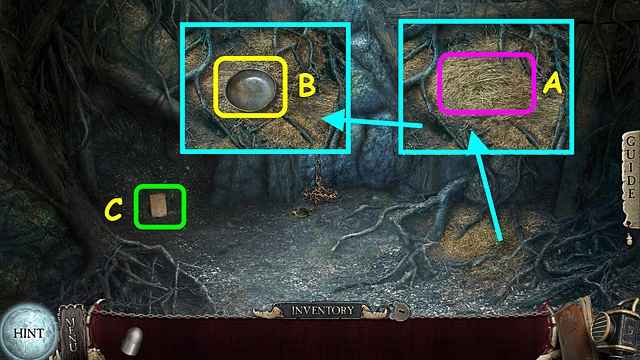


Follow our crystal clear walkthrough and helpful tricks to get you through the rough spots! Click the button to download full walkthrough.
Look at the ground and brush away the hay 3 times (A).
Take the BOWL (B).
Zoom in and read the note (C).
You will earn the PHOTO.
Look in the alcove and use the BOWL on the casket (D).
Take the CASKET (E).
Use the BOWL on the dirt to dig an escape route (F).
Go forward.
Look at the alcove and take the TORCH (G).
Look at the wolf head and take the PEBBLES (H).
Open the mouth and place the TORCH inside (I).
Turn the crank (J) to sharpen the torch; take the STAKE.
Walk down and look up.
Look at the ground and brush away the hay 3 times (A).
Take the BOWL (B).
Zoom in and read the note (C).
You will earn the PHOTO.
Look in the alcove and use the BOWL on the casket (D).
Take the CASKET (E).
Use the BOWL on the dirt to dig an escape route (F).
Go forward.
Look at the alcove and take the TORCH (G).
Look at the wolf head and take the PEBBLES (H).
Open the mouth and place the TORCH inside (I).
Turn the crank (J) to sharpen the torch; take the STAKE.
Walk down and look up.









 REFRESH
REFRESH