New Releases |
Hidden Object Games |
Match 3 Games |
Time Management Games |
Strategy Games |
Puzzle Games |
Card Games |
Action Games |
Word Games
Shiver: Moonlit Grove Walkthrough 2

Shiver: Moonlit Grove Walkthrough 2
* OS: Windows 7 / Vista / XP
* CPU: Pentium 3 1.0 GHz or Higher
* OS: Windows 7 / Vista / XP
* CPU: Pentium 3 1.0 GHz or Higher

Shiver: Moonlit Grove Walkthrough 2
* OS: Windows 7 / Vista / XP
* CPU: Pentium 3 1.0 GHz or Higher
* OS: Windows 7 / Vista / XP
* CPU: Pentium 3 1.0 GHz or Higher
Shiver: Moonlit Grove Walkthrough 2 Screenshots, Videos:
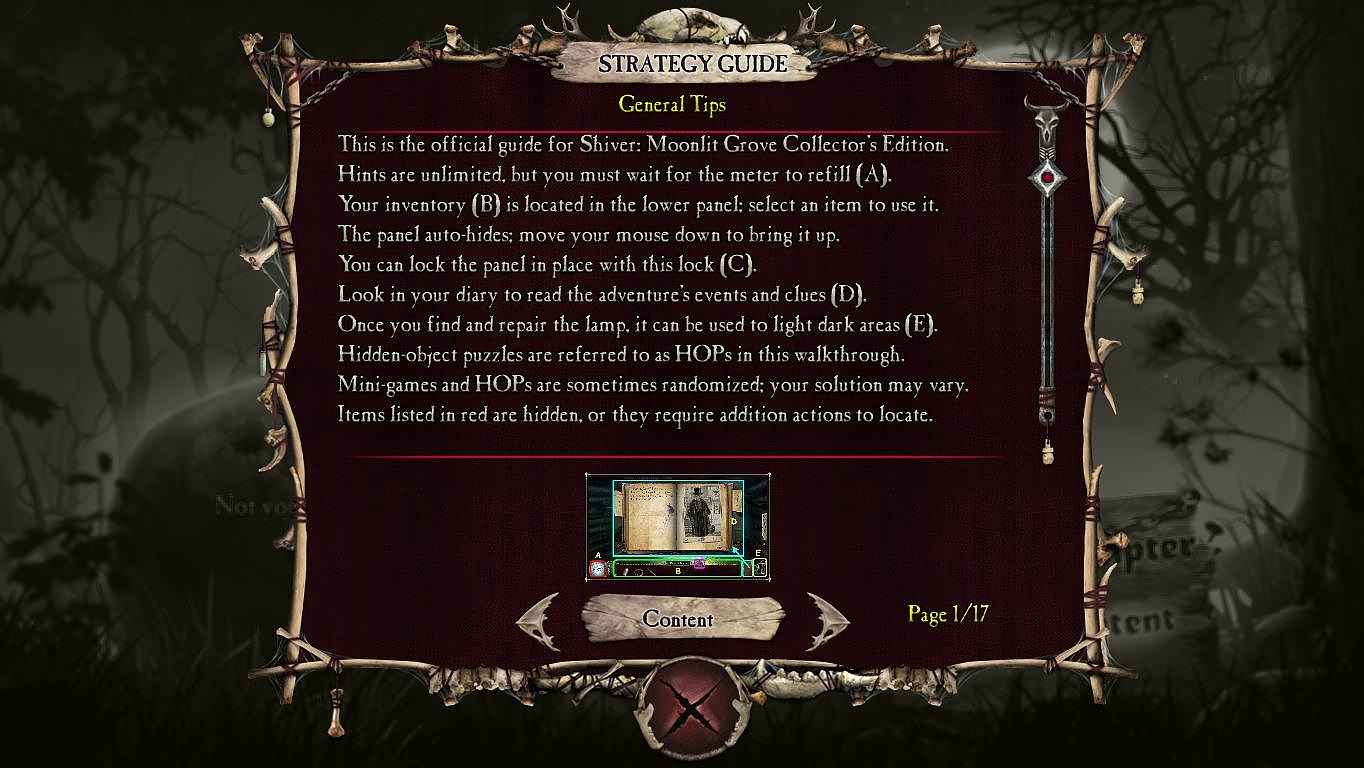
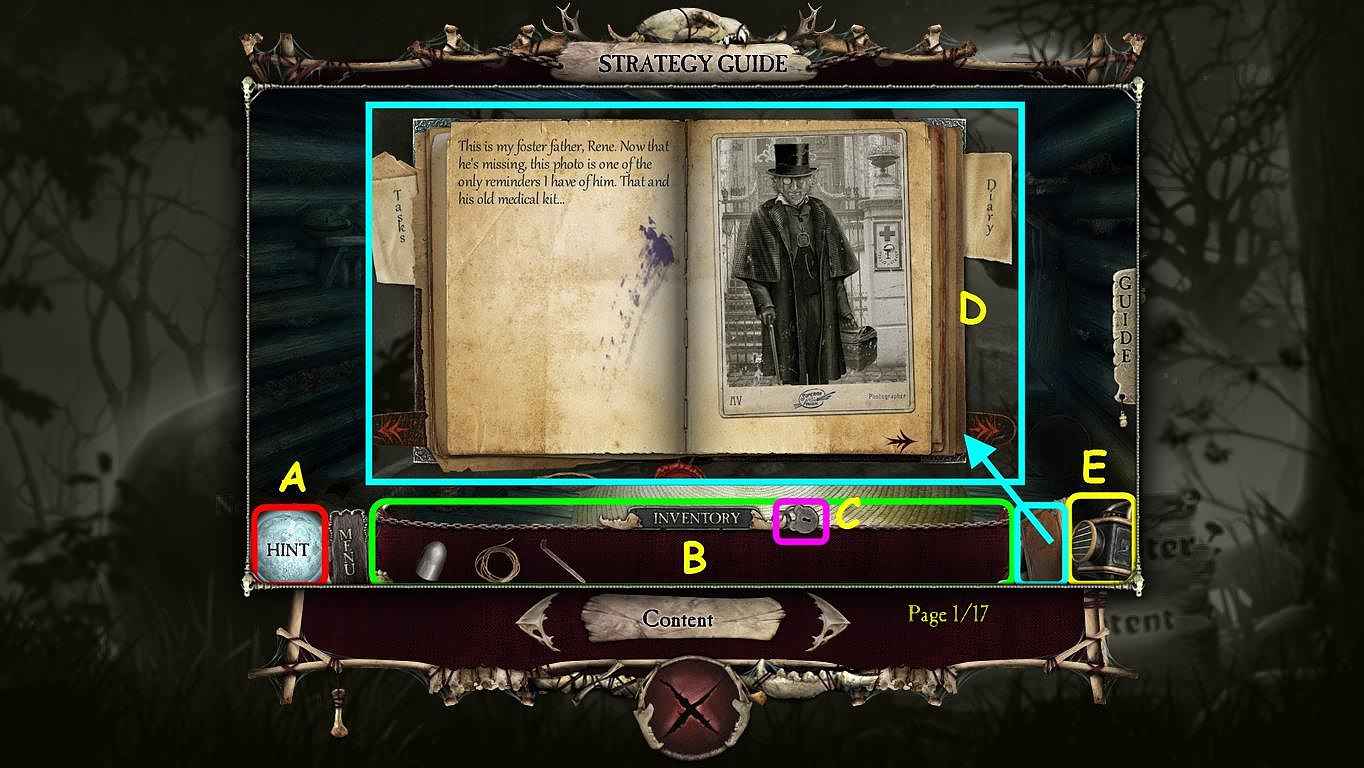
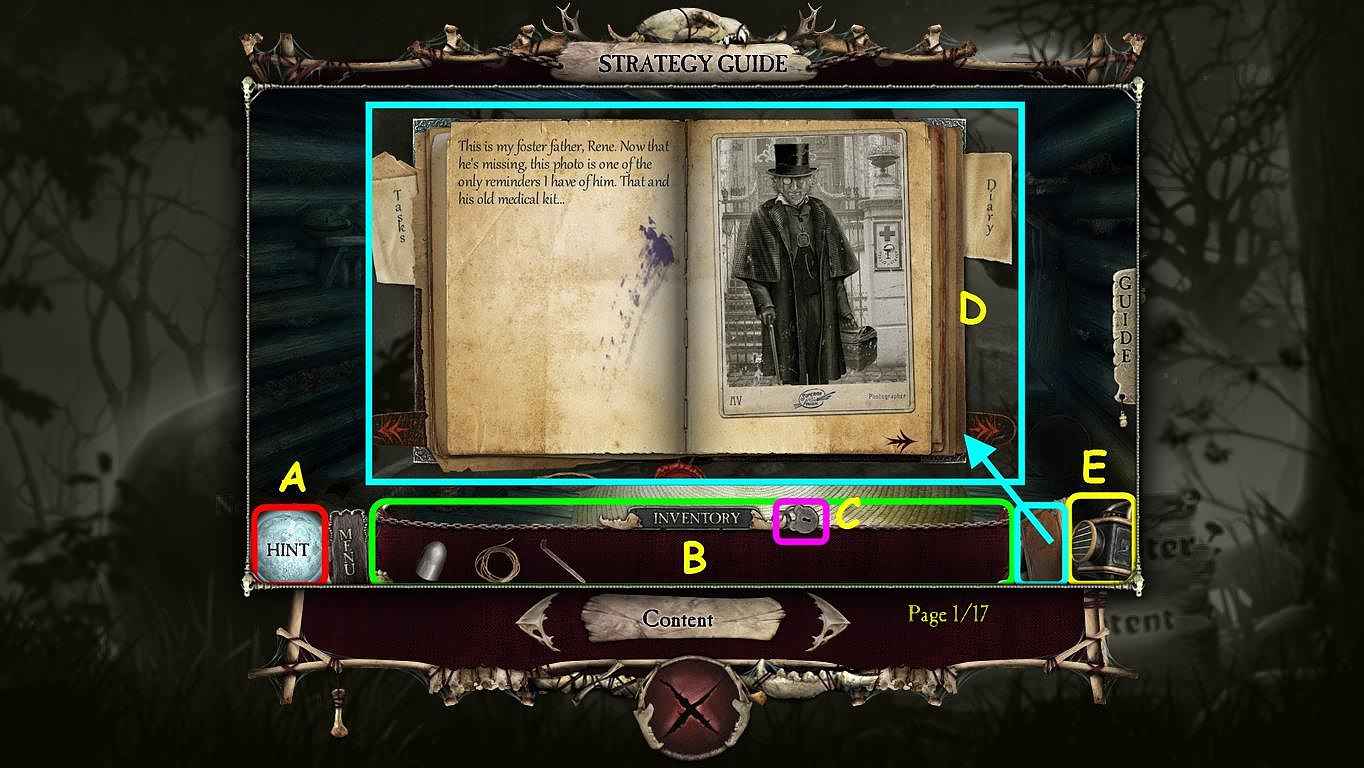
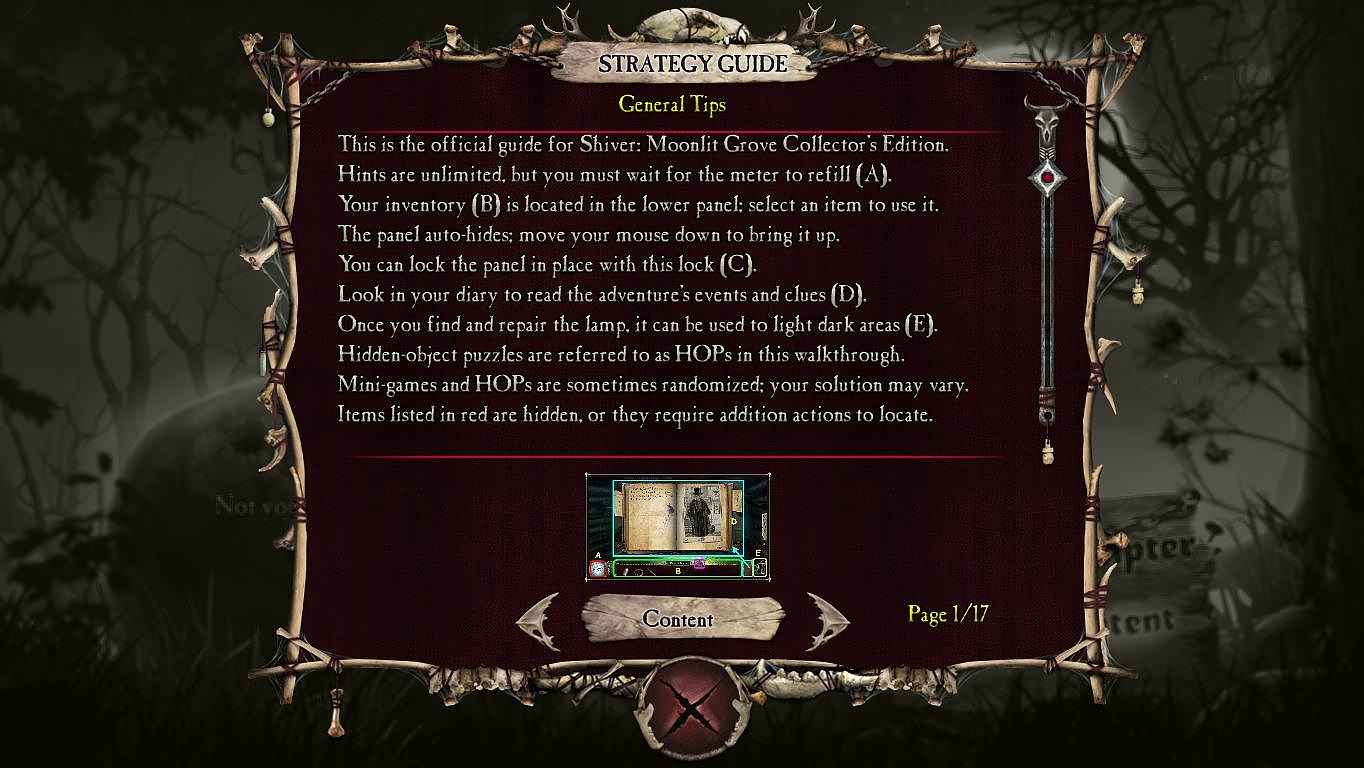
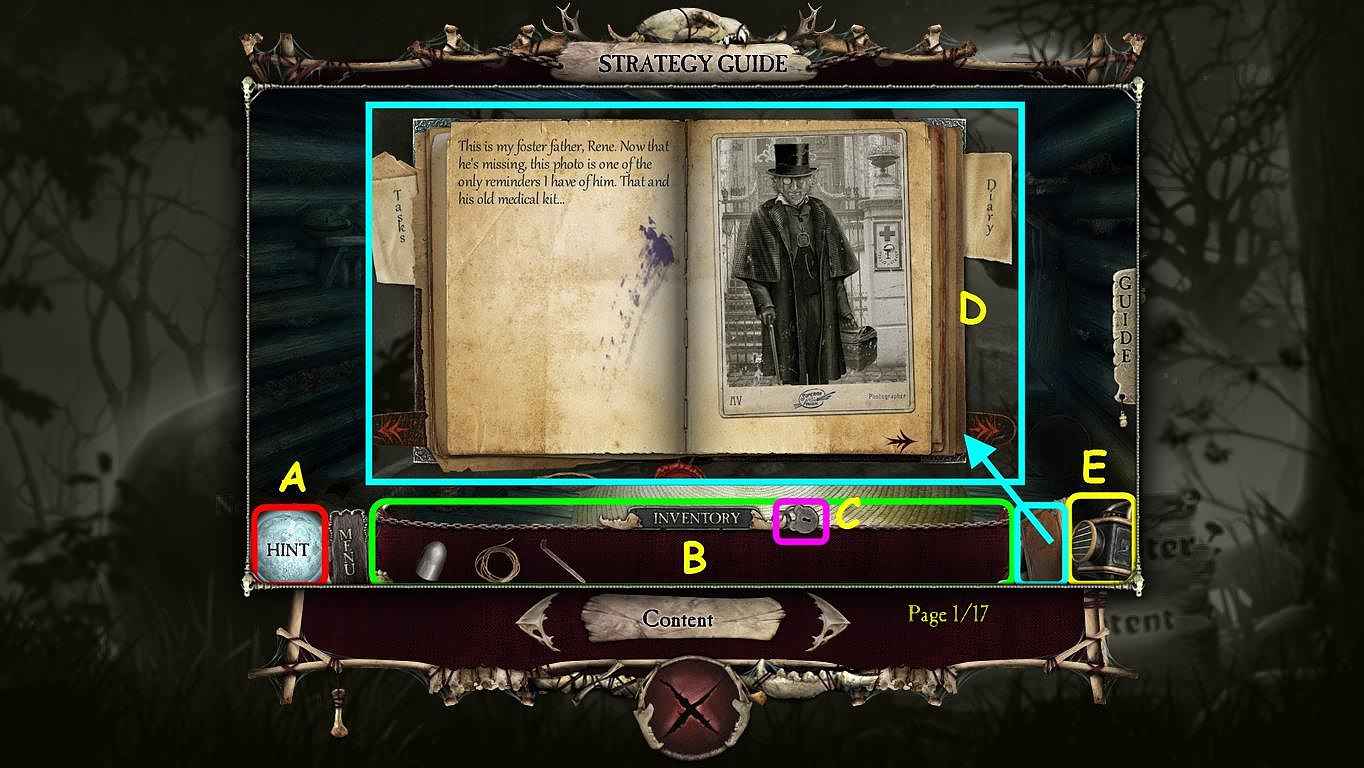
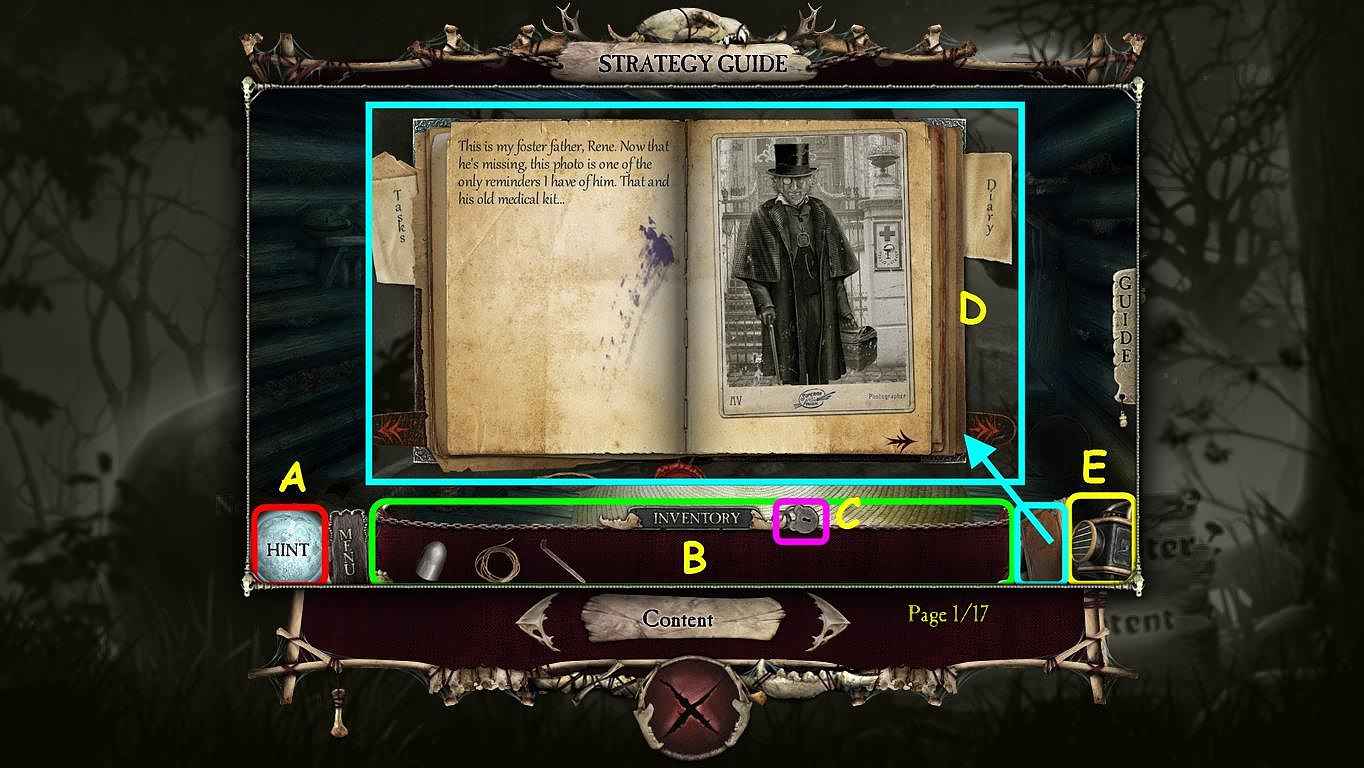
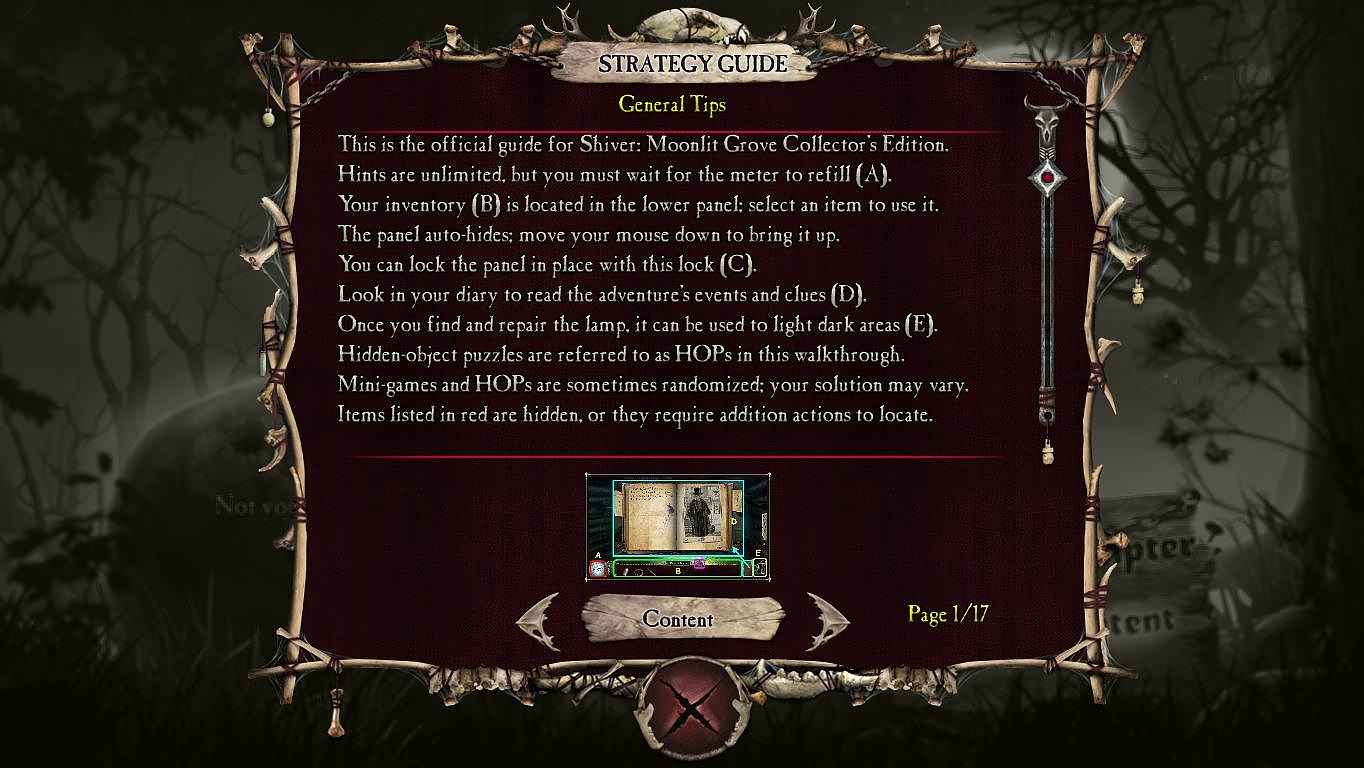
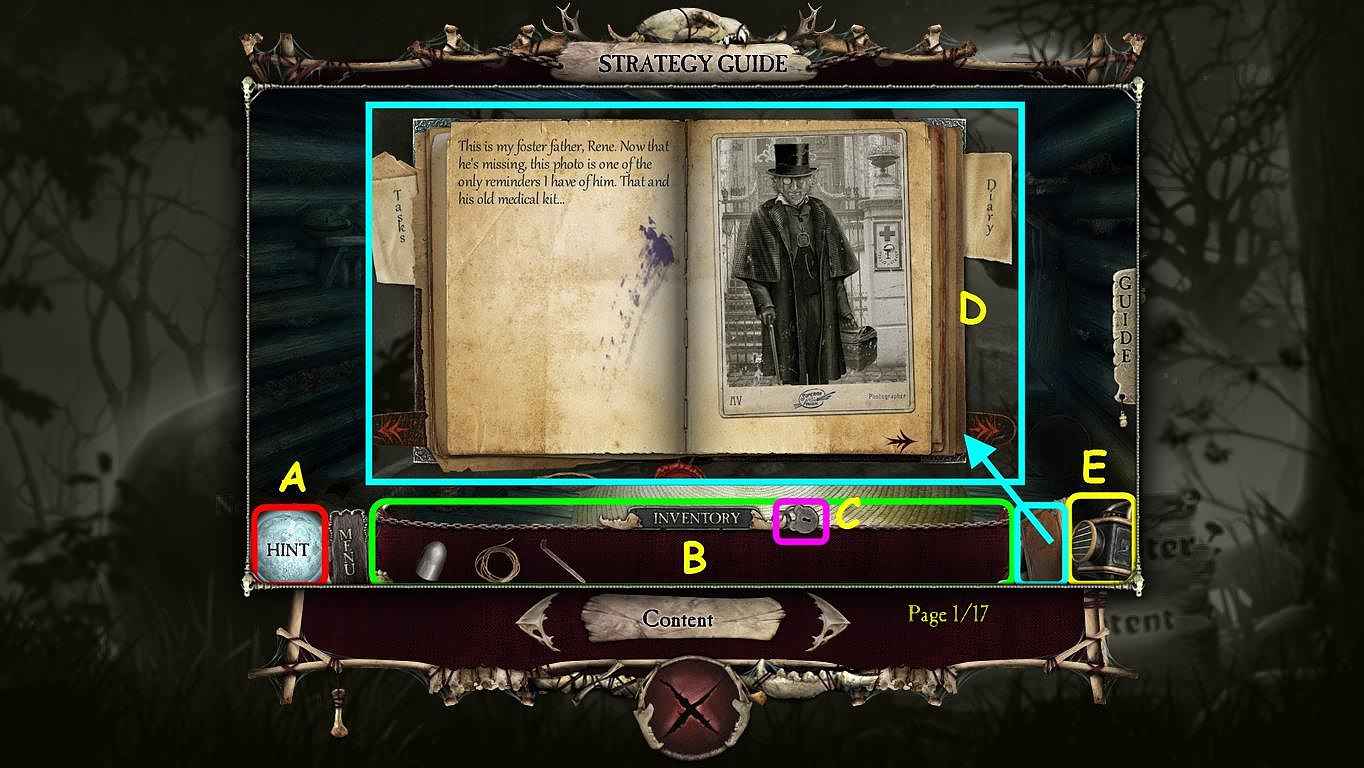
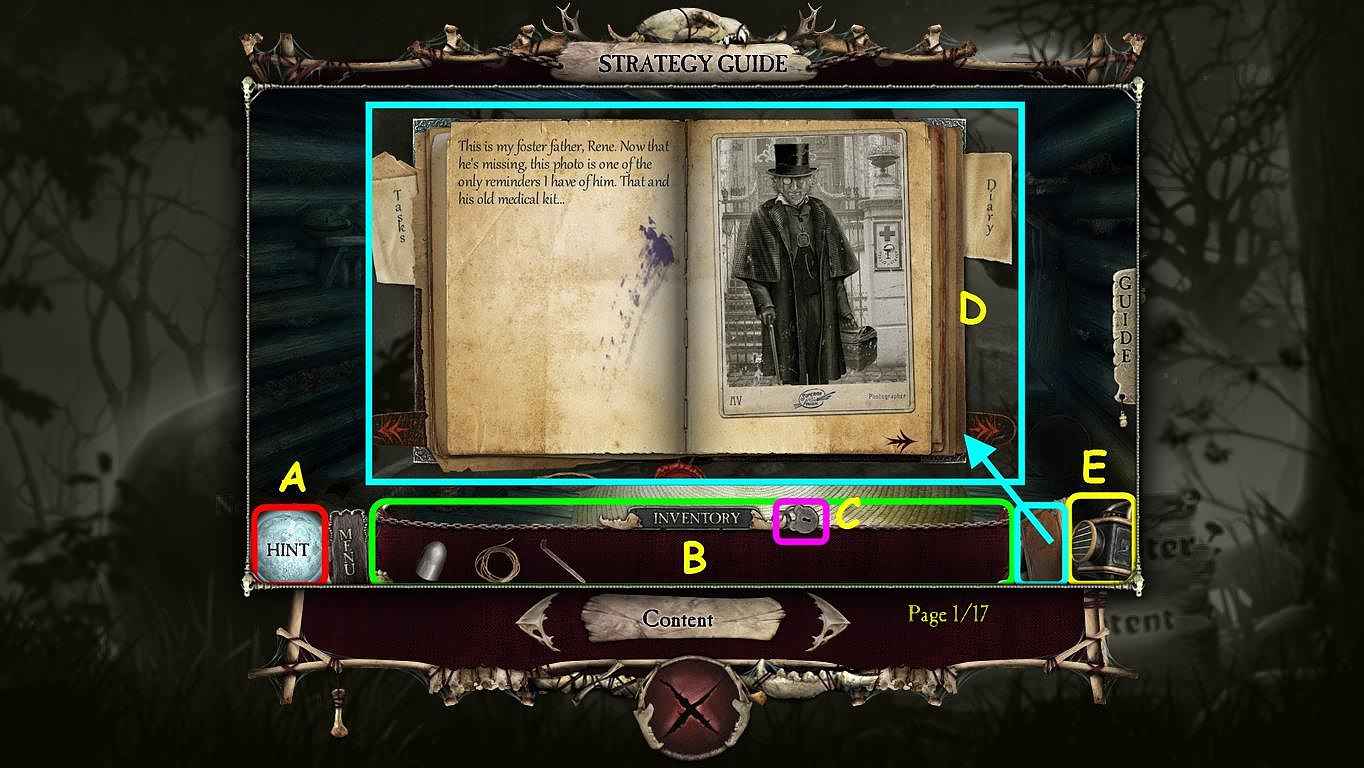
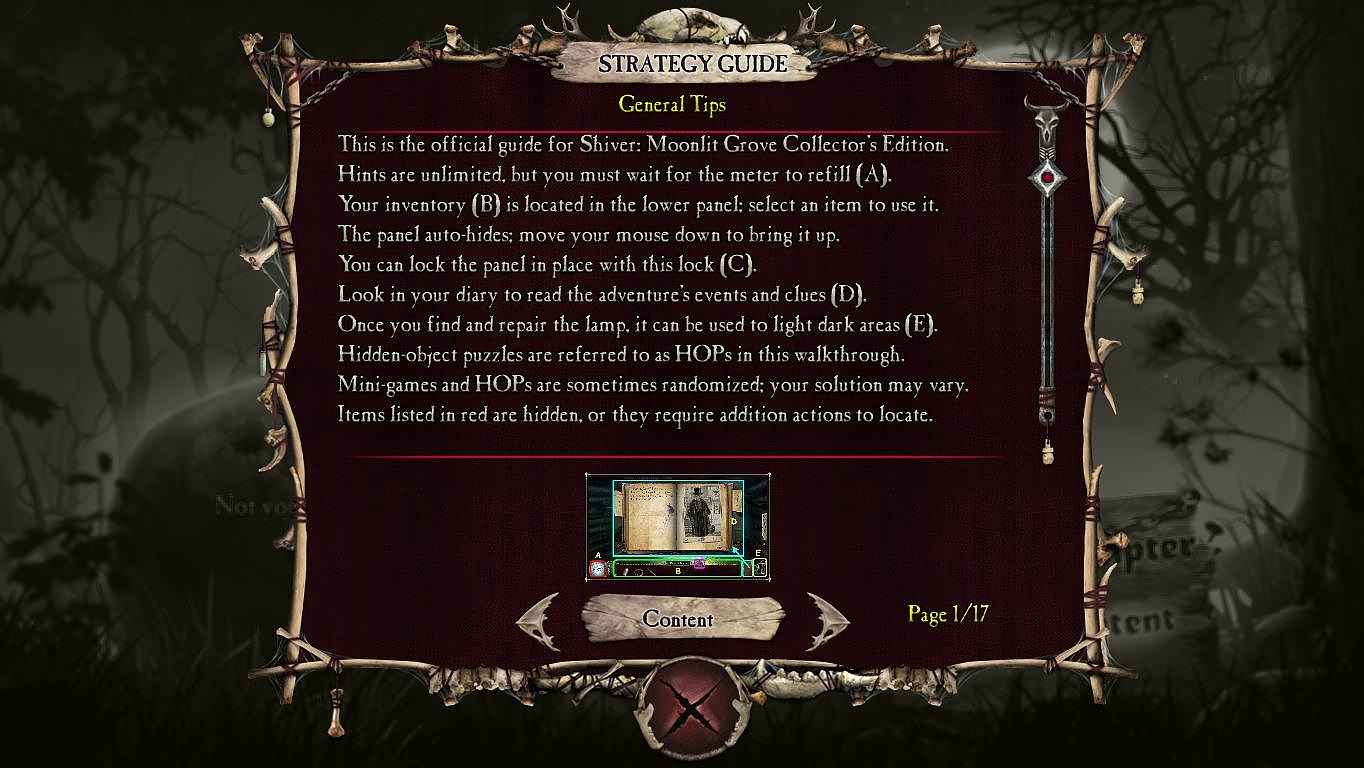
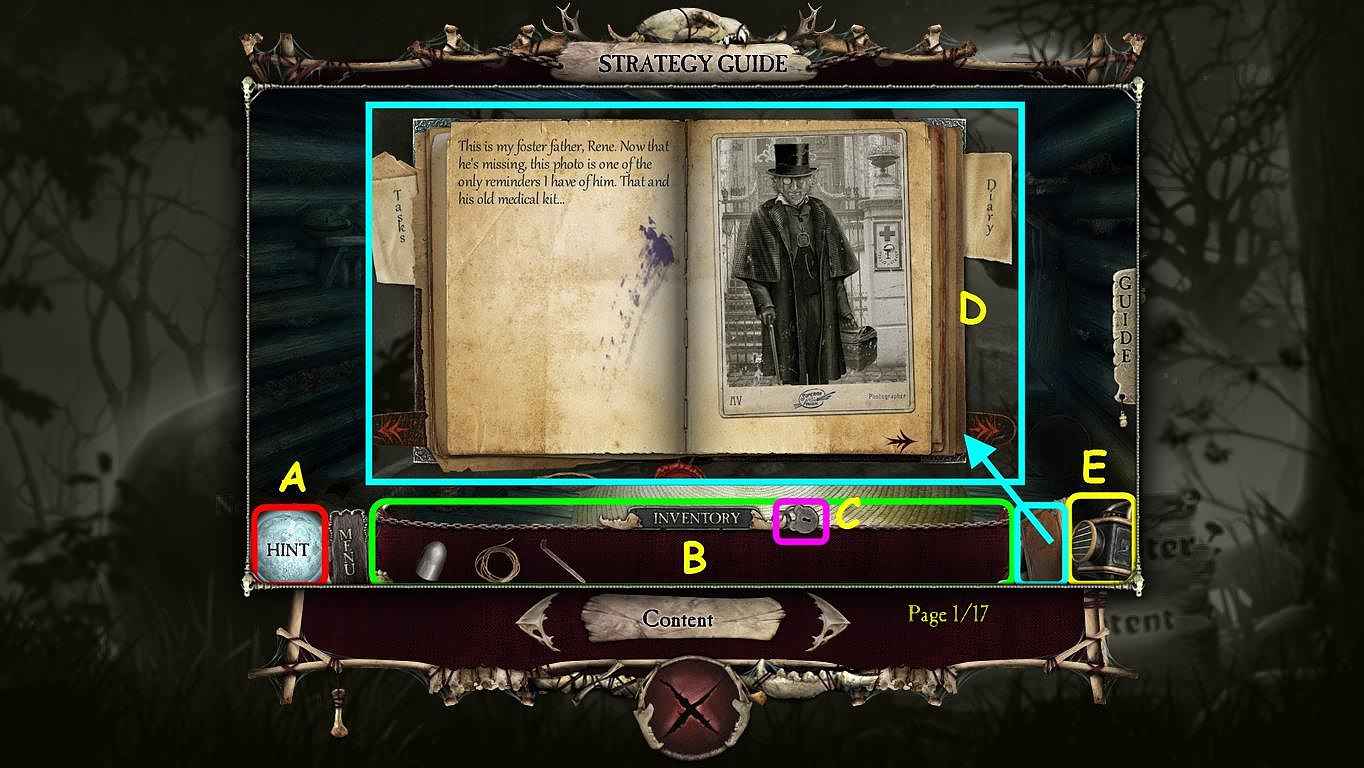
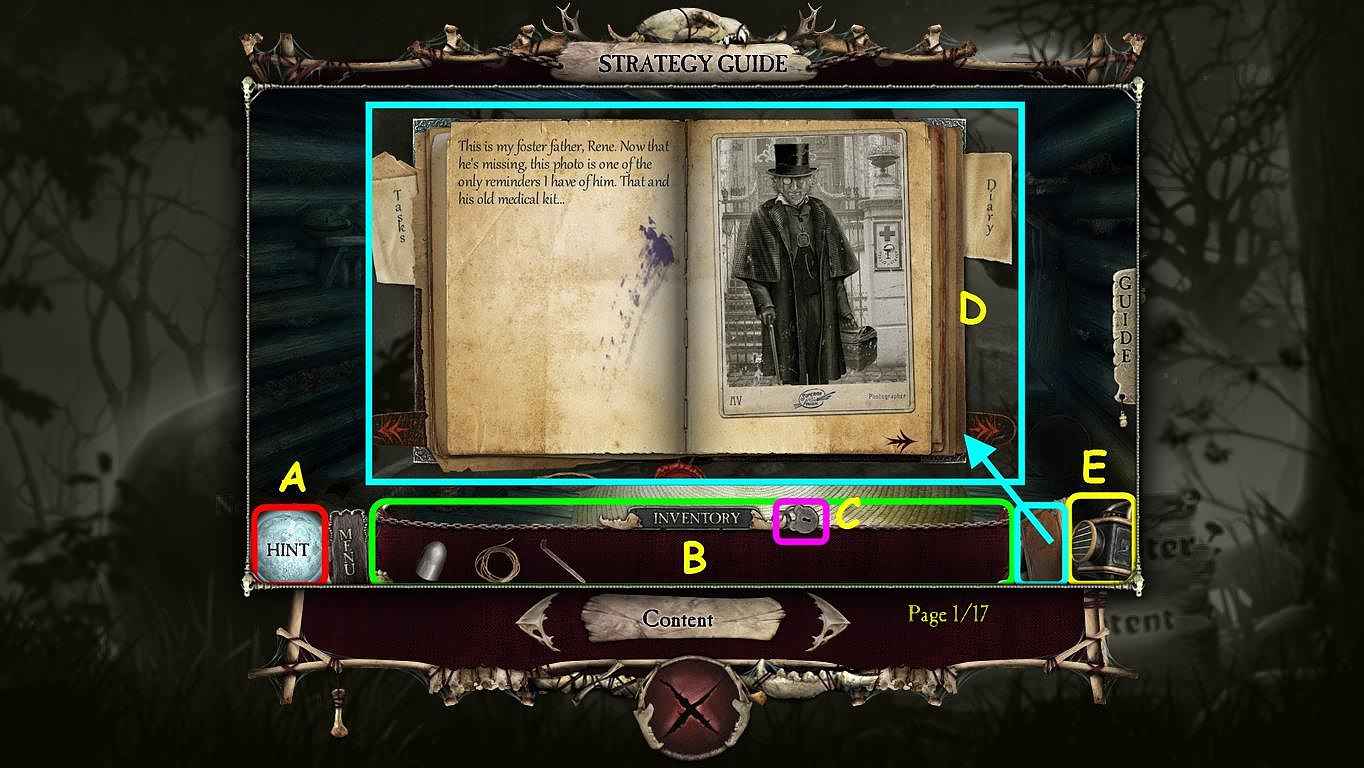
Follow our crystal clear walkthrough and helpful tricks to get you through the rough spots! Click the button to download full walkthrough.
This is the official guide for Shiver: Moonlit Grove Collector’s Edition. Hints are unlimited, hut vou must wait for the meter to refill (A).
Your inventory (B) is located in the lower panel: select an item to use it. The panel auto-hides: move your mouse down to bring it up.
You can lock the panel in place with this lock (C).
Look in vour diarv to read the adventure s events and clues (D).
Once vou find and repair the lamp, it can be used to light dark areas (E). Hidden-object puzzles are referred to as HOPs in this walkthrough.
Mini-games and HOPs are sometimes randomized: vour solution mav varv. Items listed in red are hidden, or thev require addition actions to locate.
This is the official guide for Shiver: Moonlit Grove Collector’s Edition. Hints are unlimited, hut vou must wait for the meter to refill (A).
Your inventory (B) is located in the lower panel: select an item to use it. The panel auto-hides: move your mouse down to bring it up.
You can lock the panel in place with this lock (C).
Look in vour diarv to read the adventure s events and clues (D).
Once vou find and repair the lamp, it can be used to light dark areas (E). Hidden-object puzzles are referred to as HOPs in this walkthrough.
Mini-games and HOPs are sometimes randomized: vour solution mav varv. Items listed in red are hidden, or thev require addition actions to locate.









 REFRESH
REFRESH