New Releases |
Hidden Object Games |
Match 3 Games |
Time Management Games |
Strategy Games |
Puzzle Games |
Card Games |
Action Games |
Word Games
Spirits of Mystery: The Silver Arrow Walkthrough 4

Spirits of Mystery: The Silver Arrow Walkthrough 4
* OS: Windows 7 / Vista / XP
* CPU: Pentium 3 1.0 GHz or Higher
* OS: Windows 7 / Vista / XP
* CPU: Pentium 3 1.0 GHz or Higher

Spirits of Mystery: The Silver Arrow Walkthrough 4
* OS: Windows 7 / Vista / XP
* CPU: Pentium 3 1.0 GHz or Higher
* OS: Windows 7 / Vista / XP
* CPU: Pentium 3 1.0 GHz or Higher
Spirits of Mystery: The Silver Arrow Walkthrough 4 Screenshots, Videos:


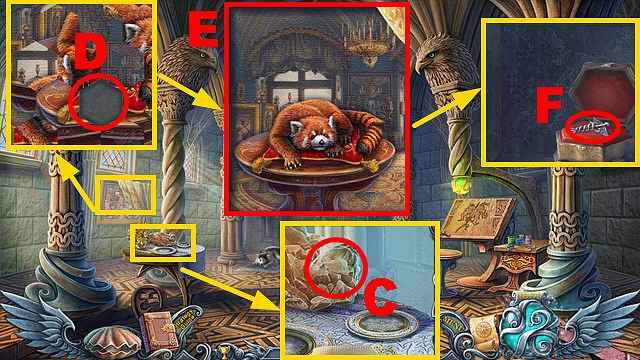


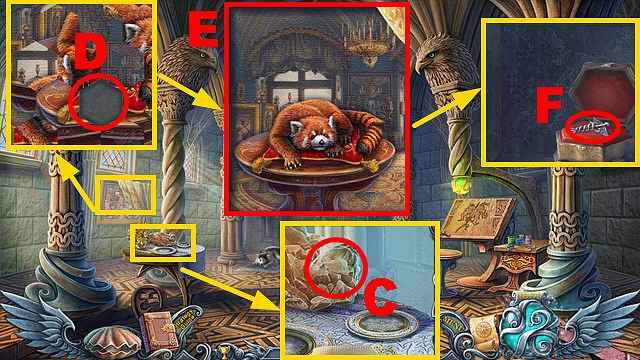


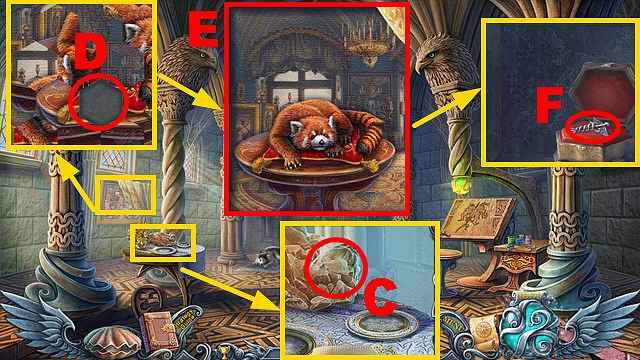


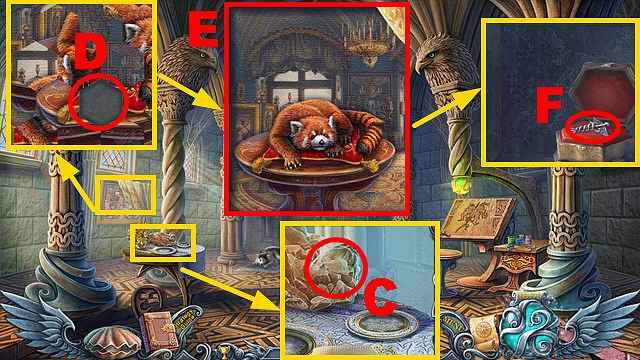
Follow our crystal clear walkthrough and helpful tricks to get you through the rough spots! Click the button to download full walkthrough.
Solution: 1-13.
You receive the BELT.
Take the CHISEL (Z).
Walk down twice.
Try to take the broom; straighten it, put the BELT on it and take the BROOM (A). Cut the pestle with the SAW (B) to acquire the PESTLE.
Turn right, move forward.
Cut the gypsum with the SAW; take the GYPSUM (C).
Insert the PAINTING FRAGMENT into the slot (D).
Play the mini-game.
Assemble the correct picture (E); take the SYMBOL OF HEALING (F).
Walk down, turn right.
Solution: 1-13.
You receive the BELT.
Take the CHISEL (Z).
Walk down twice.
Try to take the broom; straighten it, put the BELT on it and take the BROOM (A). Cut the pestle with the SAW (B) to acquire the PESTLE.
Turn right, move forward.
Cut the gypsum with the SAW; take the GYPSUM (C).
Insert the PAINTING FRAGMENT into the slot (D).
Play the mini-game.
Assemble the correct picture (E); take the SYMBOL OF HEALING (F).
Walk down, turn right.







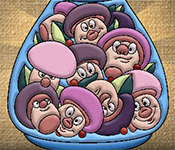

 REFRESH
REFRESH