New Releases |
Hidden Object Games |
Match 3 Games |
Time Management Games |
Strategy Games |
Puzzle Games |
Card Games |
Action Games |
Word Games
Strange Cases: The Faces of Vengeance Walkthrough 6
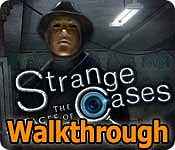
Strange Cases: The Faces of Vengeance Walkthrough 6
* OS: Windows 7 / Vista / XP
* CPU: Pentium 3 1.0 GHz or Higher
* OS: Windows 7 / Vista / XP
* CPU: Pentium 3 1.0 GHz or Higher
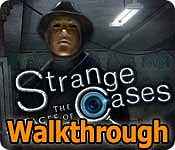
Strange Cases: The Faces of Vengeance Walkthrough 6
* OS: Windows 7 / Vista / XP
* CPU: Pentium 3 1.0 GHz or Higher
* OS: Windows 7 / Vista / XP
* CPU: Pentium 3 1.0 GHz or Higher
Strange Cases: The Faces of Vengeance Walkthrough 6 Screenshots, Videos:
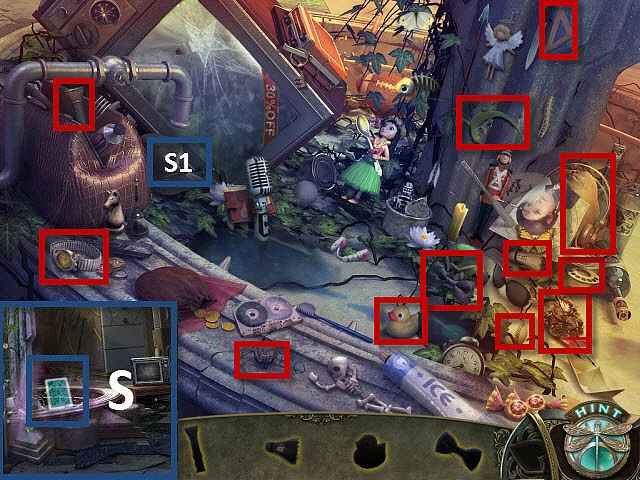
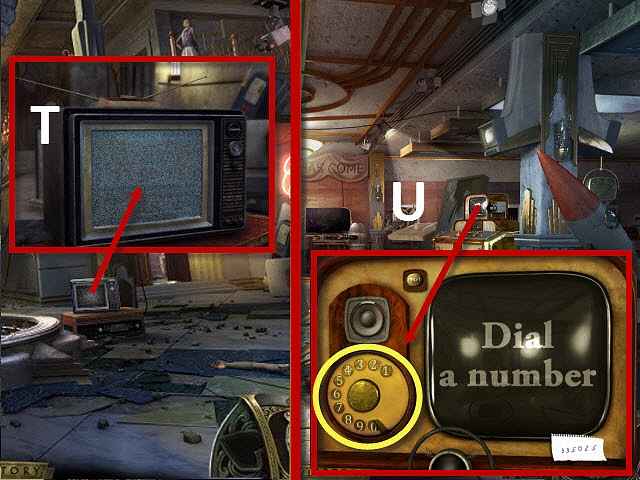

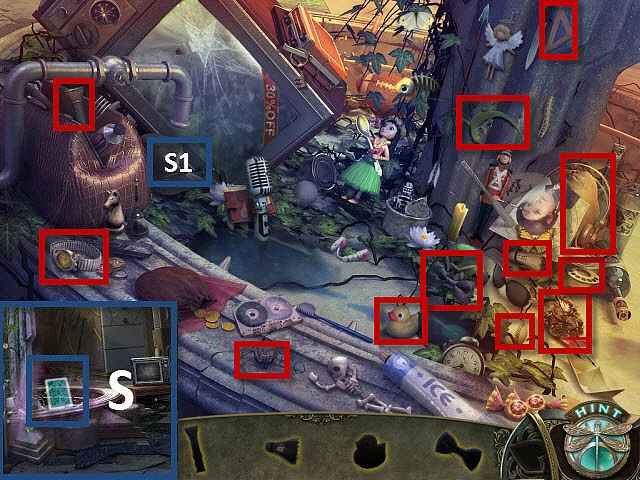
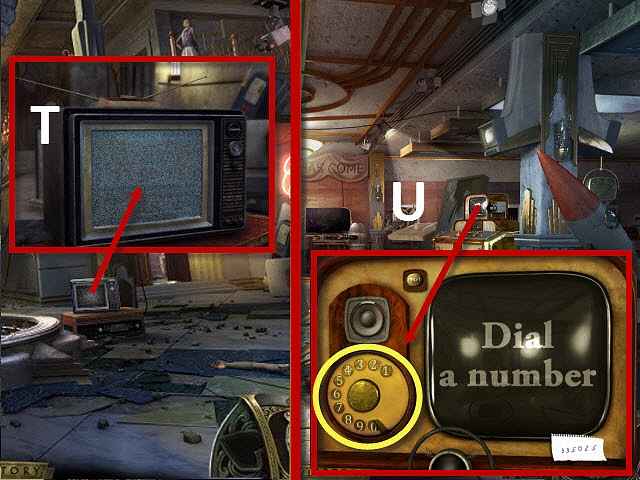

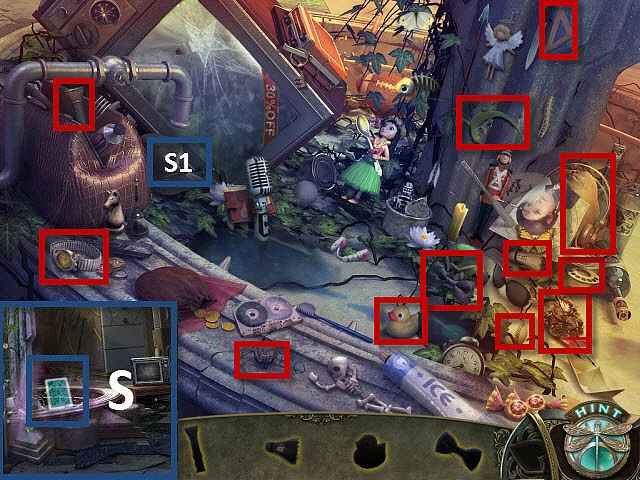
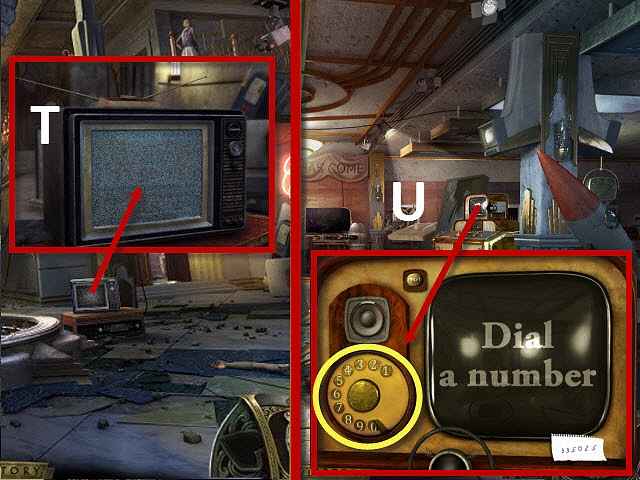

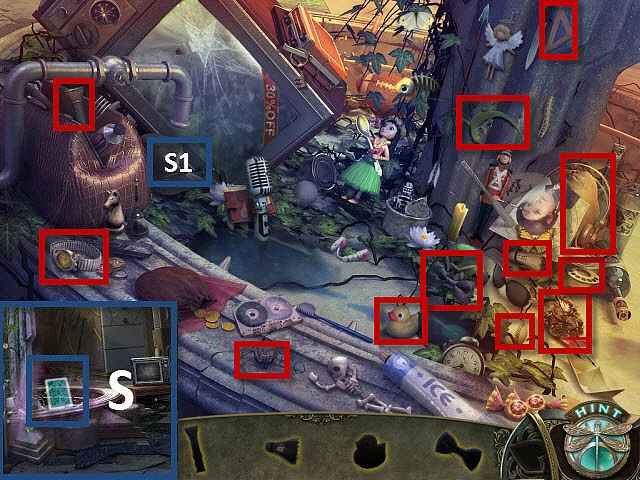
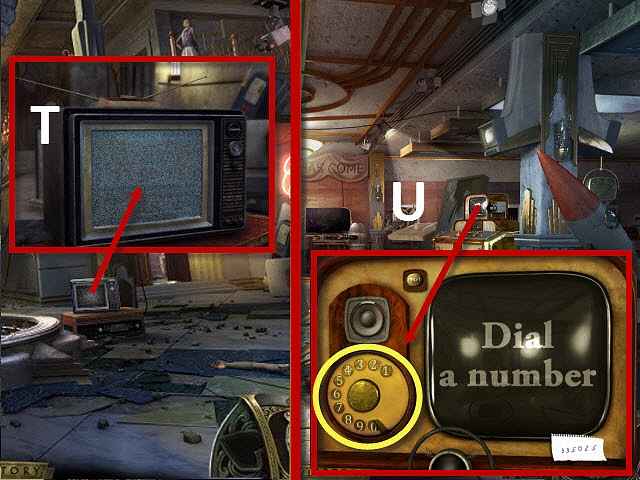

Follow our crystal clear walkthrough and helpful tricks to get you through the rough spots! Click the button to download full walkthrough.
Select the floating tarot card to activate a HOP (S).
Find the tarot card (S1).
Find all the items in silhouette.
You will receive the ROTARY DIAL.
Examine the TV set; place the ANTENNA on it and touch the TV screen twice (T).
You will receive the PHONE NUMBER.
Return to the exposition room.
Examine the telephone console; place the ROTARY DIAL on it and dial 3, 3, 5, 0, 2, and 5 (U).
Walk down.
Open the fridge; examine it and pick up the ELECTRONIC SWITCH (V).
Touch the doll and then use the GLUE on the doll’s body; place the head on the doll’s body.
Take the CLAIRE DOLL (W).
Walk down.
Select the floating tarot card to activate a HOP (S).
Find the tarot card (S1).
Find all the items in silhouette.
You will receive the ROTARY DIAL.
Examine the TV set; place the ANTENNA on it and touch the TV screen twice (T).
You will receive the PHONE NUMBER.
Return to the exposition room.
Examine the telephone console; place the ROTARY DIAL on it and dial 3, 3, 5, 0, 2, and 5 (U).
Walk down.
Open the fridge; examine it and pick up the ELECTRONIC SWITCH (V).
Touch the doll and then use the GLUE on the doll’s body; place the head on the doll’s body.
Take the CLAIRE DOLL (W).
Walk down.









 REFRESH
REFRESH