New Releases |
Hidden Object Games |
Match 3 Games |
Time Management Games |
Strategy Games |
Puzzle Games |
Card Games |
Action Games |
Word Games
True Fear: Forsaken Souls Walkthrough 2

True Fear: Forsaken Souls Walkthrough 2
* OS: Windows 7 / Vista / XP
* CPU: Pentium 3 1.0 GHz or Higher
* OS: Windows 7 / Vista / XP
* CPU: Pentium 3 1.0 GHz or Higher

True Fear: Forsaken Souls Walkthrough 2
* OS: Windows 7 / Vista / XP
* CPU: Pentium 3 1.0 GHz or Higher
* OS: Windows 7 / Vista / XP
* CPU: Pentium 3 1.0 GHz or Higher
True Fear: Forsaken Souls Walkthrough 2 Screenshots, Videos:
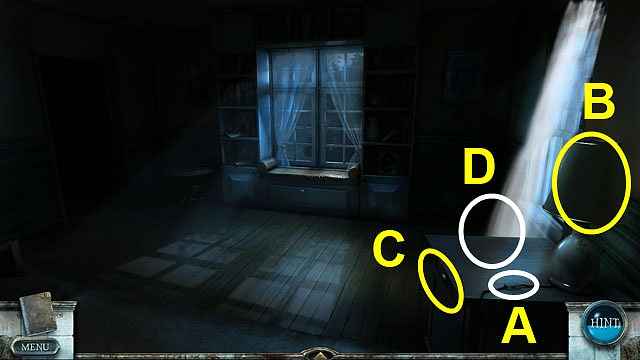
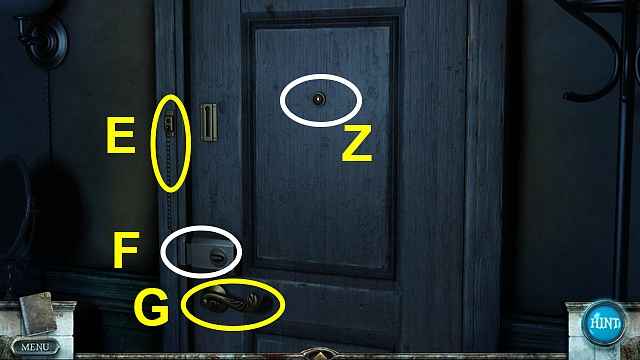

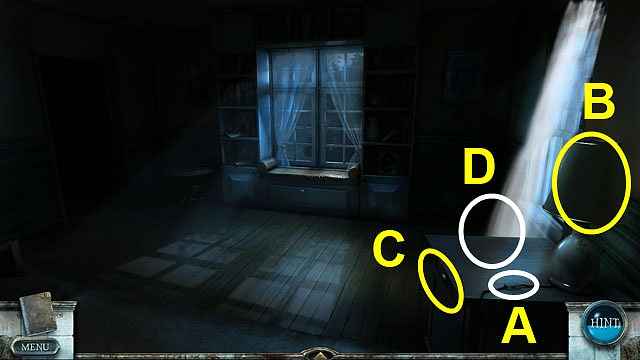
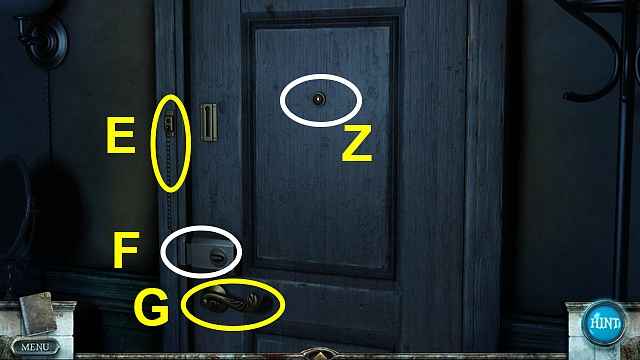

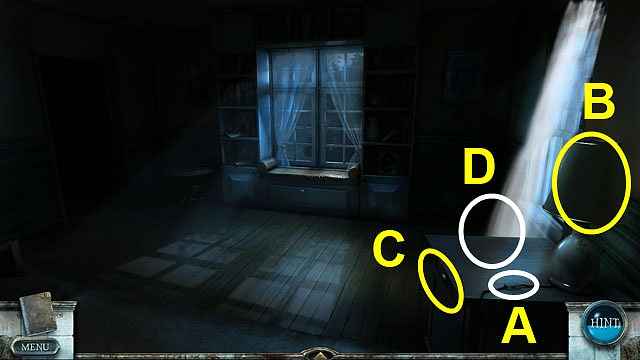
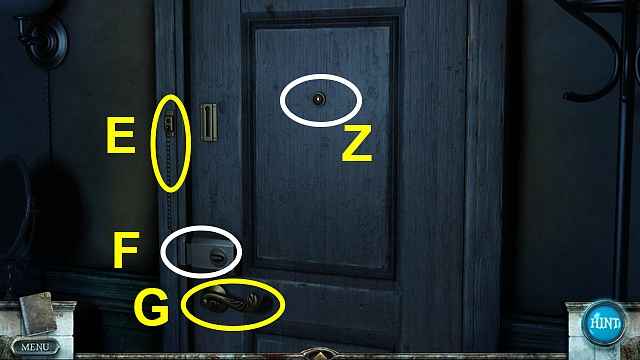

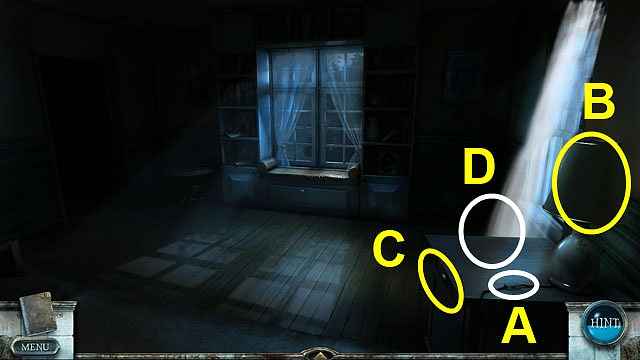
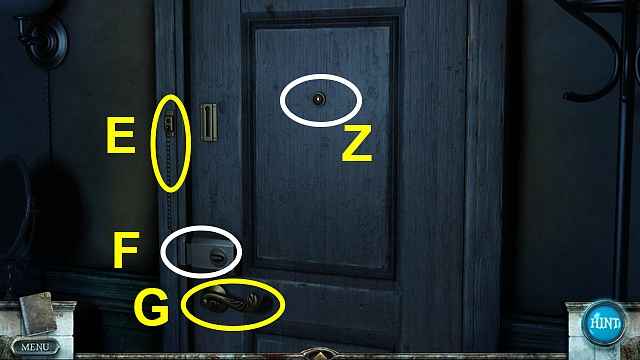

Follow our crystal clear walkthrough and helpful tricks to get you through the rough spots! Click the button to download full walkthrough.
- If the mouse cursor turns into an Arrow, this indicates that you can travel to another location. Simply press the Arrow to travel in that direction (Z).
- Press the GUIDE button to access the Strategy Guide at any moment in the game (A).
- The MENU button allows you to exit to the Main Menu or change the game Options, while also pausing the game (C).
- The Doll can help you by highlighting areas of interest for you (F).
- Observe the Doll - she will only help you when her eyes glow red and she is animated. If the Doll has her head down, she is not ready to help yet.
- If the mouse cursor turns into an Arrow, this indicates that you can travel to another location. Simply press the Arrow to travel in that direction (Z).
- Press the GUIDE button to access the Strategy Guide at any moment in the game (A).
- The MENU button allows you to exit to the Main Menu or change the game Options, while also pausing the game (C).
- The Doll can help you by highlighting areas of interest for you (F).
- Observe the Doll - she will only help you when her eyes glow red and she is animated. If the Doll has her head down, she is not ready to help yet.









 REFRESH
REFRESH