New Releases |
Hidden Object Games |
Match 3 Games |
Time Management Games |
Strategy Games |
Puzzle Games |
Card Games |
Action Games |
Word Games
True Fear: Forsaken Souls Walkthrough 5

True Fear: Forsaken Souls Walkthrough 5
* OS: Windows 7 / Vista / XP
* CPU: Pentium 3 1.0 GHz or Higher
* OS: Windows 7 / Vista / XP
* CPU: Pentium 3 1.0 GHz or Higher

True Fear: Forsaken Souls Walkthrough 5
* OS: Windows 7 / Vista / XP
* CPU: Pentium 3 1.0 GHz or Higher
* OS: Windows 7 / Vista / XP
* CPU: Pentium 3 1.0 GHz or Higher
True Fear: Forsaken Souls Walkthrough 5 Screenshots, Videos:
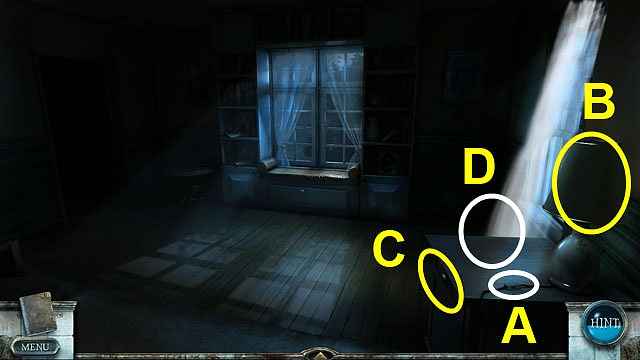
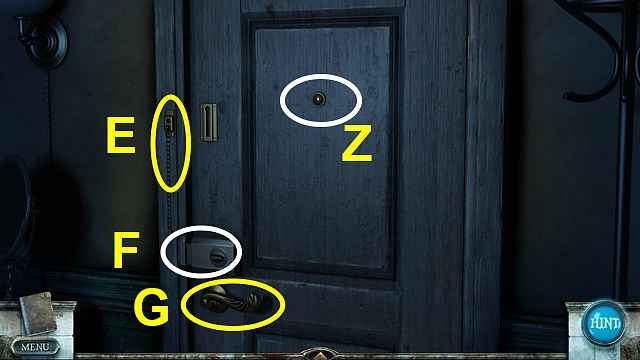

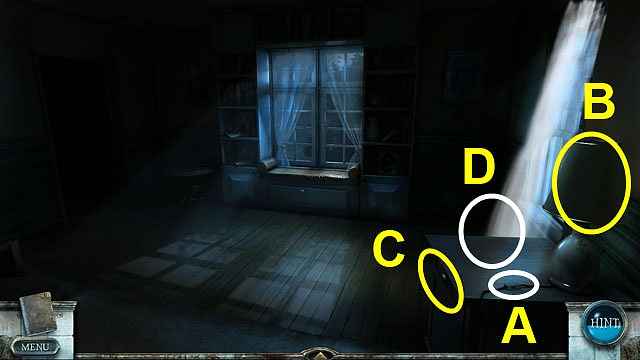
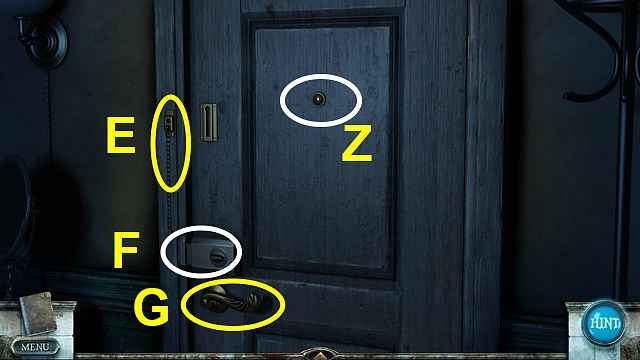

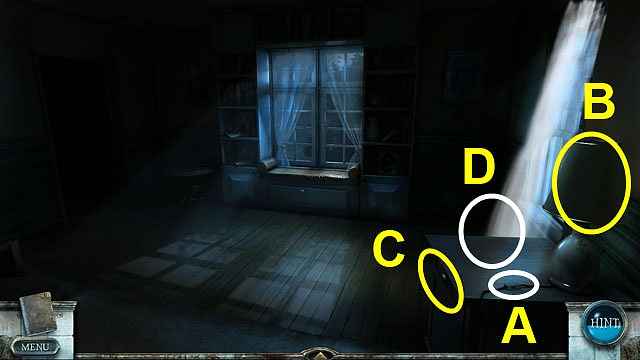
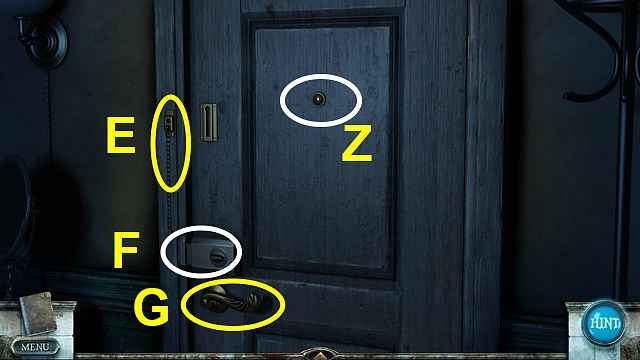

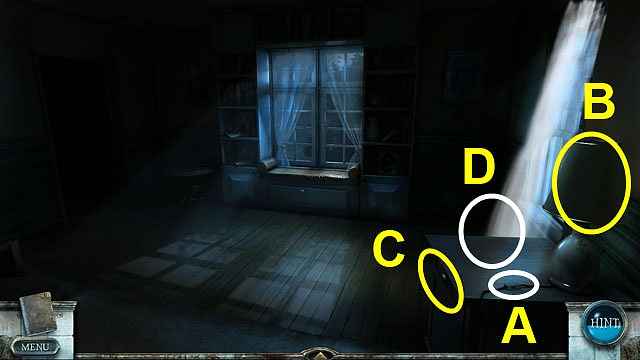
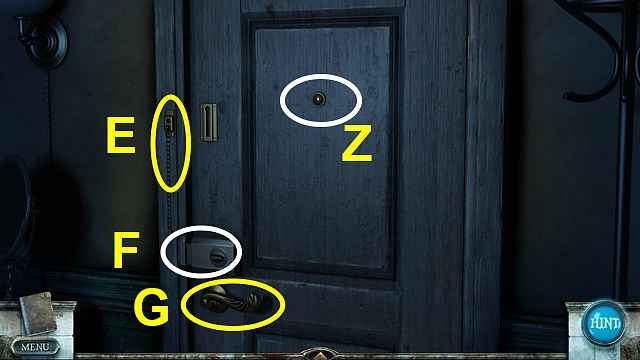

Follow our crystal clear walkthrough and helpful tricks to get you through the rough spots! Click the button to download full walkthrough.
- The following actions are only available if you choose to play the Tutorial.
- Flip the switch (A).
- Touch the lampshade to take it off (B).
- Touch the light bulb to unscrew it (B).
- Touch the drawer to open it (C).
- Take the LIGHT BULB (C).
- Touch the LIGHT BULB in the inventory and then touch the lamp to screw it in (B).
- Touch the lampshade to put it back on (D).
- Flip the switch to turn on the light (A).
- Move left.
- Look into the peephole (Z).
- Put the chain on (E).
- Open the lock (F).
- Push the door handle to open the door (G).
- The following actions are only available if you choose to play the Tutorial.
- Flip the switch (A).
- Touch the lampshade to take it off (B).
- Touch the light bulb to unscrew it (B).
- Touch the drawer to open it (C).
- Take the LIGHT BULB (C).
- Touch the LIGHT BULB in the inventory and then touch the lamp to screw it in (B).
- Touch the lampshade to put it back on (D).
- Flip the switch to turn on the light (A).
- Move left.
- Look into the peephole (Z).
- Put the chain on (E).
- Open the lock (F).
- Push the door handle to open the door (G).









 REFRESH
REFRESH