New Releases |
Hidden Object Games |
Match 3 Games |
Time Management Games |
Strategy Games |
Puzzle Games |
Card Games |
Action Games |
Word Games
Twilight Phenomena: Strange Menagerie Walkthrough 4
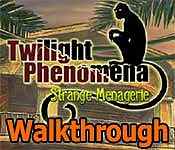
Twilight Phenomena: Strange Menagerie Walkthrough 4
* OS: Windows 7 / Vista / XP
* CPU: Pentium 3 1.0 GHz or Higher
* OS: Windows 7 / Vista / XP
* CPU: Pentium 3 1.0 GHz or Higher
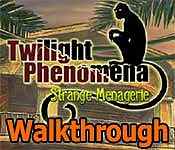
Twilight Phenomena: Strange Menagerie Walkthrough 4
* OS: Windows 7 / Vista / XP
* CPU: Pentium 3 1.0 GHz or Higher
* OS: Windows 7 / Vista / XP
* CPU: Pentium 3 1.0 GHz or Higher
Twilight Phenomena: Strange Menagerie Walkthrough 4 Screenshots, Videos:
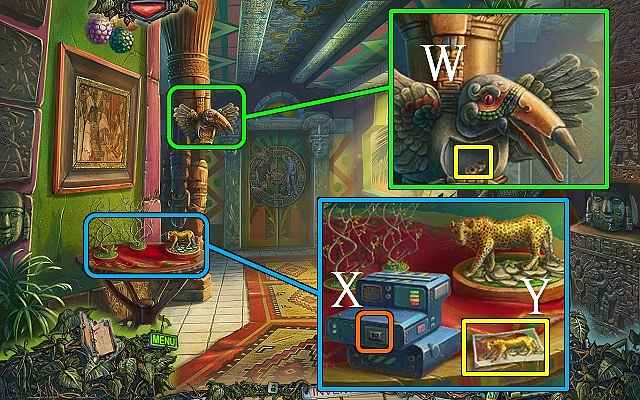
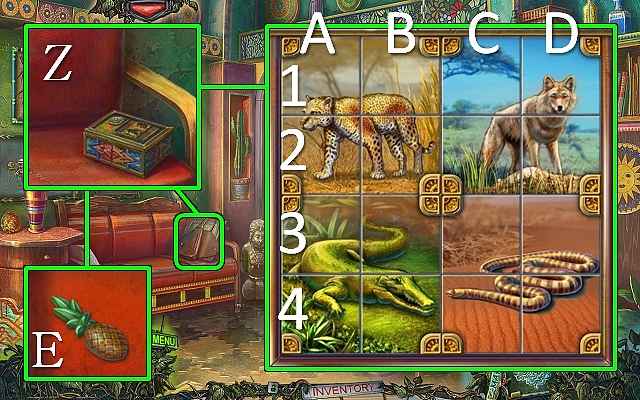

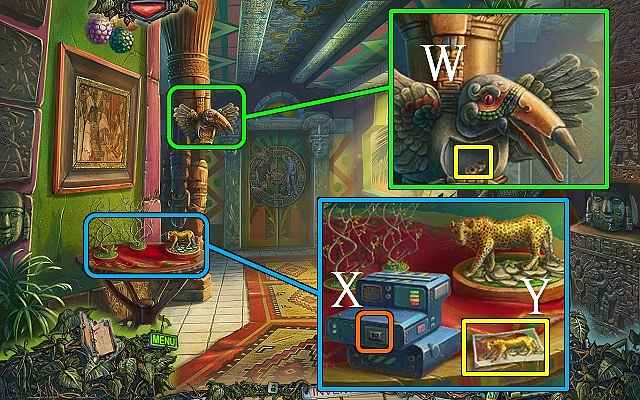
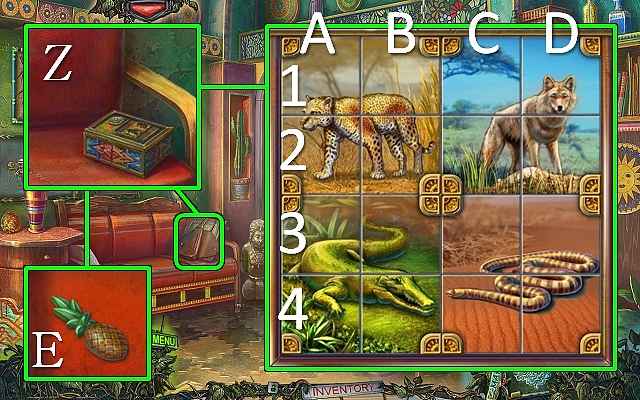

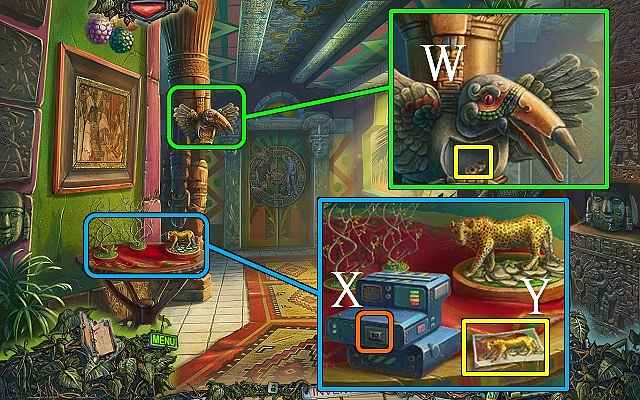
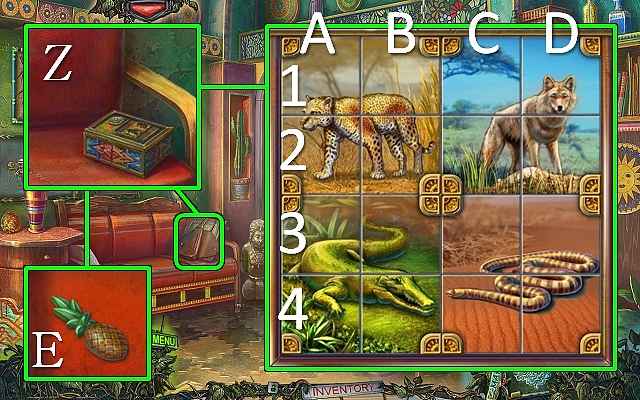

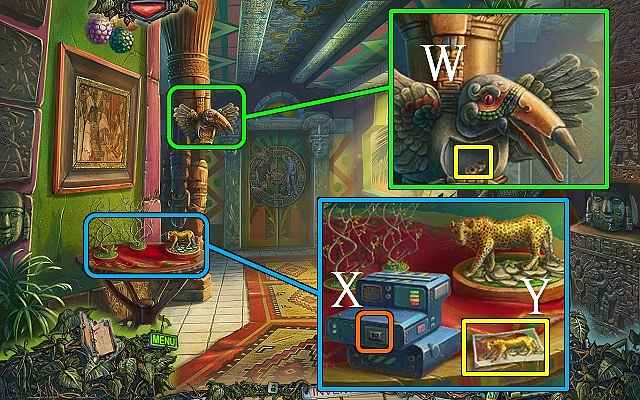
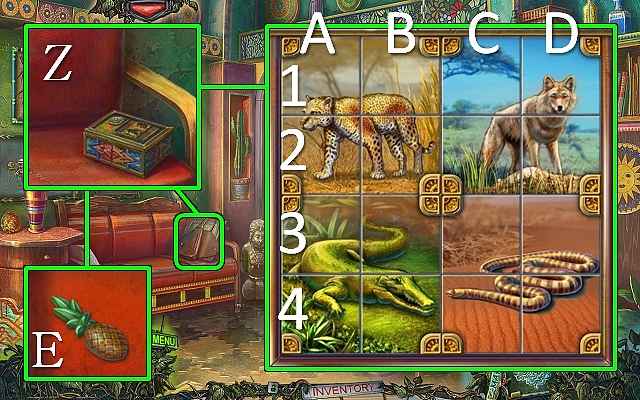

Follow our crystal clear walkthrough and helpful tricks to get you through the rough spots! Click the button to download full walkthrough.
Put the GREEN STONES on the pillar; take the COOKIE FIGURE (W).
Put the CAMERA on the table and take a picture (X); move the picture, cut it with the SCALPEL and take the JAGUAR PICTURE (Y).
Walk down.
Move the bag and the cushion; put the CROCODILE PICTURE and JAGUAR PICTURE on the box (Z) for a mini-game.
Use the medallion to swap two pictures.
Right-click to turn the medallion.
Swap the following tiles: D1-C2, D3-C4, turn, C1-D2, C3-D4, B1-C2, B3-C4, turn, C1-B2, C3-B4, D2-C3, turn, C3-D4, C2-D3, turn, C2-D1.
Take the PINEAPPLE FIGURE (E).
Put the ORANGE FIGURE, COOKIE FIGURE and PINEAPPLE FIGURE on the box (F); take the raccoon (G).
Go to the Corridor.
Put the GREEN STONES on the pillar; take the COOKIE FIGURE (W).
Put the CAMERA on the table and take a picture (X); move the picture, cut it with the SCALPEL and take the JAGUAR PICTURE (Y).
Walk down.
Move the bag and the cushion; put the CROCODILE PICTURE and JAGUAR PICTURE on the box (Z) for a mini-game.
Use the medallion to swap two pictures.
Right-click to turn the medallion.
Swap the following tiles: D1-C2, D3-C4, turn, C1-D2, C3-D4, B1-C2, B3-C4, turn, C1-B2, C3-B4, D2-C3, turn, C3-D4, C2-D3, turn, C2-D1.
Take the PINEAPPLE FIGURE (E).
Put the ORANGE FIGURE, COOKIE FIGURE and PINEAPPLE FIGURE on the box (F); take the raccoon (G).
Go to the Corridor.









 REFRESH
REFRESH