New Releases |
Hidden Object Games |
Match 3 Games |
Time Management Games |
Strategy Games |
Puzzle Games |
Card Games |
Action Games |
Word Games
Twilight Phenomena: Strange Menagerie Walkthrough 5
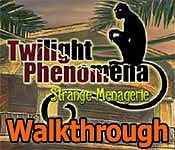
Twilight Phenomena: Strange Menagerie Walkthrough 5
* OS: Windows 7 / Vista / XP
* CPU: Pentium 3 1.0 GHz or Higher
* OS: Windows 7 / Vista / XP
* CPU: Pentium 3 1.0 GHz or Higher
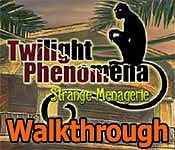
Twilight Phenomena: Strange Menagerie Walkthrough 5
* OS: Windows 7 / Vista / XP
* CPU: Pentium 3 1.0 GHz or Higher
* OS: Windows 7 / Vista / XP
* CPU: Pentium 3 1.0 GHz or Higher
Twilight Phenomena: Strange Menagerie Walkthrough 5 Screenshots, Videos:


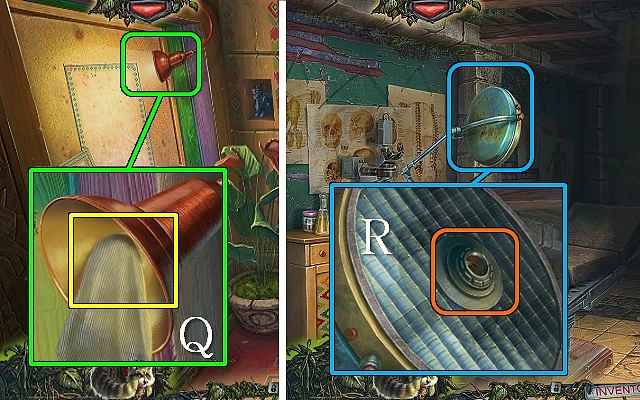


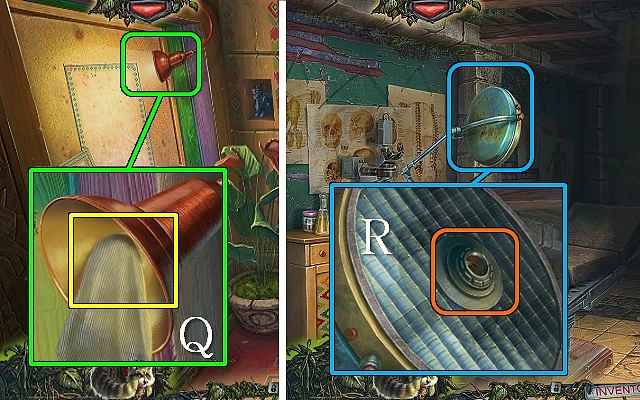


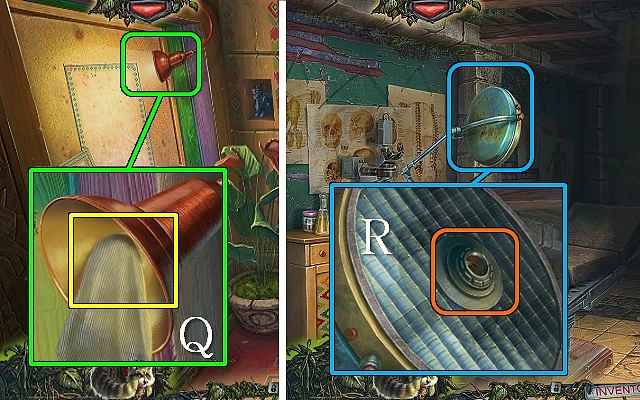


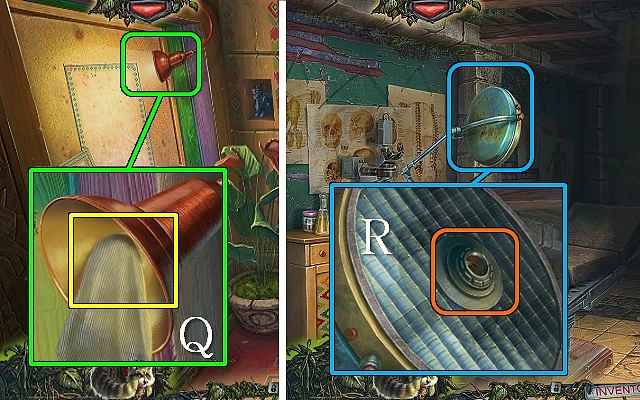
Follow our crystal clear walkthrough and helpful tricks to get you through the rough spots! Click the button to download full walkthrough.
Use the raccoon to scare off the bird (H); take FEATHER 1/3 and the METAL MUSTANG (I).
Put the LASSO and METAL MUSTANG on the door; move all three mustangs to the other side (J).
Go into the Elevator.
Slap the arm away (K).
Turn off the power panel (L), fix the three wires with the TAPE (M) and turn the power back on.
Walk forward to the Basement.
Cut the examination table with the SCALPEL (N); take the RAG and the raccoon (O).
Use the raccoon to move the lamp (P).
Walk down.
Take the LIGHT BULB with the RAG (Q).
Walk forward.
Remove the note from the lamp and put the LIGHT BULB in it (R).
Use the raccoon to scare off the bird (H); take FEATHER 1/3 and the METAL MUSTANG (I).
Put the LASSO and METAL MUSTANG on the door; move all three mustangs to the other side (J).
Go into the Elevator.
Slap the arm away (K).
Turn off the power panel (L), fix the three wires with the TAPE (M) and turn the power back on.
Walk forward to the Basement.
Cut the examination table with the SCALPEL (N); take the RAG and the raccoon (O).
Use the raccoon to move the lamp (P).
Walk down.
Take the LIGHT BULB with the RAG (Q).
Walk forward.
Remove the note from the lamp and put the LIGHT BULB in it (R).









 REFRESH
REFRESH