New Releases |
Hidden Object Games |
Match 3 Games |
Time Management Games |
Strategy Games |
Puzzle Games |
Card Games |
Action Games |
Word Games
Vampire Legends: The True Story of Kisilova Walkthrough 2
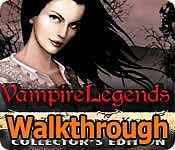
Vampire Legends: The True Story of Kisilova Walkthrough 2
* OS: Windows 7 / Vista / XP
* CPU: Pentium 3 1.0 GHz or Higher
* OS: Windows 7 / Vista / XP
* CPU: Pentium 3 1.0 GHz or Higher
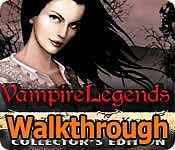
Vampire Legends: The True Story of Kisilova Walkthrough 2
* OS: Windows 7 / Vista / XP
* CPU: Pentium 3 1.0 GHz or Higher
* OS: Windows 7 / Vista / XP
* CPU: Pentium 3 1.0 GHz or Higher
Vampire Legends: The True Story of Kisilova Walkthrough 2 Screenshots, Videos:
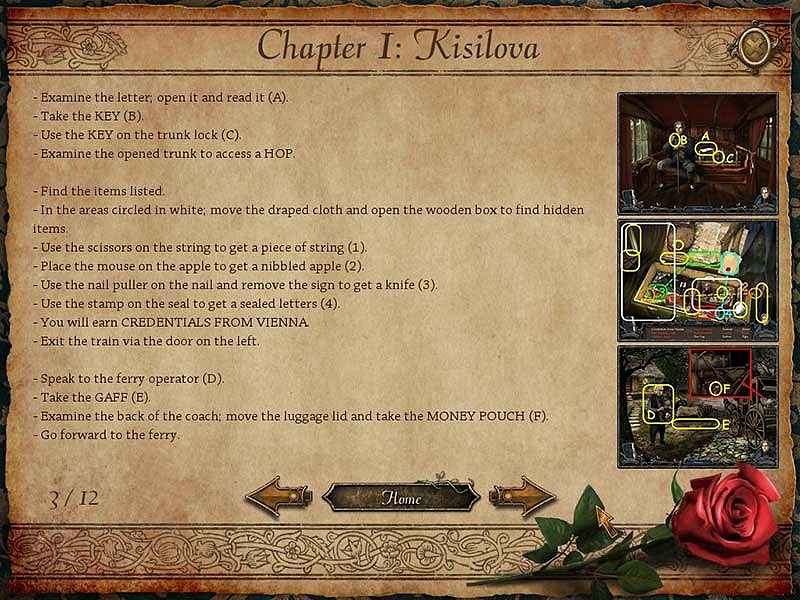
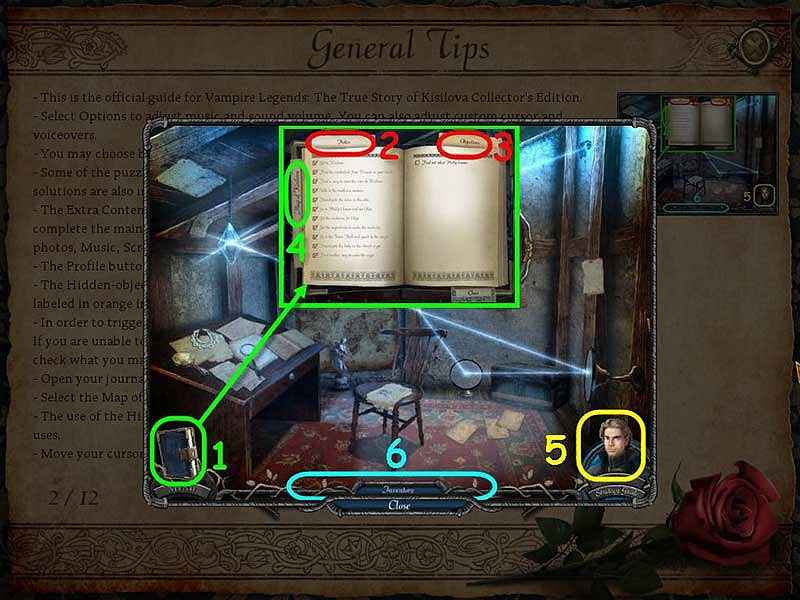
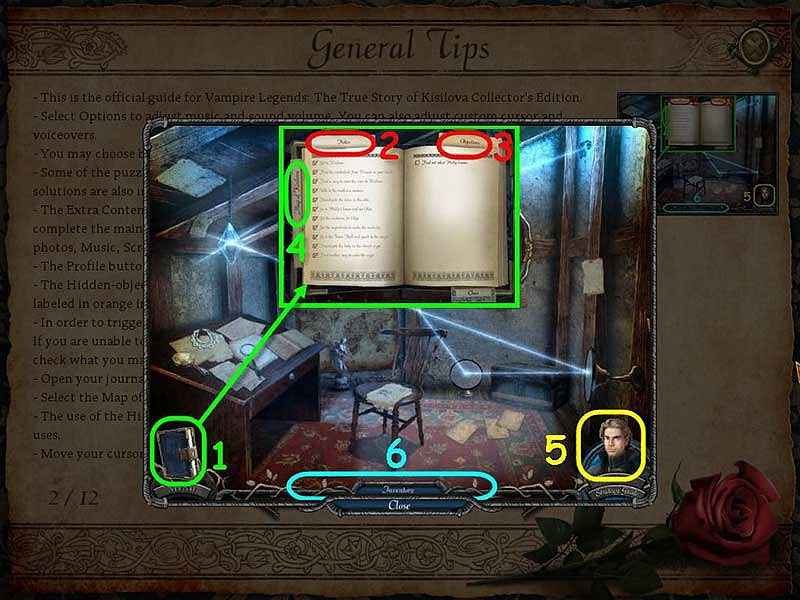
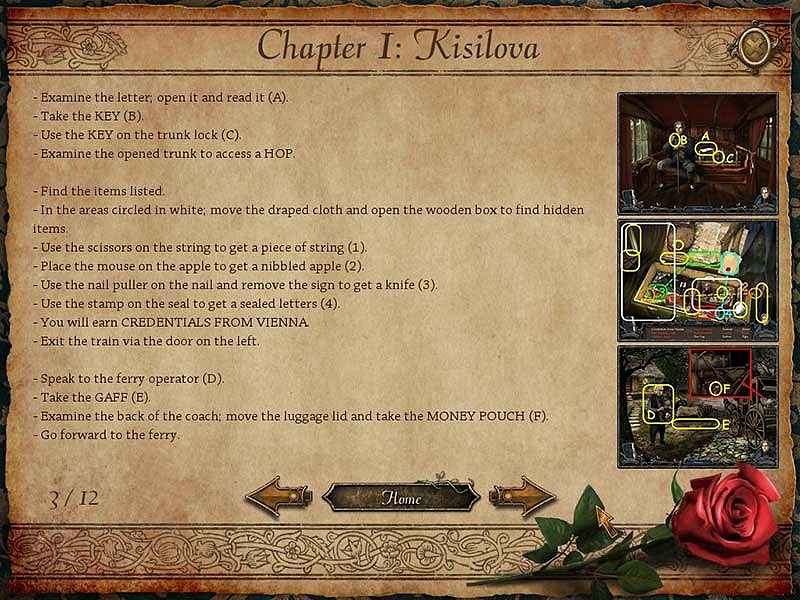
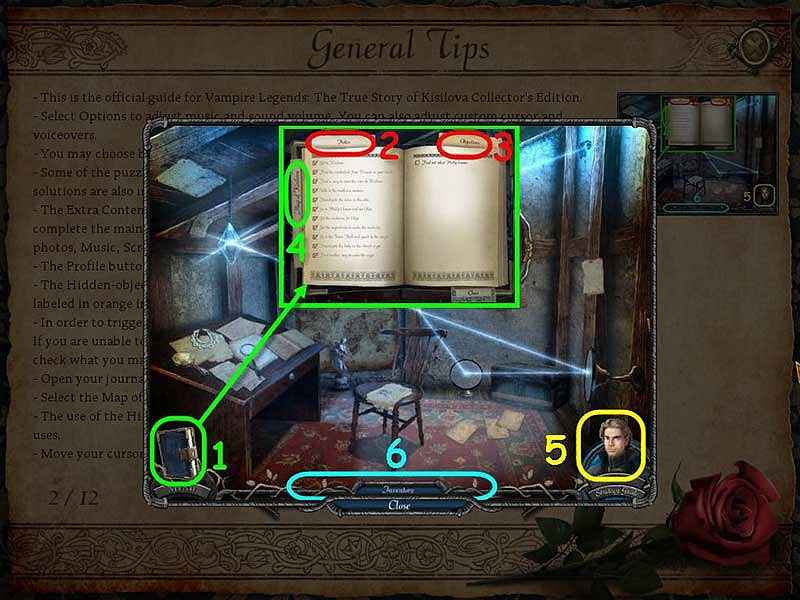
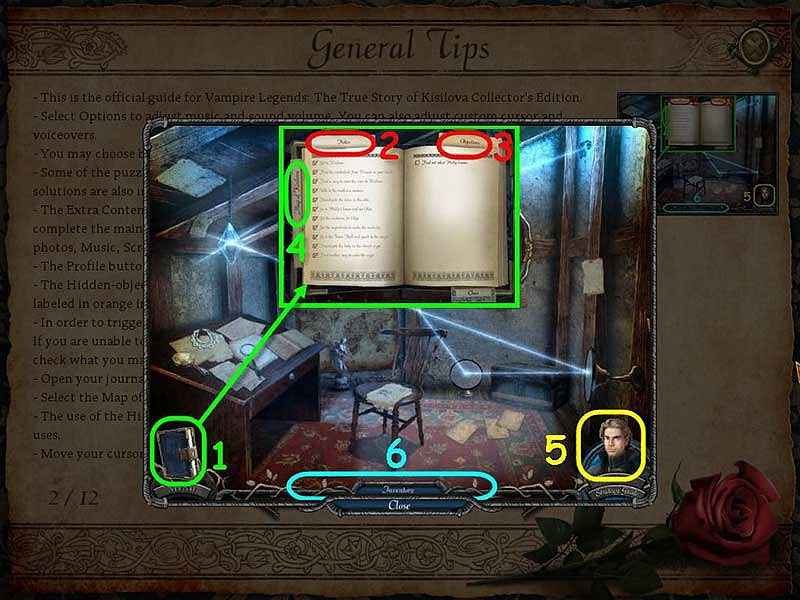
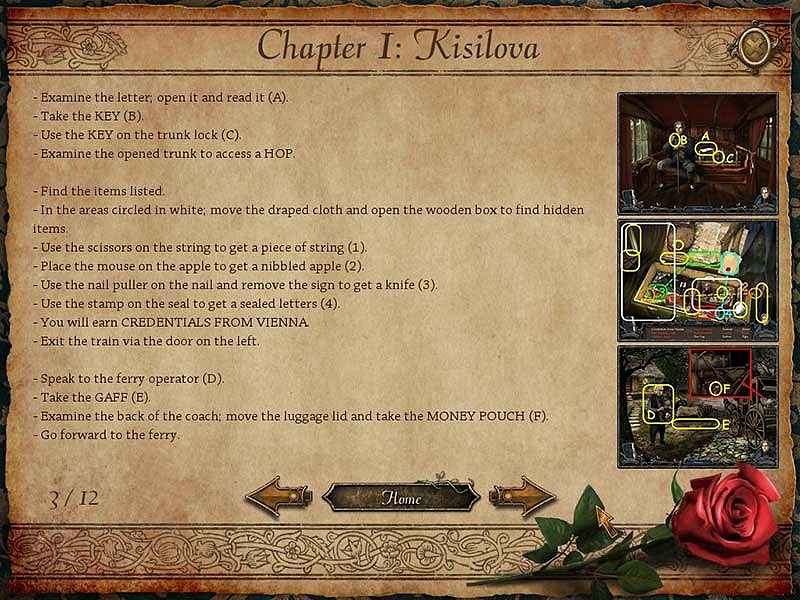
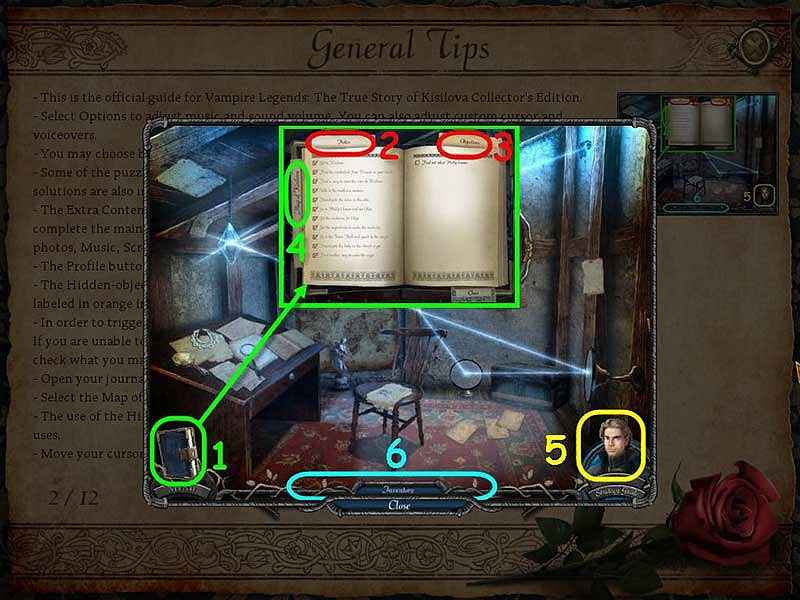
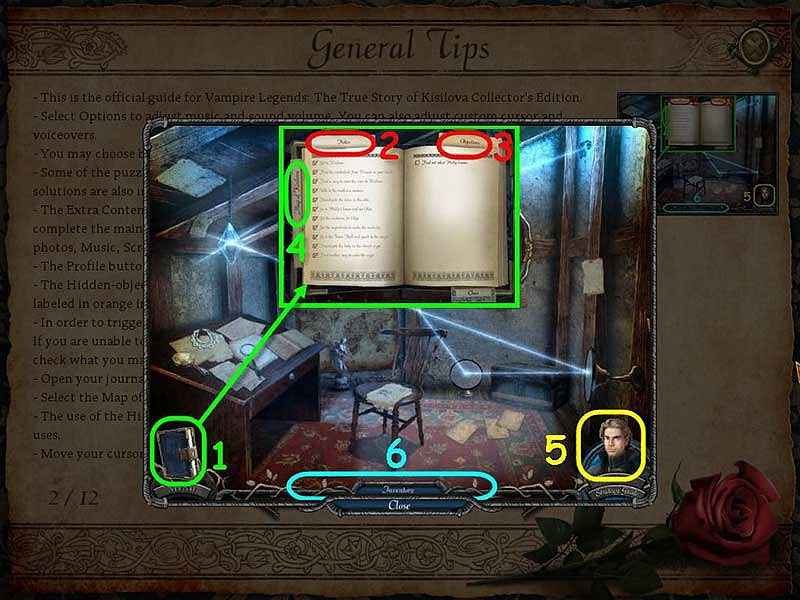
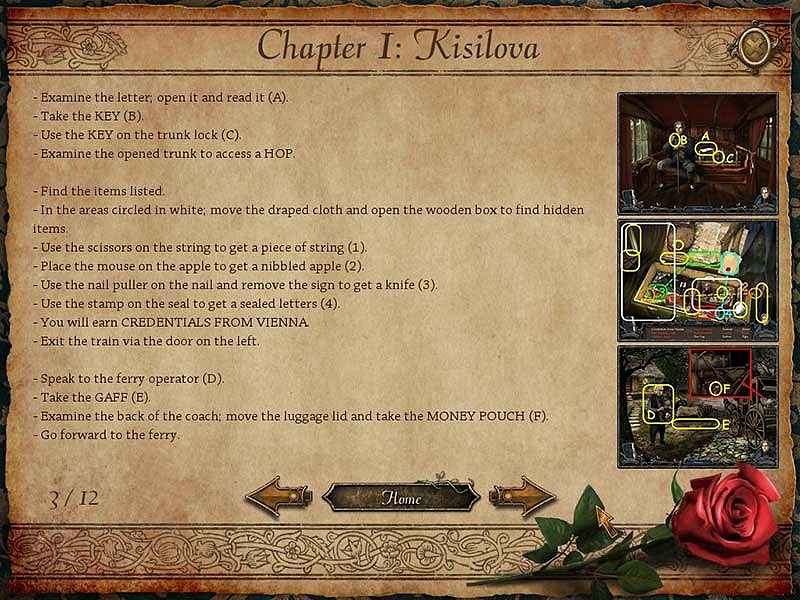
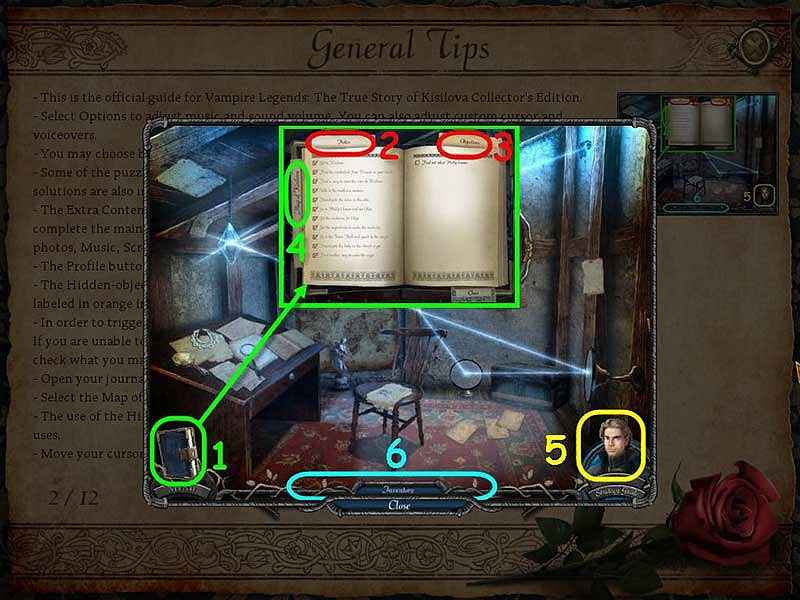
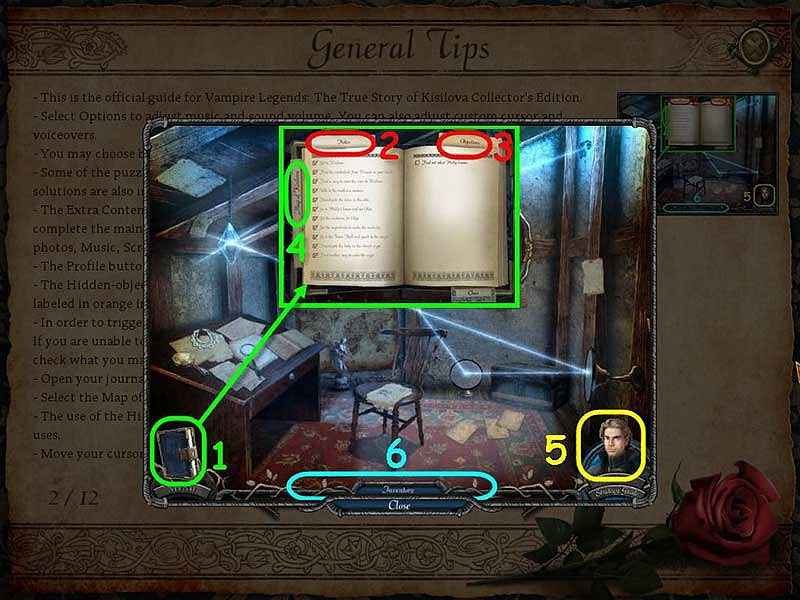
Follow our crystal clear walkthrough and helpful tricks to get you through the rough spots! Click the button to download full walkthrough.
- This is the official guide for Vampire Legends: The True Story of Kisilova Collector's Edition.
- Select Options to adjust music and sound volume. You can also adjust custom cursor and voiceovers.
- You may choose between Regular Mode and Expert Mode.
- Some of the puzzles in Expert Mode are more challenging than the Regular Mode. Those puzzle solutions are also in the guide.
- The Extra Content Button gives you access to the Extra Content and Bonus Chapter after you complete the main game. The Bonus Content consists of Bonus Chapter, Interviews, Kisilova photos, Music, Screensaver, Wallpapers and Concept Art.
- The Profile button can be used to manage your profiles in the game.
- The Hidden-obj ect puzzle scenes will be referred to as HOP throughout the guide. Items labeled in orange in the find list require an extra step to find.
- In order to trigger a HOP and other active areas you will need to perform tasks or actions prior, If you are unable to use an Inventory Item or access a HOP when the strategy guide states please check what you may have missed.
- Open your journal (1) to viewyour notes (2) and objectives (3).
- Select the Map of Kisilova tab (4) in the j ournal to access a map.
- The use of the Hint button (5) is unlimited, but you must wait for it to recharge between uses.
- Move your cursor to the bottom of the screen to pull up the Inventory Bar (6).
- This is the official guide for Vampire Legends: The True Story of Kisilova Collector's Edition.
- Select Options to adjust music and sound volume. You can also adjust custom cursor and voiceovers.
- You may choose between Regular Mode and Expert Mode.
- Some of the puzzles in Expert Mode are more challenging than the Regular Mode. Those puzzle solutions are also in the guide.
- The Extra Content Button gives you access to the Extra Content and Bonus Chapter after you complete the main game. The Bonus Content consists of Bonus Chapter, Interviews, Kisilova photos, Music, Screensaver, Wallpapers and Concept Art.
- The Profile button can be used to manage your profiles in the game.
- The Hidden-obj ect puzzle scenes will be referred to as HOP throughout the guide. Items labeled in orange in the find list require an extra step to find.
- In order to trigger a HOP and other active areas you will need to perform tasks or actions prior, If you are unable to use an Inventory Item or access a HOP when the strategy guide states please check what you may have missed.
- Open your journal (1) to viewyour notes (2) and objectives (3).
- Select the Map of Kisilova tab (4) in the j ournal to access a map.
- The use of the Hint button (5) is unlimited, but you must wait for it to recharge between uses.
- Move your cursor to the bottom of the screen to pull up the Inventory Bar (6).









 REFRESH
REFRESH