New Releases |
Hidden Object Games |
Match 3 Games |
Time Management Games |
Strategy Games |
Puzzle Games |
Card Games |
Action Games |
Word Games
Witches' Legacy: Lair of the Witch Queen Walkthrough 9
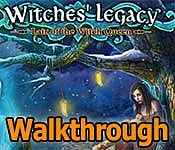
Witches' Legacy: Lair of the Witch Queen Walkthrough 9
* OS: Windows 7 / Vista / XP
* CPU: Pentium 3 1.0 GHz or Higher
* OS: Windows 7 / Vista / XP
* CPU: Pentium 3 1.0 GHz or Higher
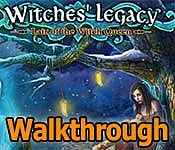
Witches' Legacy: Lair of the Witch Queen Walkthrough 9
* OS: Windows 7 / Vista / XP
* CPU: Pentium 3 1.0 GHz or Higher
* OS: Windows 7 / Vista / XP
* CPU: Pentium 3 1.0 GHz or Higher
Witches' Legacy: Lair of the Witch Queen Walkthrough 9 Screenshots, Videos:
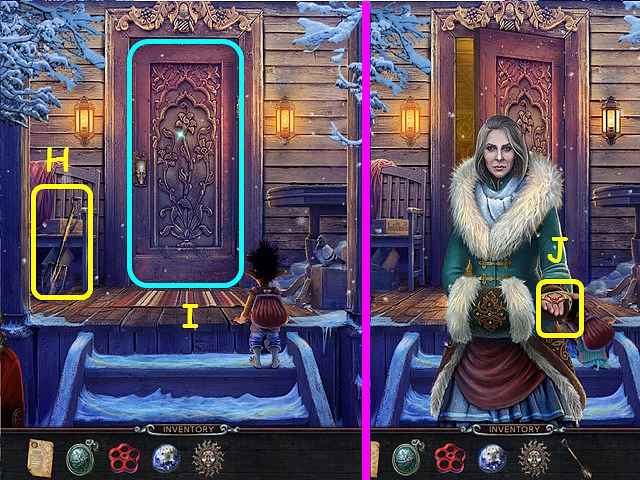
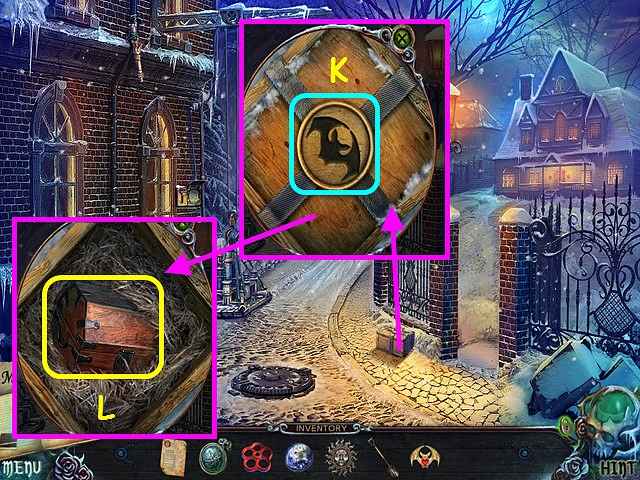

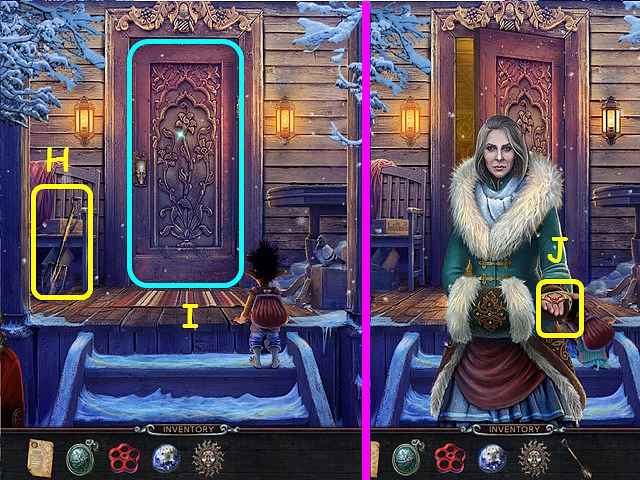
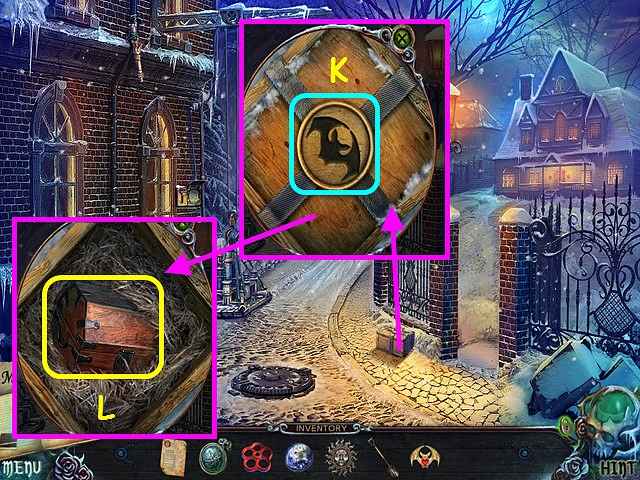

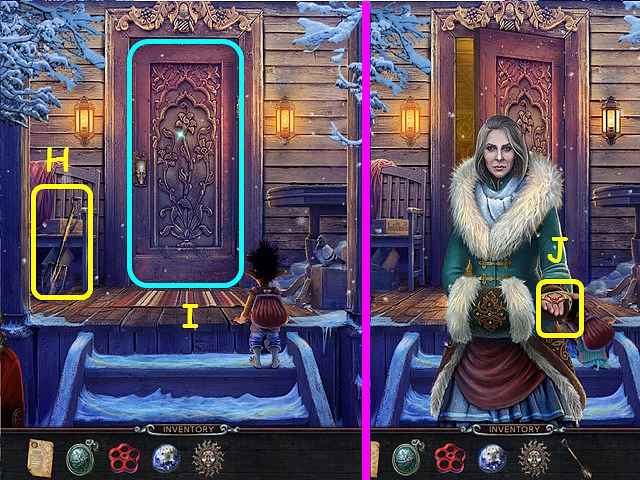
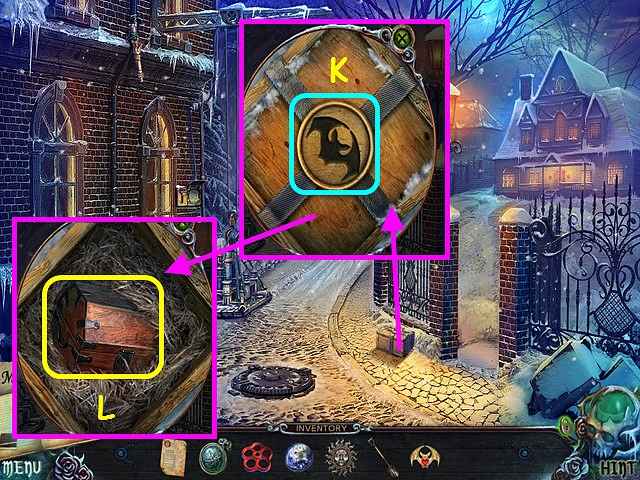

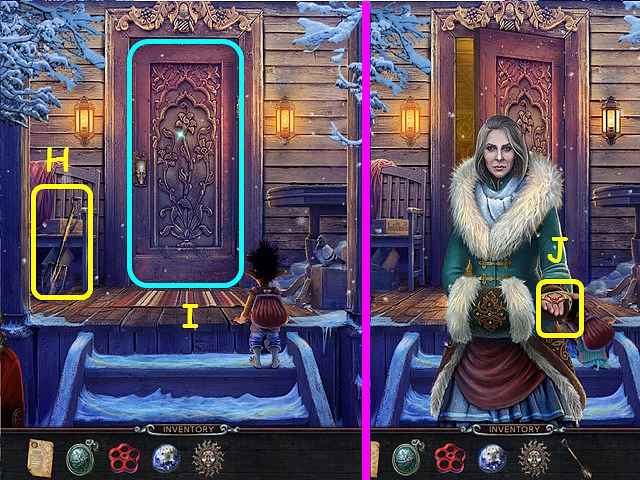
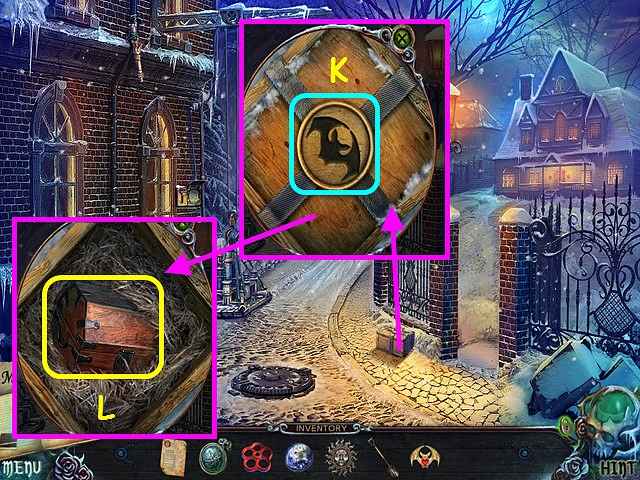

Follow our crystal clear walkthrough and helpful tricks to get you through the rough spots! Click the button to download full walkthrough.
Take the SHOVEL (H).
Knock on the front door (I).
Talk to Morgana and take the BAT (J).
Walk down.
Look at the crate and place the BAT in the lock (K).
Remove the crate lid and take TOM'S THINGS (L).
Walk to the right.
Give TOM'S THINGS to Morgana (M).
Talk to Morgana and look inside the box (N).
Talk to Lynn (O).
Note the unusual lock on the door (P).
Look at the box; open the lid, take SATURN, and the OFFICE DOORKNOB (Q).
Walk down twice and look at the mini-game on the door.
Take the SHOVEL (H).
Knock on the front door (I).
Talk to Morgana and take the BAT (J).
Walk down.
Look at the crate and place the BAT in the lock (K).
Remove the crate lid and take TOM'S THINGS (L).
Walk to the right.
Give TOM'S THINGS to Morgana (M).
Talk to Morgana and look inside the box (N).
Talk to Lynn (O).
Note the unusual lock on the door (P).
Look at the box; open the lid, take SATURN, and the OFFICE DOORKNOB (Q).
Walk down twice and look at the mini-game on the door.









 REFRESH
REFRESH